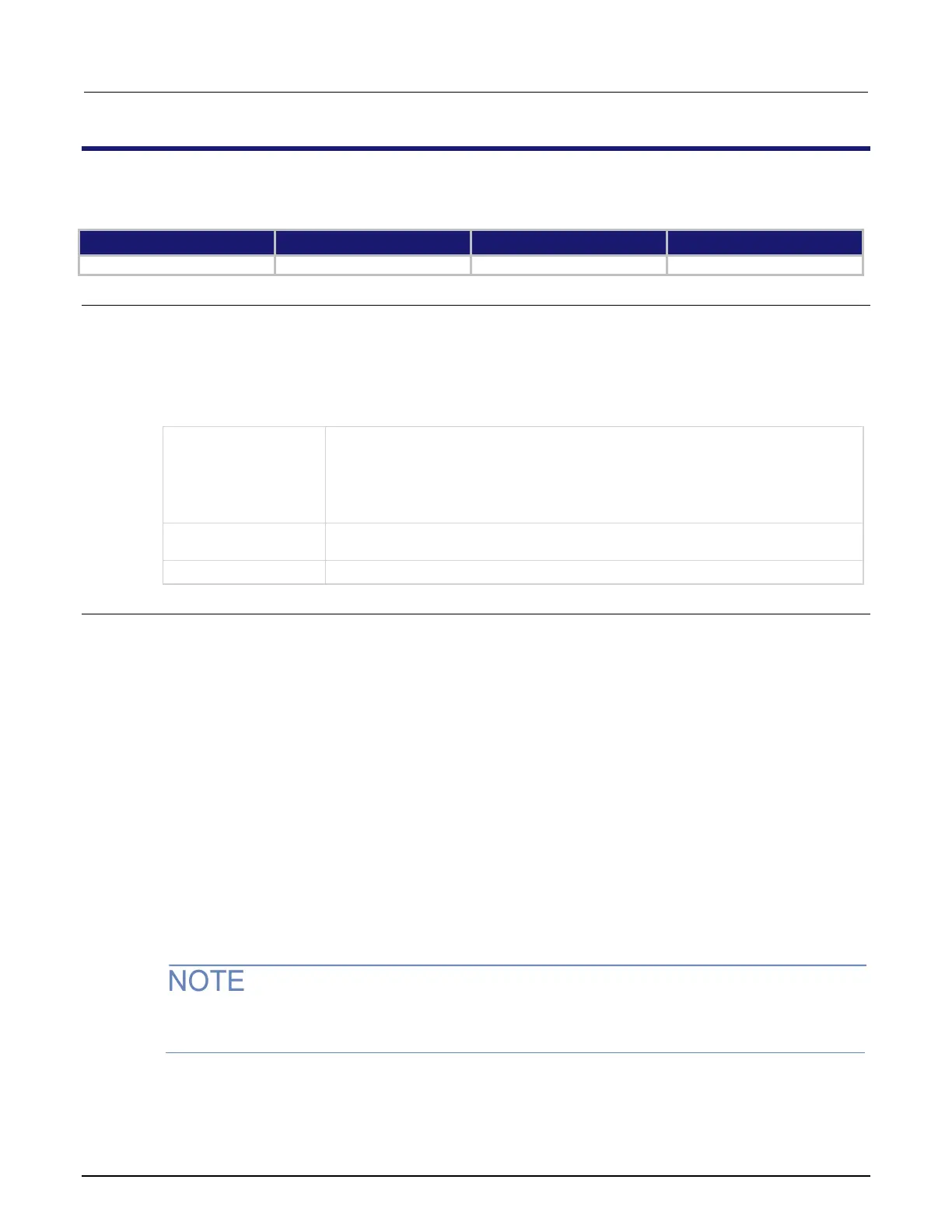12: SCPI command reference 2470 High Voltage SourceMeter Instrument
12-4 2470-901-01 Rev. A / May 2019
:MEASure?
This command makes measurements, places them in a reading buffer, and returns the last reading.
Type Affected by Where saved Default value
Usage
:MEASure?
:MEASure:<function>?
:MEASure:<function>? "<bufferName>"
:MEASure:<function>? "<bufferName>", <bufferElements>
:MEASure? "<bufferName>"
:MEASure? "<bufferName>", <bufferElements>
Current: CURRent[:DC]
Resistance: RESistance
The name of the buffer where the reading is stored; if nothing is specified,
defbuffer1 is used
Details
This command makes a measurement using the specified function and stores the reading in a
reading buffer.
If you do not define the function parameter, the instrument uses the presently selected measure
function.
This query makes the number of readings specified by [:SENSe[1]]:COUNt. When you use
a
r
eading buffer with a command or action that makes multiple readings, all readings are available in
the reading buffer. However, only the last reading is returned as a reading with the command.
If you define a specific reading buffer, the reading buffer must exist before you make the
measurement.
To get multiple readings, use the :TRACe:DATA? command.
Sending this command changes the measurement function to the one specified by <function>.
This function remains selected after the measurement is complete.
:MEASure? performs the same function as READ?.
:MEASure:<function>? performs the same function as sending :SENse:FUNCtion, then READ?.
To change the number of digits returned in a remote command reading, use
the :FORMat:ASCii:PRECision command.
