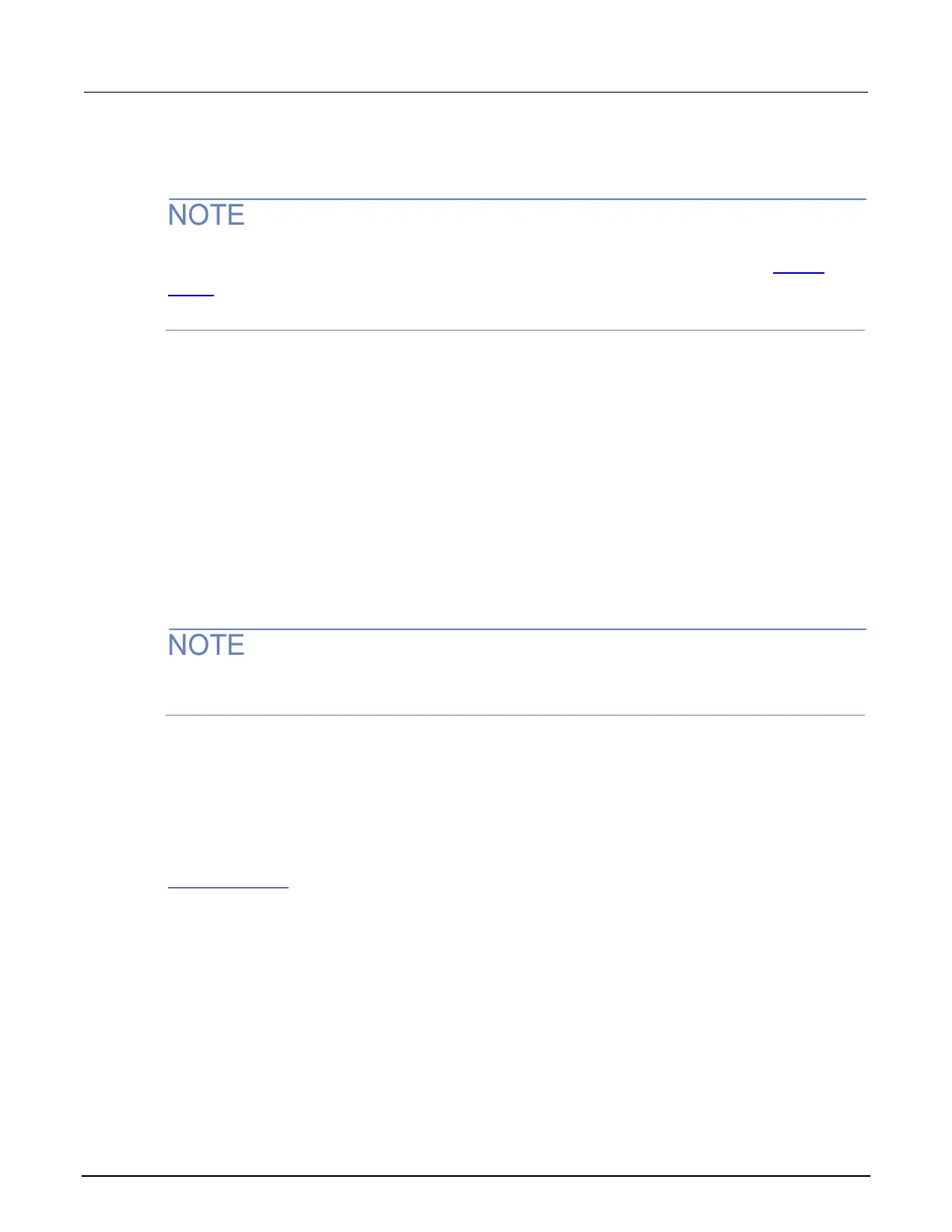4: Sourcing and measuring 2470 High Voltage SourceMeter Instrument
4-56 2470-901-01 Rev. A / May 2019
Setting up a sweep
Defining and generating a sweep creates a new trigger model that will replace an existing trigger
model. If you want to preserve the existing trigger model, save a user-saved setup. See
Saving
setups (on page 3-45) for information on saving an existing trigger model as part of a user-saved
setup.
Before setting up the sweep, set up the instrument for the test you will run. Typical settings you can
set for a sweep include:
• The source function
• The measure function
• Current or voltage limit
• Source readback
• Voltage protection limits
• 2-wire or 4-wire sense mode
• Front or rear terminal selection
If you change settings after you set up a sweep, those changes affect the sweep the next time it is
initiated.
Setting up a sweep from the front panel
To set up a sweep from the front panel, you select options from the Sweep Settings screen.
The sweep stores results in the active reading buffer. Select the buffer you want to use before setting
up the sweep. Note that you cannot use writable reading buffers to store sweep results. See
Selecting a buffer (on page 6-14
) for more information.
Set up the sweep from the front panel
1. Select FUNCTION and select the source and measure functions.
2. On the home screen, set the Source value.
3. Press the Menu key.
