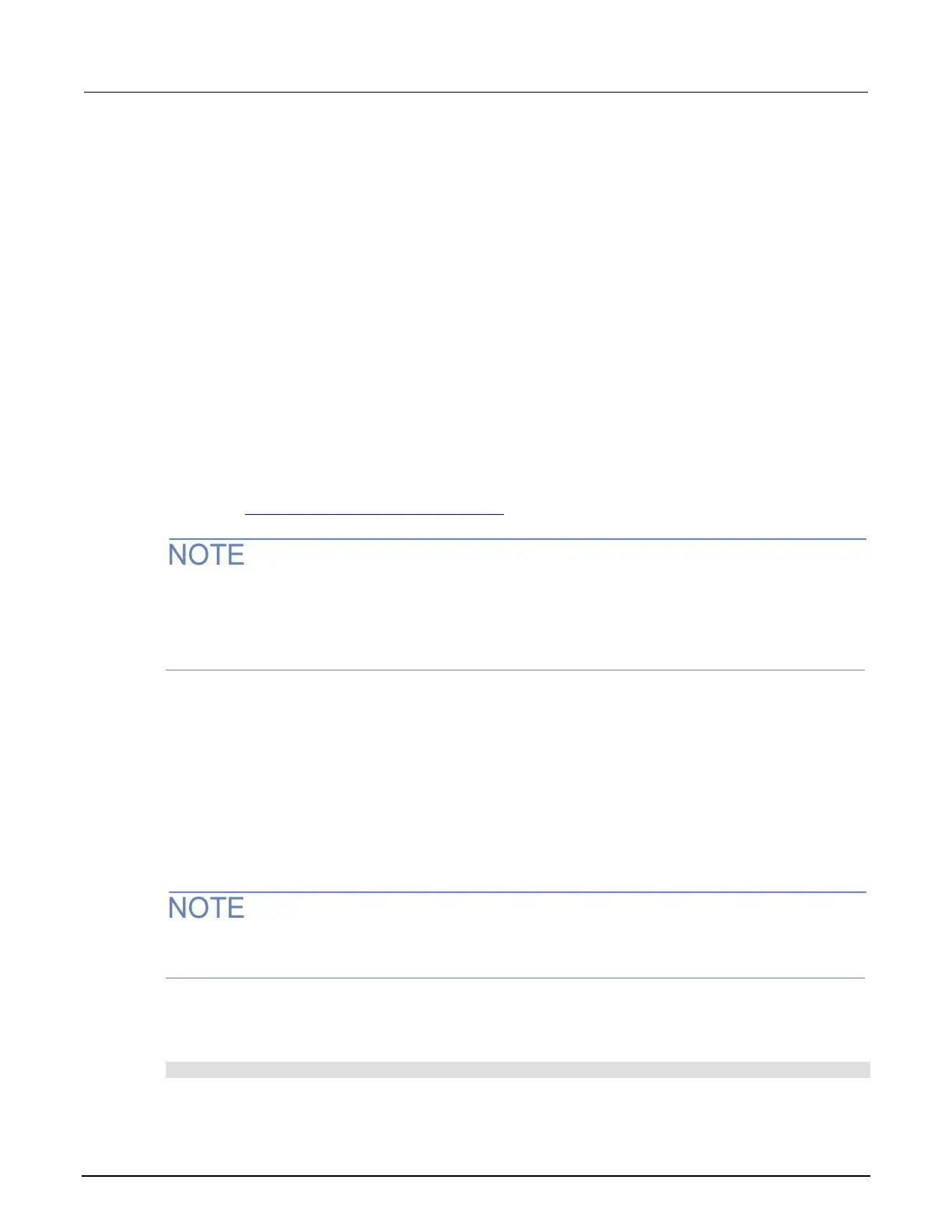High Voltage SourceMeter Instrument Reference Manual Section 5: Source-
2470-901-01 Rev. A / May 2019 5-9
Using NPLCs to adjust speed and accuracy
You can adjust the amount of time that the input signal is measured. Adjustments to the amount of
time affect the usable measurement resolution, the amount of reading noise, and the reading rate of
the instrument.
The amount of time is specified in parameters that are based on the number of power line cycles
(NPLCs). Each power line cycle for 60 Hz is 16.67 ms (1/60); for 50 Hz, it is 20 ms (1/50).
The shortest amount of time results in the fastest reading rate, but increases the reading noise and
decreases the number of usable digits.
The longest amount of time provides the lowest reading noise and more usable digits, but has the
slowest reading rate.
Settings between the fastest and slowest number of PLCs are a compromise between speed and
noise.
If you change the PLCs, you may want to adjust the displayed digits to reflect the change in usable
digits. See Setting the number of displayed digits (on page 3-40
).
The speed setting affects the normal mode rejection ratio (NMRR) and common mode rejection ratio
(CMRR). Normal mode noise is the noise signal between the HI and LO terminals; common-mode
noise is the noise signal between LO and chassis ground. See the 2470 specification for NMRR and
CMRR values at different PLC settings.
To set NPLC using the front panel:
1. Press the FUNCTION key.
2. Select the source and measure combination.
3. From the home screen, swipe to display the SETTINGS screen.
4. Next to NPLCs, select the number. The number pad dialog box is displayed.
5. Enter the value.
6. Select OK.
You can also set the speed by pressing the MENU key. Under Measure, select Settings, and then
select the value next to NPLCs.
Using SCPI commands:
To set the number of PLCs for current measurements, send the command:
:SENSe:CURRent:NPLCycles <n>
