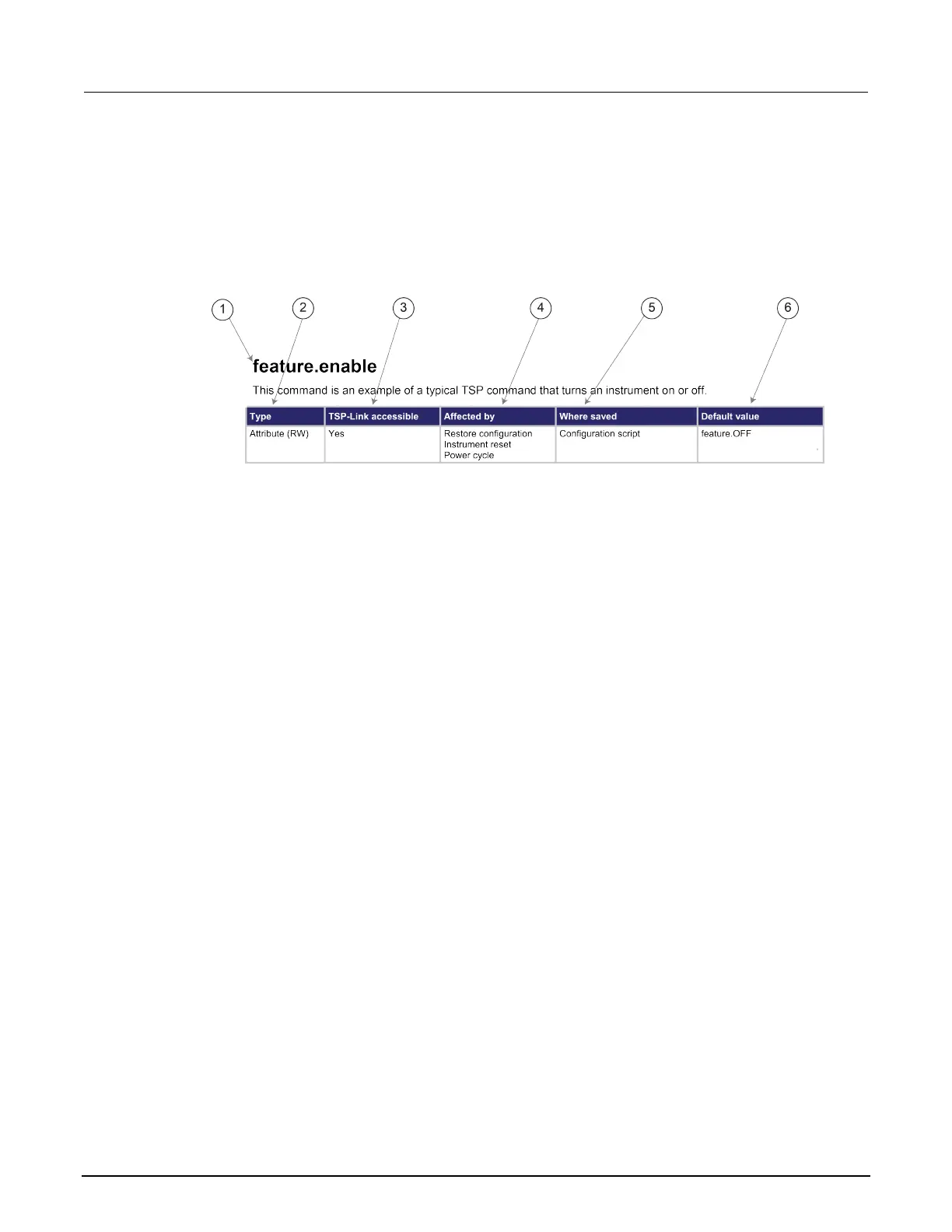High Voltage SourceMeter Instrument Reference Manual Section 14:
2470-901-01 Rev. A / May 2019 14-5
Command name, brief description, and summary table
Each instrument command description starts with the command name, followed by a brief description
and a table with information for each command. Descriptions of the numbered items in the figure
below are provided below.
Figure 152: TSP command name and summary table
1 Instrument command name. The beginning of the command description. It is followed by a brief
description of what the command does.
2 Type of command. Commands can be functions, attributes, or constants. If the command is an
attribute, it can be read-only (R), read-write (RW), or write-only (W).
3 TSP-Link accessible. Indicates whether or not the command can be accessed through a
TSP-Link network (Yes or No).
4 Affected by. This column lists commands or actions that can change the value of the command,
including.
Power cycle: The command settings are not saved through a power cycle.
Restore configuration: If you restore a configuration script, this setting changes to t
he
s
tored setting.
Instrument reset: When you reset the instrument, this command is reset to its default value.
Reset can be done from the front panel or when you send reset() or *RST.
Source configuration list: If you recall a source configuration list, this setting changes to t
he
s
etting stored in the list.
Measure configuration list: If you recall a measure configuration list, this setting changes t
o
t
he setting stored in the list.
Function: This command changes value when the function is changed (for example,
changing from a voltage source to a current source or changing from a current measurement
to a resistance measurement).
