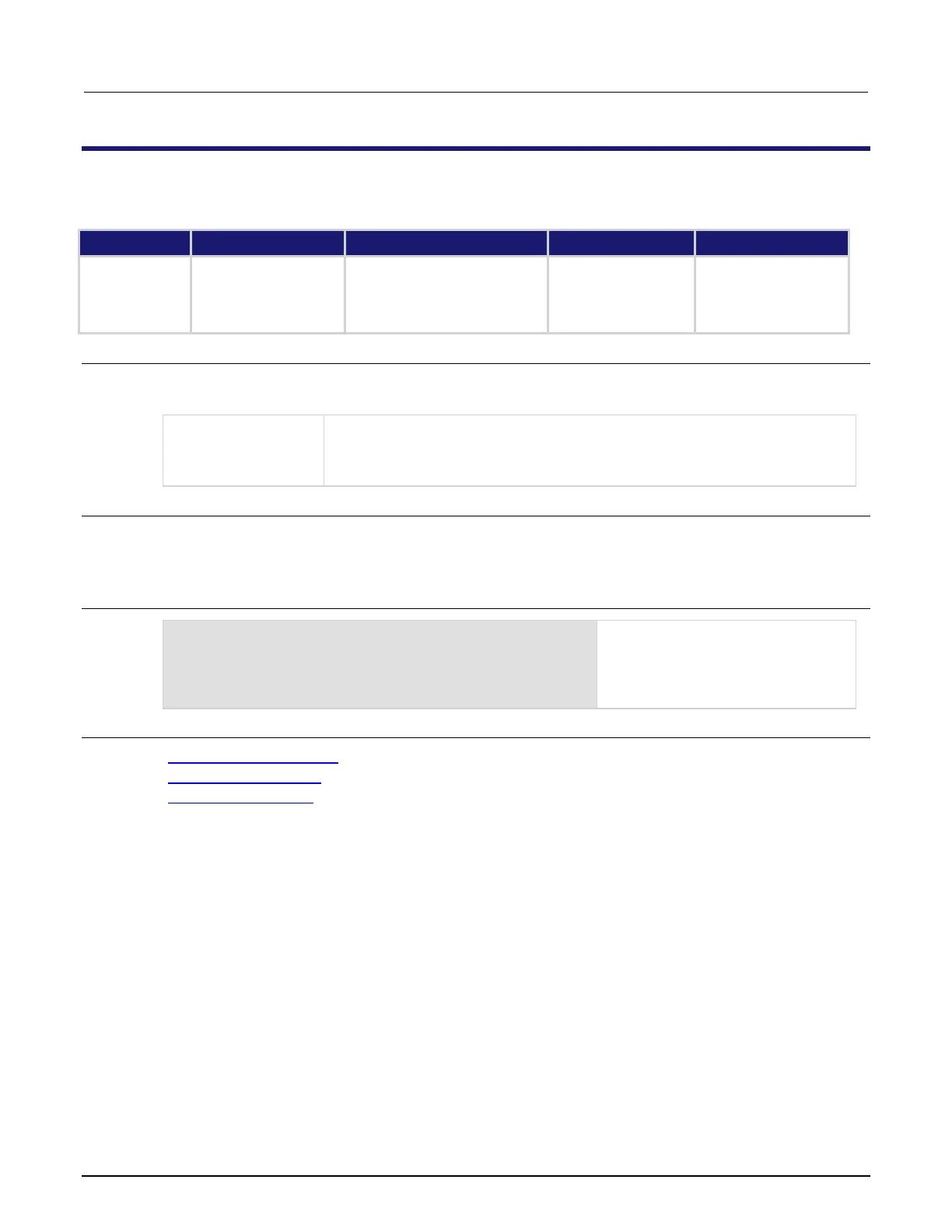High Voltage SourceMeter Instrument Reference Manual Section 14:
2470-901-01 Rev. A / May 2019 14-125
smu.measure.filter.enable
This attribute enables or disables the averaging filter for the selected measurement function.
Type TSP-Link accessible Affected by Where saved Default value
Instrument reset
Power cycle
Measure configuration list
Measure configuration
list
Usage
filterState = smu.measure.filter.enable
smu.measure.filter.enable = filterState
Disable the filter: smu.OFF
Enable the filter:
Details
This command enables or disables the averaging filter. When this is enabled, the reading returned by
the instrument is an averaged value, taken from multiple measurements. The settings of the filter
count and filter type for the selected measure function determines how the reading is averaged.
Example
smu.measure.func = smu.FUNC_DC_CURRENT
smu.measure.filter.count = 10
smu.measure.filter.type = smu.FILTER_MOVING_AVG
smu.measure.filter.enable = smu.ON
Set the measurement function to
current.
Set the averaging filter type to moving
average, with a filter count of 10.
Enable the averaging filter.
Also see
Filtering measurement data (on page 5-25)
smu.measure.filter.count (on page 14-124)
smu.measure.filter.type (on page 14-126)
