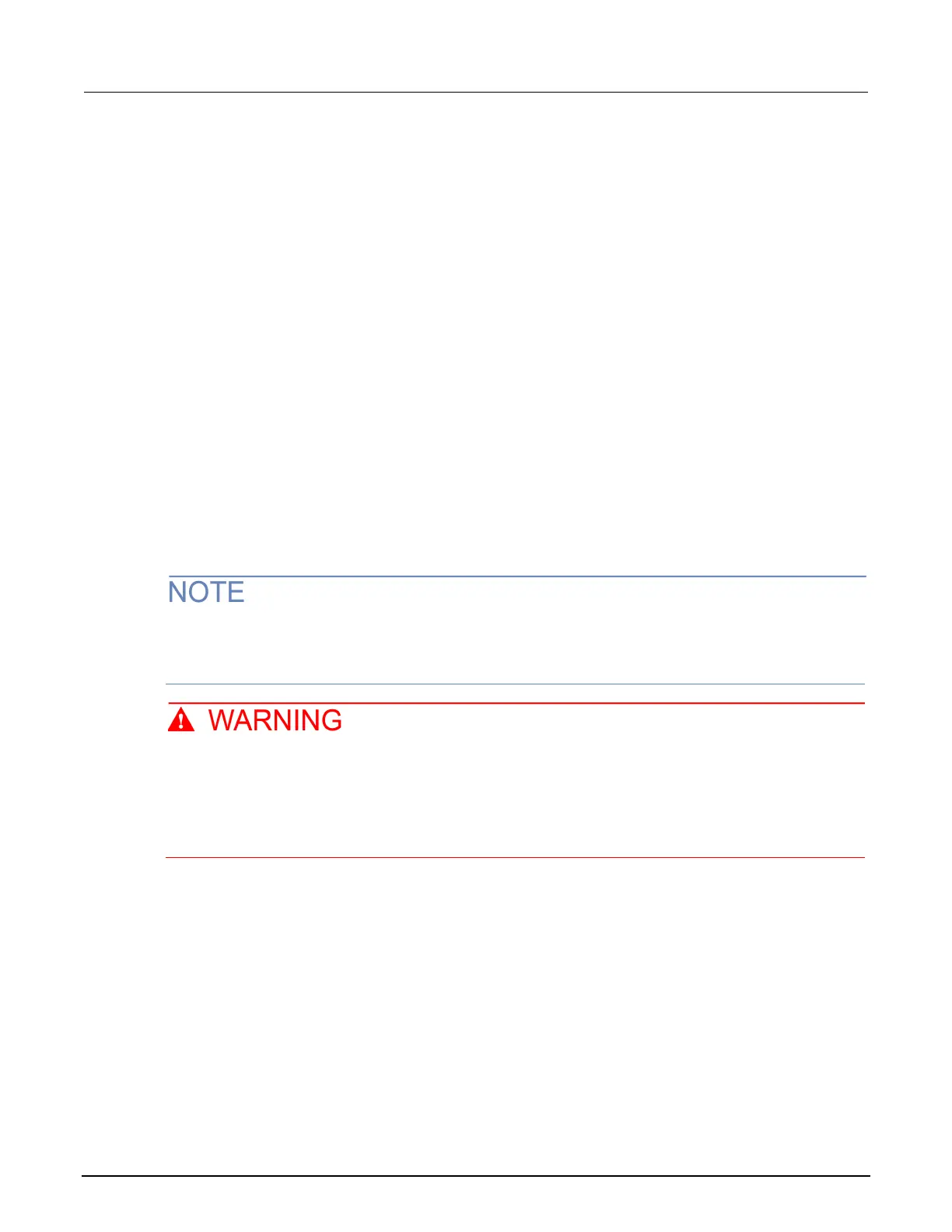4: Sourcing and measuring 2470 High Voltage SourceMeter Instrument
4-34 2470-901-01 Rev. A / May 2019
Overvoltage protection
Overvoltage protection restricts the maximum voltage level that the instrument can source. It is in
effect when either current or voltage is sourced. This protects the device under test (DUT) from high
voltage levels.
For example, if a sense lead is disconnected or broken during a 4-wire sense measurement, the
instrument can interpret the missing sense lead as a decrease in voltage and respond by increasing
the source output. If overvoltage protection is set, the sourced output is not allowed to exceed the
overvoltage protection limit.
The value set for overvoltage protection takes precedence over the source limit settings. When it is
enabled, it is always in effect.
When overvoltage protection is set and the sourced voltage exceeds the setting:
• The output is clamped at the overvoltage protection value
• On the front panel, an indicator to the right of the voltage displays OVP
When overvoltage protection is used in a test sequence, it should be set before turning the source on.
Even when overvoltage protection is set to None, overvoltage protection is active to 1165 V. If the
instrument indicates that OVP is active, check the sense connections and setttings to make sure the
connections and settings are correct and that there are no broken leads.
Even with the overvoltage protection set to the lowest value (20 V), never touch anything
connected to the terminals of the 2470 when the instrument is on. Always assume that a
hazardous voltage (greater than 30 V
RMS
) is present when the instrument is on. To prevent
damage to the device under test or external circuitry, do not set the voltage source to levels
that exceed the value that is set for overvoltage protection.
Setting overvoltage protection levels
Using the front panel:
1. Press the MENU key.
2. Under Source, select Settings.
3. Select Overvoltage Protection Limit.
4. Select the limit.
5. Select HOME to return to the operating display.
