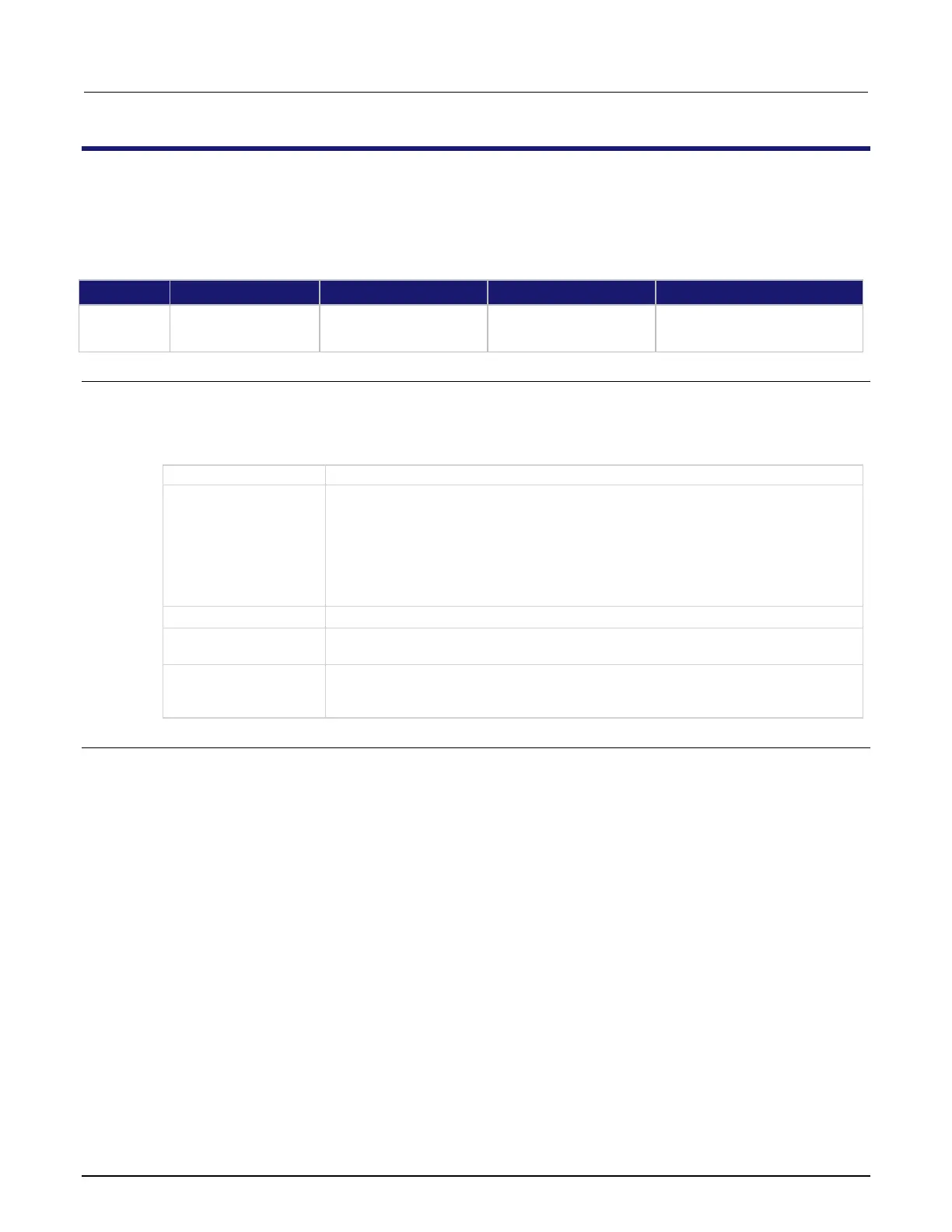High Voltage SourceMeter Instrument Reference Manual Section 14:
2470-901-01 Rev. A / May 2019 14-231
trigger.model.setblock() —
trigger.BLOCK_BRANCH_LIMIT_DYNAMIC
This function defines a trigger model block that goes to a specified block in the trigger model if a measurement
meets user-defined criteria.
Type TSP-Link accessible Affected by Where saved Default value
Instrument reset
Usage
trigger.model.setblock(blockNumber, trigger.BLOCK_BRANCH_LIMIT_DYNAMIC, limitType,
limitNumber, branchToBlock)
trigger.model.setblock(blockNumber, trigger.BLOCK_BRANCH_LIMIT_DYNAMIC, limitType,
limitNumber, branchToBlock, measureBlock)
The sequence of the block in the trigger model
The type of limit, which can be one of the following types:
trigger.LIMIT_ABOVE
trigger.LIMIT_BELOW
trigger.LIMIT_INSIDE
The limit number (1 or 2)
The block number of the trigger model block to execute when the measurement
meets the criteria set in the configuration list
The block number of the measure block that makes the measurements to be
compared; if this is 0 or undefined, the trigger model uses the previous measure
Details
The branch-on-dynamic-limits block defines a trigger model block that goes to a specified block in the
trigger model if a measurement meets user-defined criteria.
When you define this block, you set:
• The type of limit (above, below, inside, or outside the limit values)
• The limit number (you can have 1 or 2 limits)
• The block to go to if the measurement meets the criteria
• The block that makes the measurement that is compared to the limits; the last measurement from
that block is used
There are two user-defined limits: limit 1 and limit 2. Both include their own high and low values,
which are set using the front-panel Calculations limit settings or through commands. The results of
these limit tests are recorded in the reading buffer that accompanies each stored reading.
