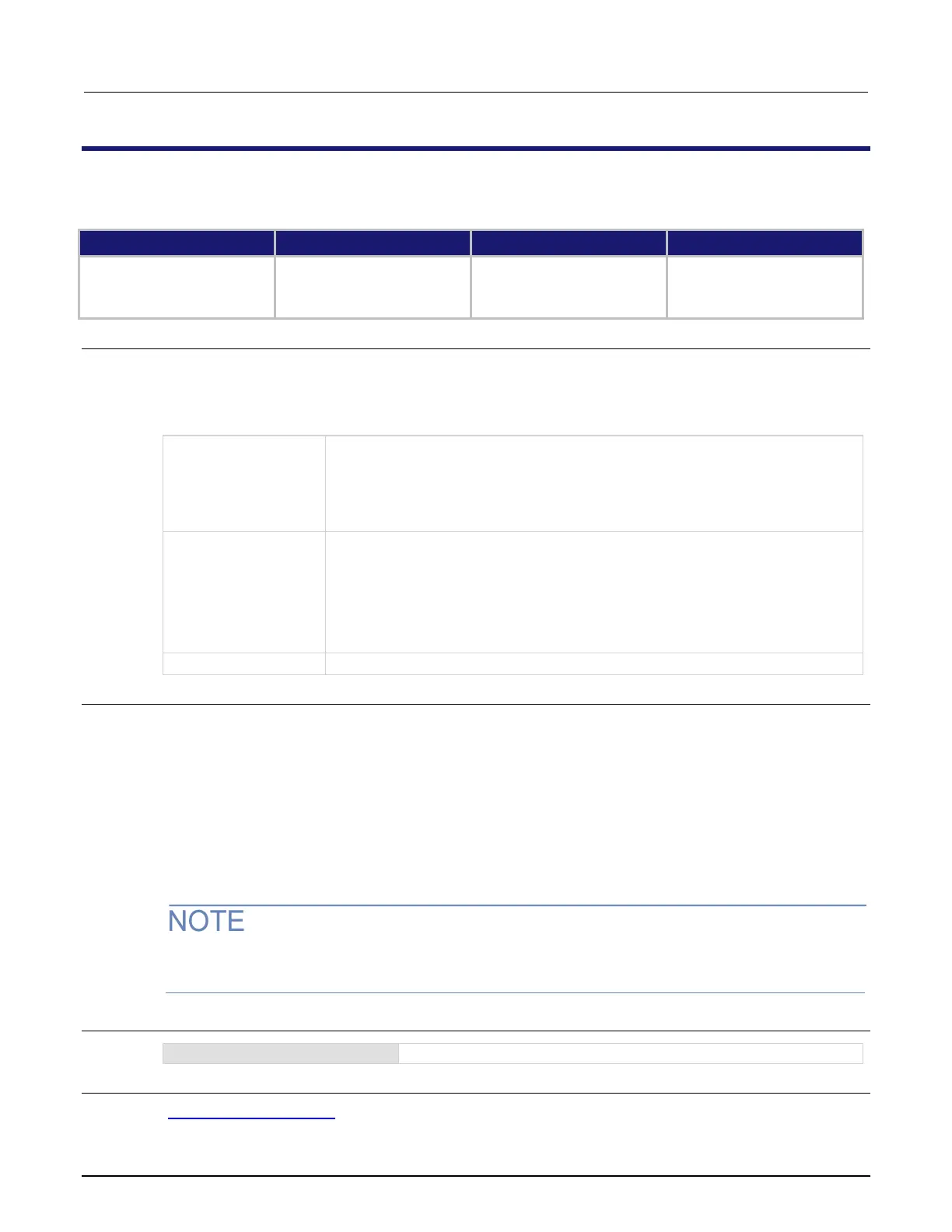High Voltage SourceMeter Instrument Reference Manual Section 12:
2470-901-01 Rev. A / May 2019 12-29
:DISPlay:<function>:DIGits
This command determines the number of digits that are displayed for measurements on the front panel.
Type Affected by Where saved Default value
Instrument reset
Power cycle
Measure configuration list
Measure configuration list
Usage
:DISPlay:<function>:DIGits <value>
:DISPlay:<function>:DIGits <DEF|MIN|MAX>
:DISPlay:<function>:DIGits?
:DISPlay:<function>:DIGits? <DEF|MIN|MAX>
Current: CURRent[:DC]
Resistance: RESistance
Voltage:
6.5: 6
5.5: 5
4.5: 4
3.5:
The DEFault, MINimum, or MAXimum value
Details
This command affects how the reading for a measurement is displayed on the front panel of the
instrument. It does not affect the number of digits returned in a remote command reading. It also does
not affect the accuracy or speed of measurements.
The display digits setting is saved with the function setting, so if you use another function, then return
to the function for which you set display digits, the display digits setting you set previously is retained.
The change in digits occurs the next time a measurement is made.
To change the number of digits returned in a remote command reading, use
:FORMat:ASCii:PRECision.
If you send this command without the <function> parameter, the digits values for all measure
f
unctions are changed.
Example
Set the front panel to display current measurements with 5½ digits.
Also see
:FORMat:ASCii:PRECision (on page 12-34)
