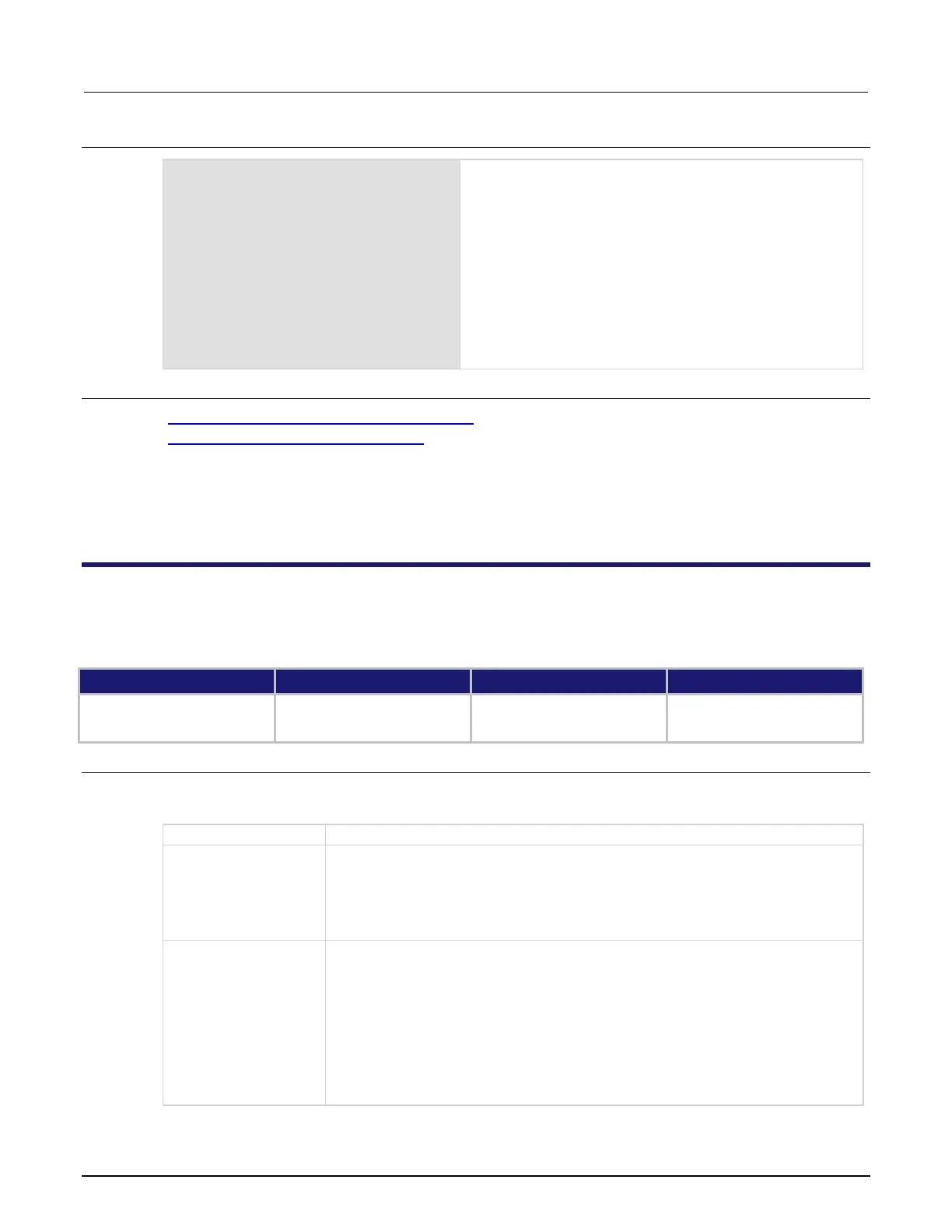12: SCPI command reference 2470 High Voltage SourceMeter Instrument Referen
12-24 2470-901-01 Rev. A / May 2019
Example
:CALC2:VOLT:LIM1:CLE:AUTO OFF
:CALC2:VOLT:LIM1:AUD FAIL
:CALC2:VOLT:LIM1:LOW 0.25
:CALC2:VOLT:LIM1:UPP 2.5
:CALC2:VOLT:LIMIT1:STAT ON
:READ?
:CALC2:VOLT:LIMIT1:FAIL?
:CALC2:VOLT:LIM1:CLE
Set limit autoclear off.
Enable the beeper for limit 1 when a voltage measurement
exceeds the limit.
Set lower limit 1 for voltage to 0.25 V.
Set upper limit 1 for voltage to 2.5 V.
Enable limit 1 testing for voltage.
Make a reading; the limit is checked and results display on the
front panel.
Return the test results; example output if the test fails on the
low limit:
LOW
Also see
:CALCulate2:<function>:LIMit<Y>:LOWer[:DATA] (on page 12-20)
:CALCulate2:<function>:LIMit<Y>:STATe (on page 12-22)
DIGital subsystem
The commands in the DIGital subsystem control the digital I/O lines.
:DIGital:LINE<n>:MODE
This command sets the mode of the digital I/O line to be a digital line, trigger line, or synchronous line and sets
the line to be input, output, or open-drain.
Type Affected by Where saved Default value
Instrument reset
Usage
:DIGital:LINE<n>:MODE <lineType>, <lineDirection>
:DIGital:LINE<n>:MODE?
The digital I/O line: 1 to 6
Sets the digital line control type; the options are:
Allow direct digital control of the line: DIGital
Configure for trigger control: TRIGger
Configure as a synchronous master or acceptor:
Sets the line direction; the options are:
Input: IN
Output: OUT
Open drain: OPENdrain
Master: MASTer
Acceptor: ACCeptor
See Details for valid combinations with line type.
