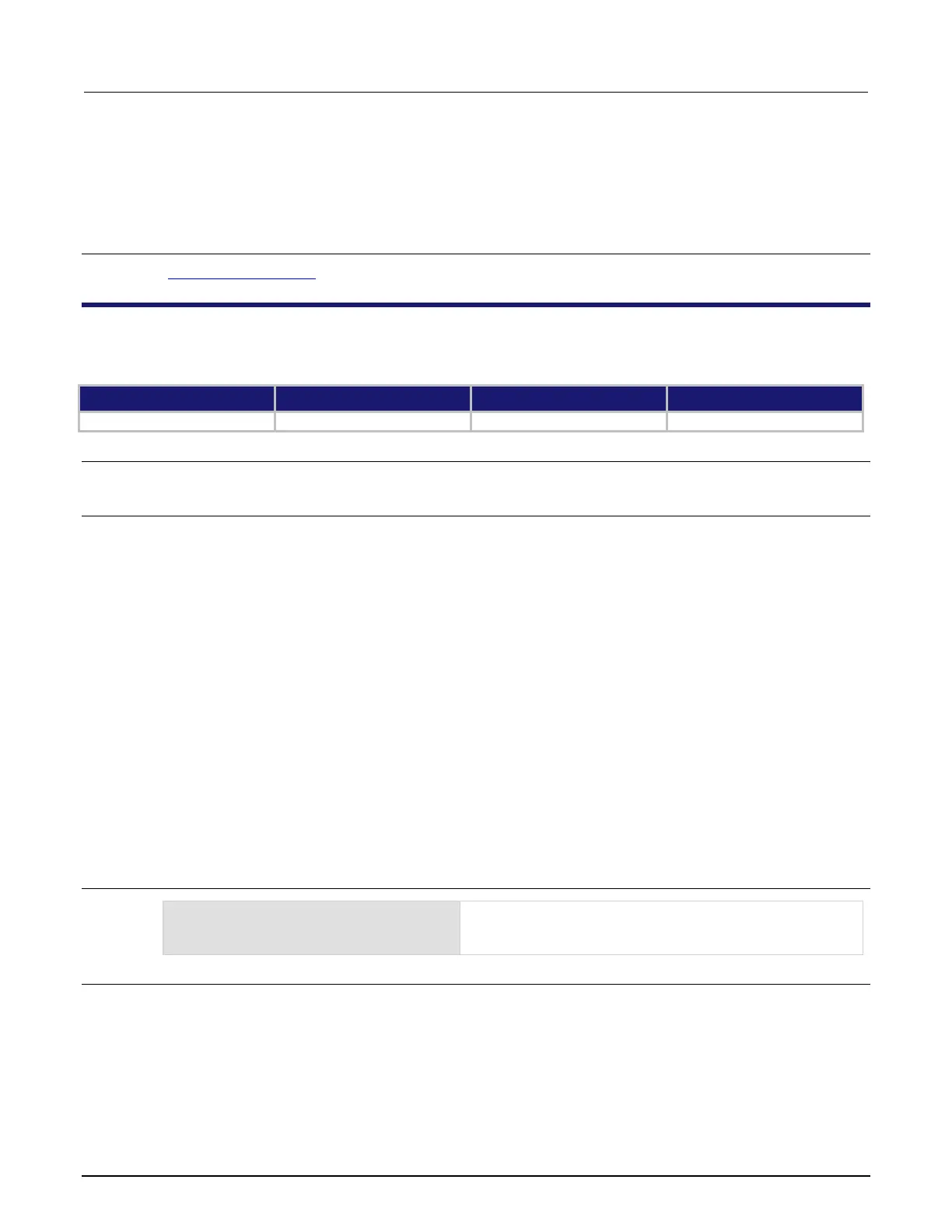High Voltage SourceMeter Instrument Reference Manual Section 12:
2470-901-01 Rev. A / May 2019 12-191
After selecting a trigger model template, you can view the trigger model blocks in a graphical format
by pressing the front-panel MENU key and under Trigger, selecting Configure. You can also add or
delete blocks and change trigger model settings from this screen. You can use the
TRIGger:BLOCk:LIST? command to view the trigger model blocks in a list format.
Also see
:TRIGger:BLOCk:LIST? (on page 12-164)
:TRIGger:STATe?
This command returns the present state of the trigger model.
Type Affected by Where saved Default value
Usage
:TRIGger:STATe?
Details
This command returns the state of the trigger model. The instrument checks the state of a started
trigger model every 100 ms.
This command returns the trigger state and the block that the trigger model last executed.
The trigger model states are:
• Idle: The trigger model is stopped
• Running: The trigger model is running
• Waiting: The trigger model has been in the same wait block for more than 100 ms
• Empty: The trigger model is selected, but no blocks are defined
• Building: Blocks have been added
• Failed: The trigger model is stopped because of an error
• Aborting: The trigger model is stopping
• Aborted: The trigger model is stopped
Example
An example output if the trigger model is inactive and ended at
block 9 is:
Also see
None
