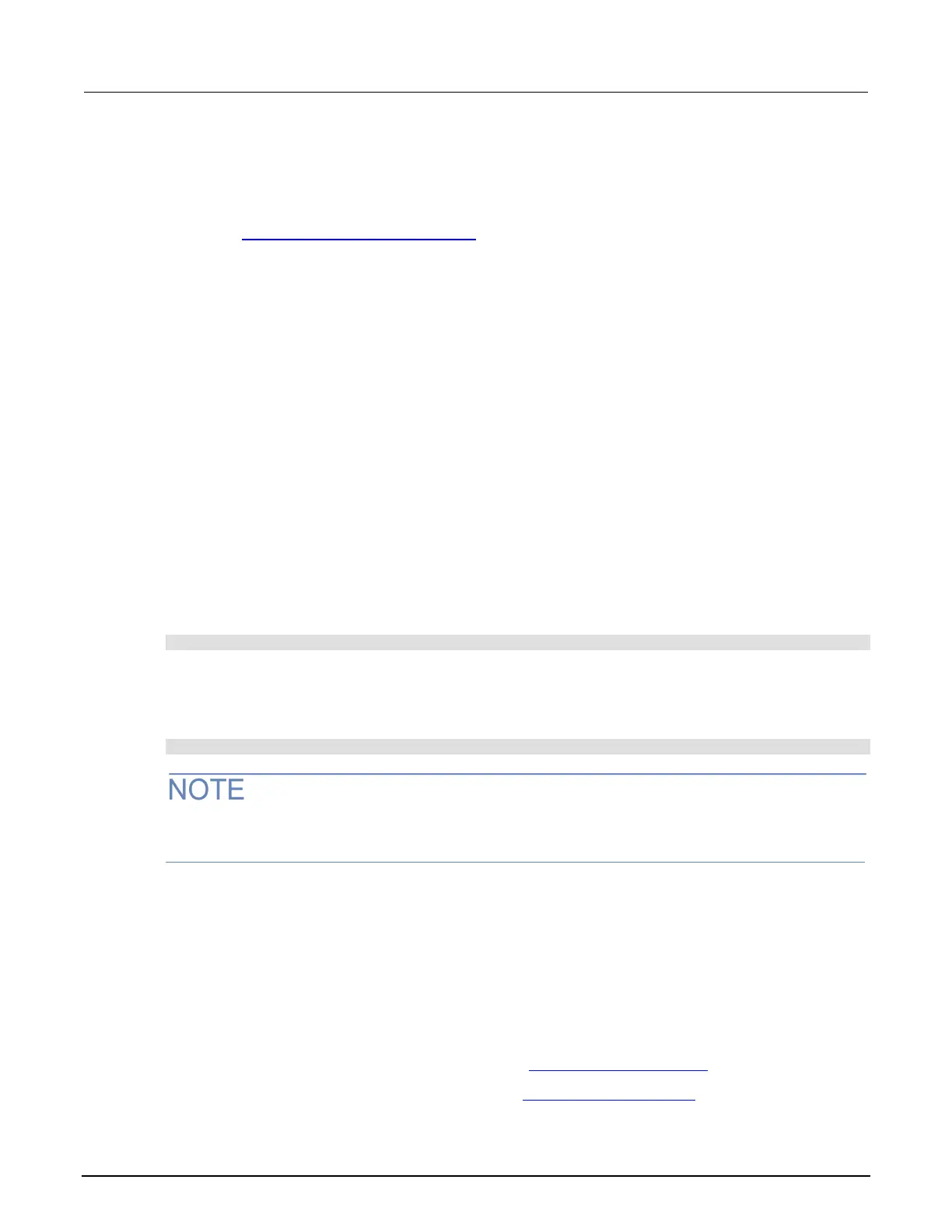High Voltage SourceMeter Instrument Reference Manual Section 6: Readin
2470-901-01 Rev. A / May 2019 6-25
Deleting buffers
If you want to save the readings in a buffer before deleting the buffer, save the buffer to a USB flash
drive. See Viewing and saving buffer content (on page 6-18
) for details.
You cannot delete the default buffers defbuffer1 or defbuffer2. However, the data in the default
buffers is lost when the instrument is reset or the power is turned off.
Using the front panel to delete a reading buffer:
1. Press the MENU key.
2. Under Measure, select Reading Buffers. The MANAGE READING BUFFERS window is
displayed.
3. Select Buffer.
4. Select the buffer to be deleted.
5. Select Delete to delete the buffer.
6. When the "Are you sure you want to delete testData" prompt is displayed, select Yes.
Using SCPI commands:
To delete a user-defined buffer named testData, send the following command:
:TRACe:DELete "testData"
Using TSP commands:
To delete a user-defined buffer named testData, send the following command:
buffer.delete(testData)
Do not set the buffer name to nil to delete it. To cleanly delete the buffer from the instrument, use
t
he buffer.delete() command.
Remote buffer operation
You can control the 2470 buffers through a remote interface using SCPI or TSP remote commands.
This section provides a summary of some of the remote commands available to control and access
data stored in buffers; however, this section does not describe all of the available commands. See the
following sections for command descriptions:
• For information about SCPI commands, see the SCPI command reference (on page 12-1)
• For information about TSP commands, see the TSP command reference (on page 14-1)
