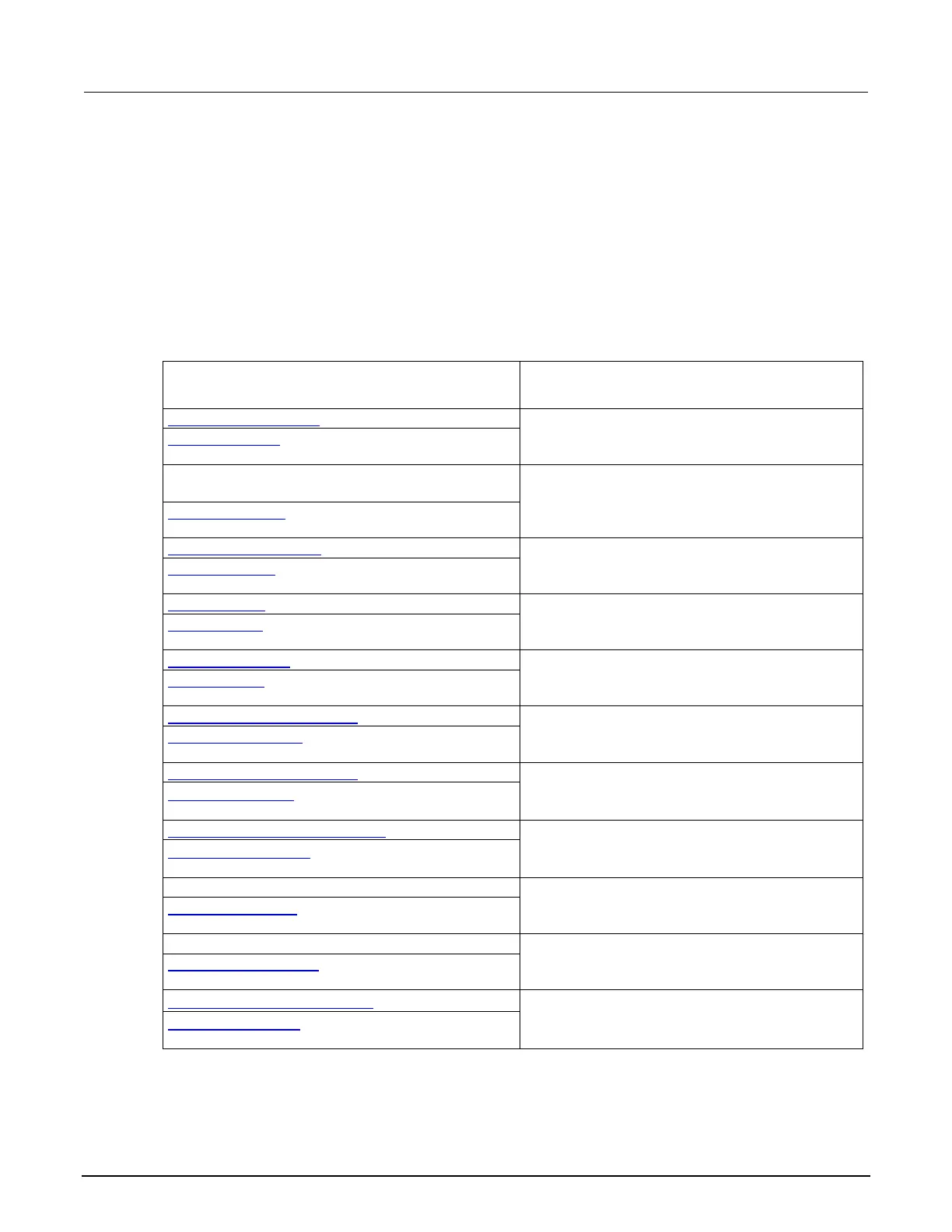High Voltage SourceMeter Instrument Reference Manual Section 8:
2470-901-01 Rev. A / May 2019 8-23
Remote digital I/O commands
Commands for both SCPI and TSP are summarized in the following table. You can use the digital I/O
port to do the following actions:
• Perform basic steady-state digital I/O operations, such as reading and writing to individual I/O
lines or reading and writing to the entire port
• Trigger the instrument when external trigger pulses are applied to the digital I/O port
• Provide trigger pulses to external devices
SCPI command
TSP command Description
:DIGital:LINE<n>:MODE (on page 12-24)
This command sets the mode of the digital I/O line to
be a digital line, trigger line, or synchronous line and
sets the line to be input, output, or open-drain.
digio.line[N].mode (on page 14-52)
A line reset is not available in SCPI; however, the line is
reset when a global reset (
) is sent
This command resets digital I/O line values to their
factory defaults.
digio.line[N].reset() (on page 14-53)
:DIGital:LINE<n>:STATe (on page 12-26)
This command sets a digital I/O line high or low when
the line is set for digital control and returns the state
on the digital I/O lines.
digio.line[N].state (on page 14-55)
:DIGital:READ? (on page 12-27)
This command reads the digital I/O port. All six lines
must be configured as digital control lines. If not, this
command generates an error.
digio.readport() (on page 14-55)
:DIGital:WRITe <n> (on page 12-27)
This command writes to all digital I/O lines. All six
lines must be configured as digital control lines. If not,
this command generates an error.
digio.writeport() (on page 14-56)
:TRIGger:DIGital<n>:IN:CLEar (on page 12-171)
This command clears the trigger event on a digital
input line.
trigger.digin[N].clear() (on page 14-198)
:TRIGger:DIGital<n>:IN:EDGE (on page 12-171)
This command sets the edge used by the trigger
event detector on the given trigger line.
trigger.digin[N].edge (on page 14-199)
:TRIGger:DIGital<n>:IN:OVERrun? (on page 12-172)
This command returns the event detector overrun
status.
trigger.digin[N].overrun (on page 14-200)
This command waits for a trigger.
trigger.digin[N].wait() (on page 14-200)
This command asserts a trigger pulse on one of the
digital I/O lines.
trigger.digout[N].assert() (on page 14-201)
:TRIGger:DIGital<n>:OUT:LOGic (on page 12-173)
This command sets the output logic of the trigger
event generator to positive or negative for the
specified line.
trigger.digout[N].logic (on page 14-202)
