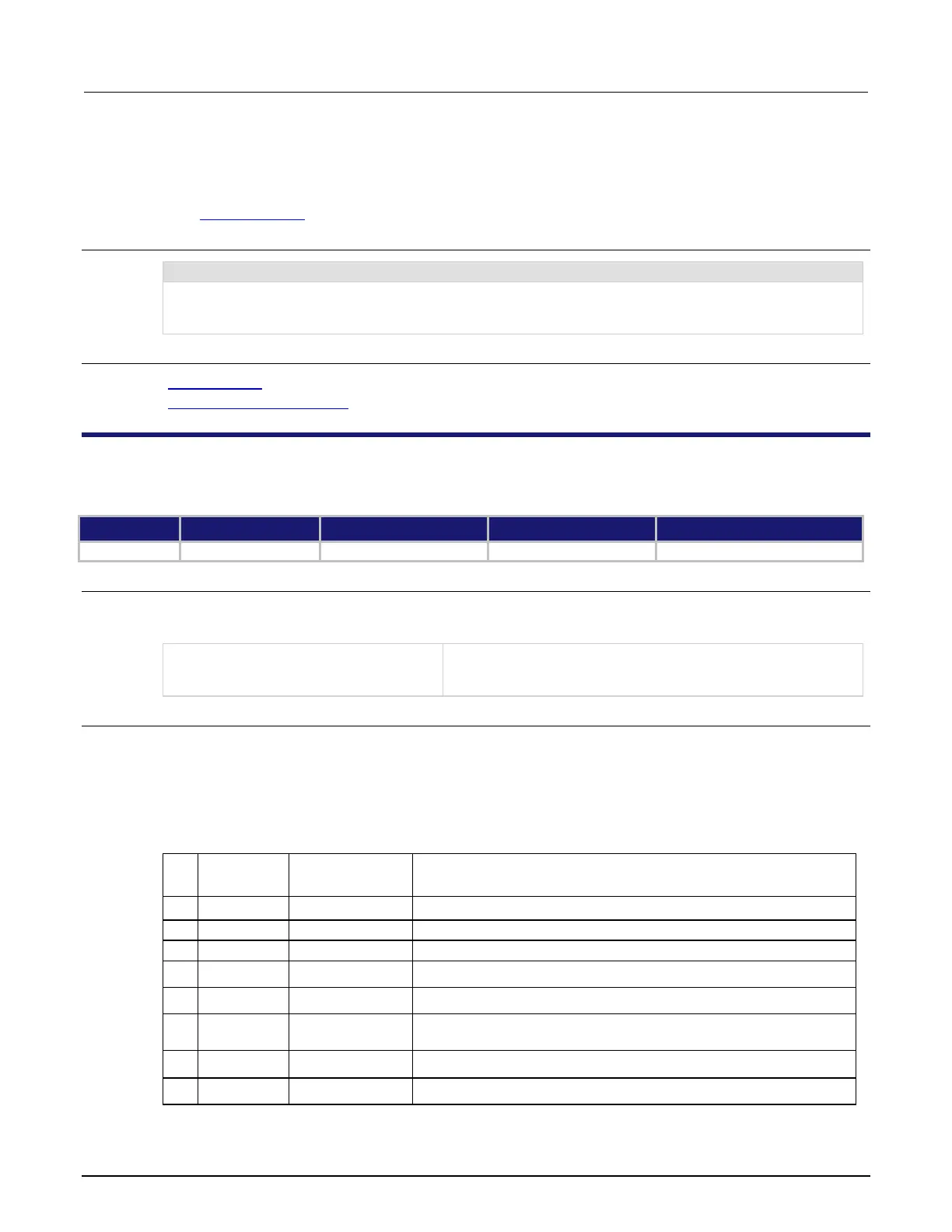14: TSP command reference 2470 High Voltage SourceMeter Instrument
14-188 2470-901-01 Rev. A / May 2019
When a mapped event is programmed to clear bits, the bit in the condition register is set to 0 when
the event is detected.
If the event is set to zero (0), the bit is never set.
See Event numbers (on page B-9
) for information about event numbers.
Example
status.questionable.setmap(0, 4917, 4918)
When event 4917 (the buffer is 0% filled) occurs, bit 0 is set in the condition register and the event register of
the Questionable Event Register. When event 4918 (buffer is 100% filled) occurs, bit 0 in the condition register
Also see
Event numbers (on page B-9)
status.questionable.getmap() (on page 14-187)
status.request_enable
This attribute stores the settings of the Service Request (SRQ) Enable Register.
Type TSP-Link accessible Affected by Where saved Default value
Usage
SRQEnableRegister = status.request_enable
status.request_enable = SRQEnableRegister
The status of the service request (SRQ) enable register; a zero
(0) indicates no bits set (also send 0 to clear all bits); other values
indicate various bit settings (0 to 255)
Details
This command sets or clears the individual bits of the Status Request Enable Register.
The Status Request Enable Register is cleared when power is cycled or when a parameter value of 0
is sent with this command.
The instrument returns a decimal value that corresponds to the binary-weighted sum of all bits set in
the register.
Bit
Decimal
value
Constants When set, indicates the following has occurred:
An enabled event in the Measurement Event Register has occurred.
An error or status message is present in the Error Queue.
An enabled event in the Questionable Status Register has occurred.
A response message is present in the Output Queue.
An enabled event in the Standard Event Status Register has
occurred.
An enabled event in the Operation Status Register has occurred.
