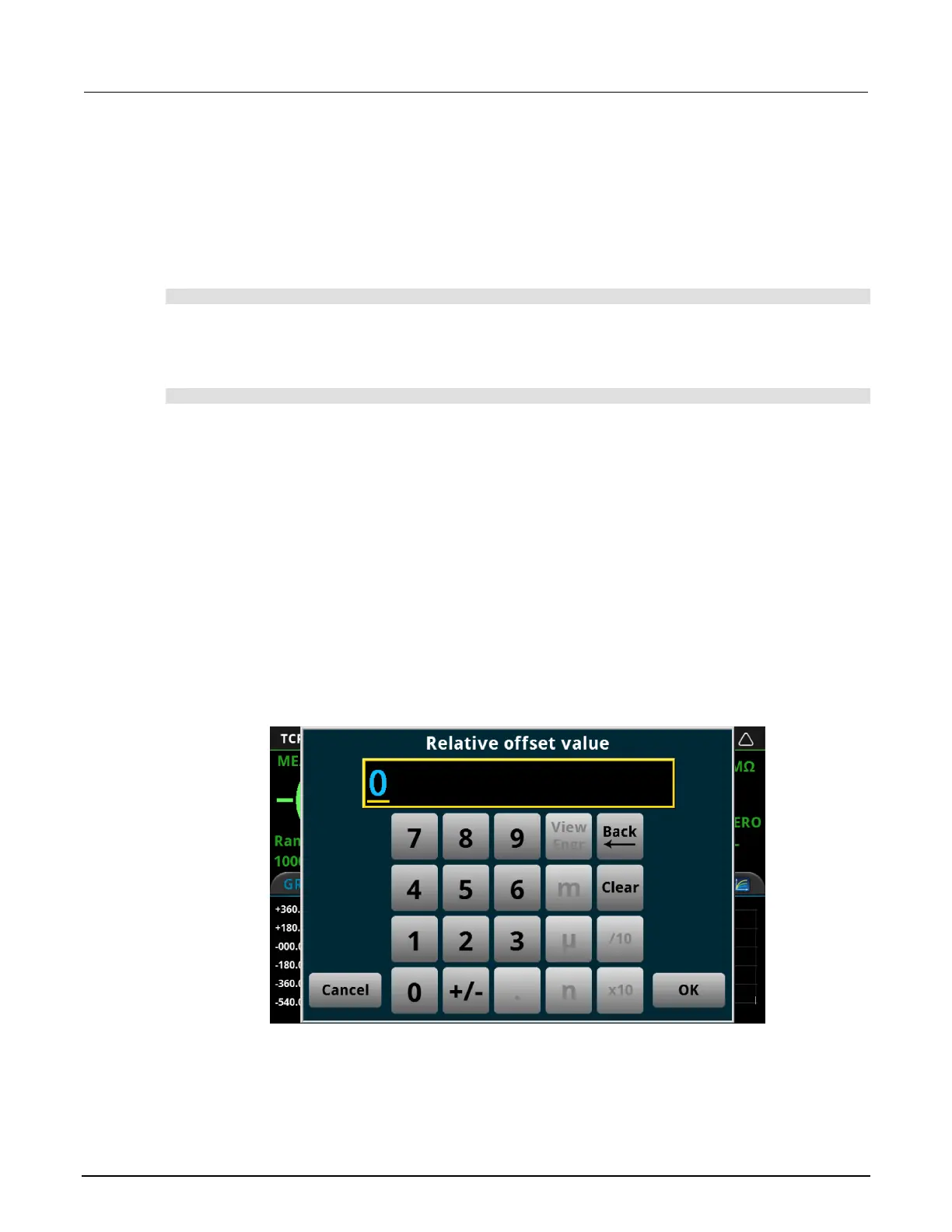High Voltage SourceMeter Instrument Reference Manual Section 3:
2470-901-01 Rev. A / May 2019 3-43
Clearing the USER swipe screen
You can clear the message that is displayed on the USER swipe screen.
Using SCPI commands:
Send the command:
:DISPlay:CLEar
Using TSP commands:
Send the command:
display.clear()
Creating messages for interactive prompts
If you are using the TSP command language and scripts, you can set up scripts that prompt the
operator to enter information from the front-panel display of the instrument.
The options that you can define include:
• Display a number pad so that operator can enter a value.
• Display a custom button that the operator can press.
• Display a message and a predefined set of buttons that the operator can respond to.
• Display a keypad so that the operator can enter information, as shown in the example below.
Figure 53: Input number example
