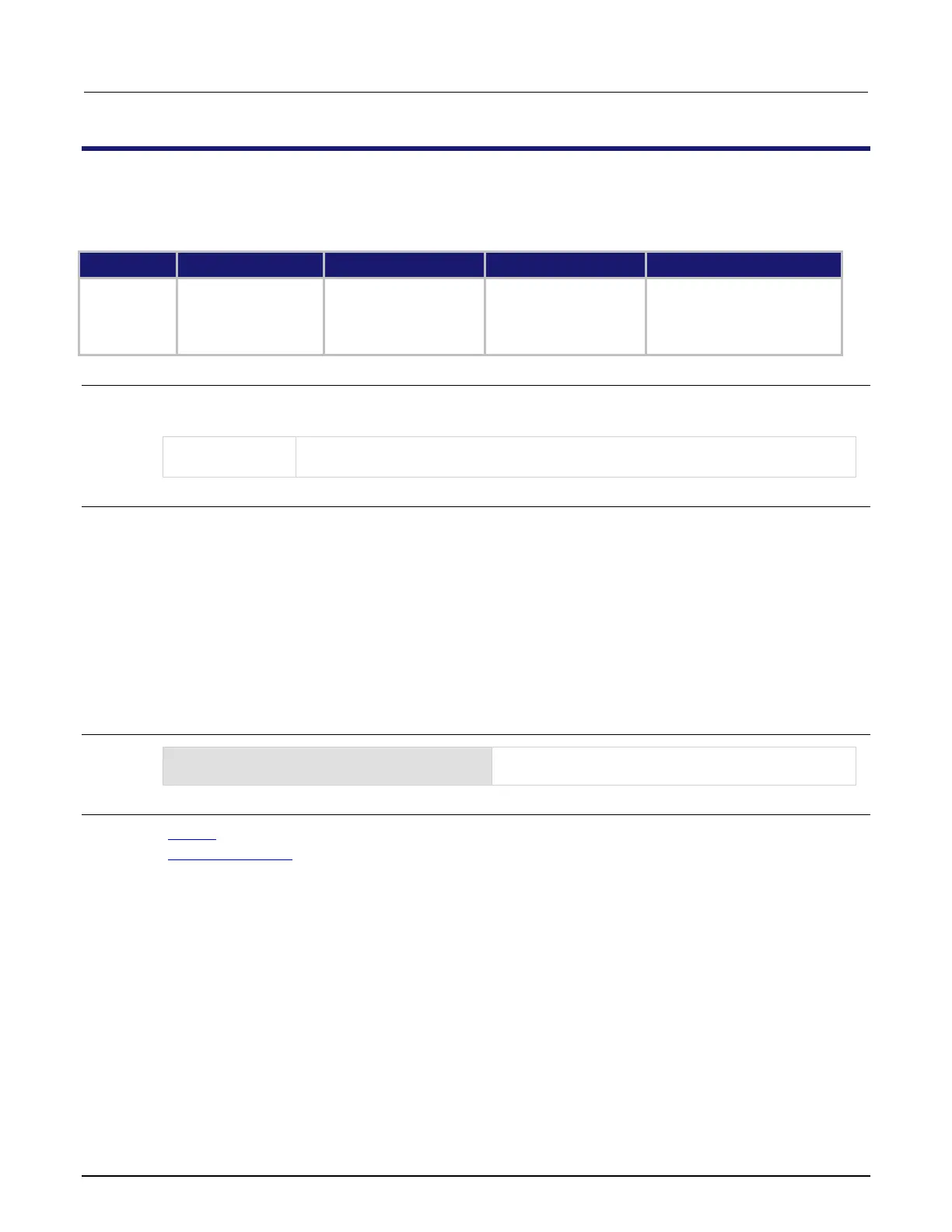14: TSP command reference 2470 High Voltage SourceMeter Instrument
14-110 2470-901-01 Rev. A / May 2019
smu.measure.autorange
This attribute determines if the measurement range is set manually or automatically for the selected measure
function.
Type TSP-Link accessible Affected by Where saved Default value
Instrument reset
Power cycle
Measure configuration list
Measure configuration list
Usage
autoRange = smu.measure.autorange
smu.measure.autorange = autoRange
Set the measurement range manually: smu.OFF
Set the measurement range automatically:
Details
Autorange selects the best range in which to measure the signal that is applied to the input terminals
of the instrument. When autorange is enabled, the range increases at 100 percent of range. The
range decreases occur when the reading is <10 percent of nominal range.
This command determines how the range is selected.
When this command is set to off, you must set the range. If you do not set the range, the instrument
remains at the range that was last selected by autorange.
When this command is set to on, the instrument automatically goes to the most sensitive range to
perform the measurement.
If a range is manually selected through the front panel or a remote command, this command is
automatically set to off.Example
smu.measure.func = smu.FUNC_DC_CURRENT
smu.measure.autorange = smu.ON
Set the measurement function to current.
Set the range to be set automatically.
Also see
Ranges (on page 4-37)
smu.measure.range (on page 14-141)
