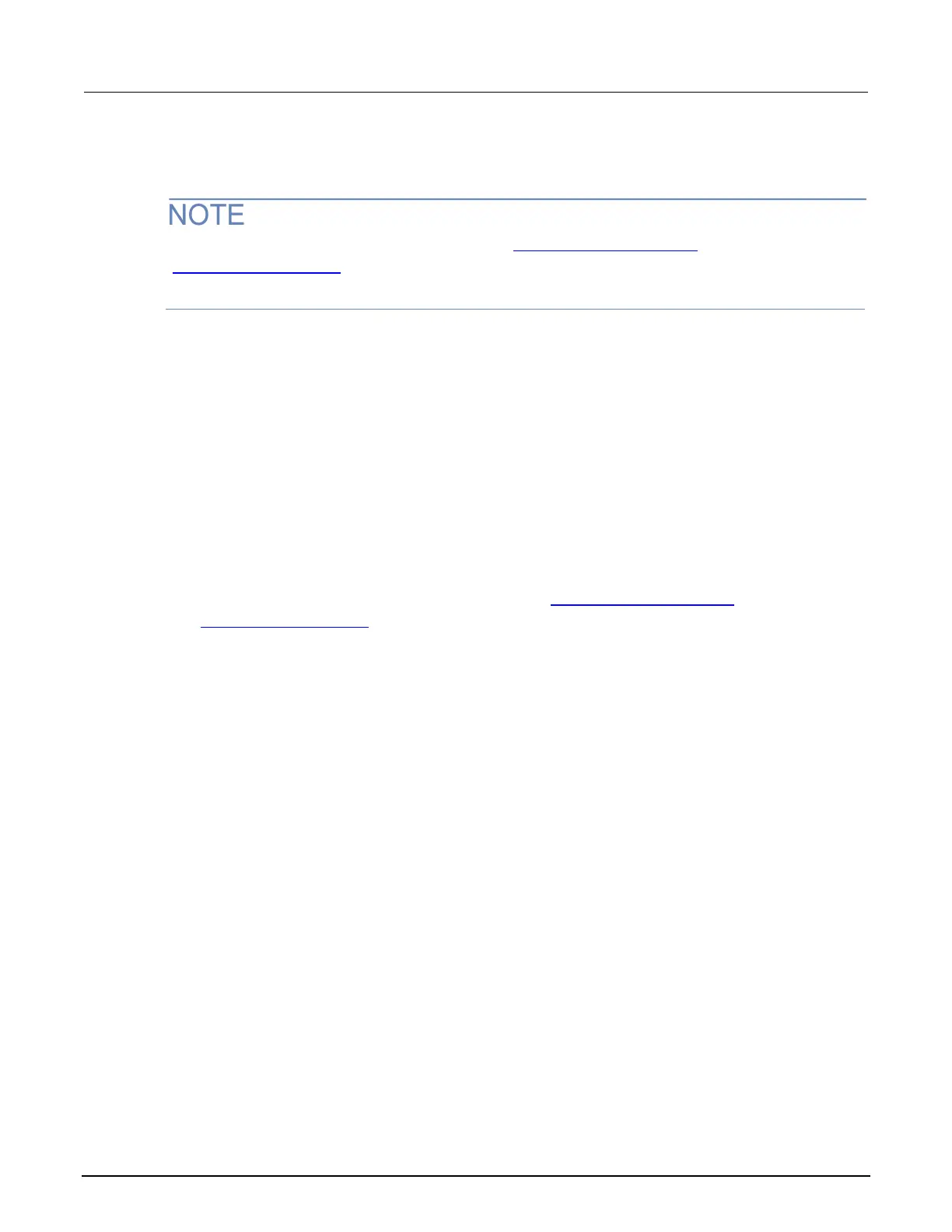2: Installation 2470 High Voltage SourceMeter Instrument
2-36 2470-901-01 Rev. A / May 2019
How to install the Keithley I/O Layer
Before installing, it is a good practice to check the Product Support web page
(tek.com/product-support) to see if a later version of the Keithley I/O Layer is available. Search for
Keithley I/O Layer.
You can download the Keithley I/O Layer from the Keithley website.
The software installs the following components:
• Microsoft
®
.NET Framework
• NI
TM
IVI Compliance Package
• NI-VISA
TM
Run-Time Engine
• Keithley SCPI-based Instrument IVI-C driver
• Keithley I/O Layer
To install the Keithley I/O Layer from the Keithley website:
1. Download the Keithley I/O Layer Software from the Product Support web page
(tek.com/product-support), as described above. The software is a single compressed file and
should be downloaded to a temporary directory.
2. Run the downloaded file from the temporary directory.
3. Follow the instructions on the screen to install the software.
4. Reboot your computer to complete the installation.
Modifying, repairing, or removing Keithley I/O Layer software
The Keithley I/O Layer interconnects many other installers.
To remove all the KIOL components, you need to uninstall the following applications using Control
Panel Add/Remove programs:
• National Instruments NI
TM
IVI Compliance Package
• National Instruments NI-VISA
TM
Run-Time Engine
• IVI Shared Components
• Visa Shared Components
• Keithley SCPI Driver
After uninstalling components, reboot the computer.
