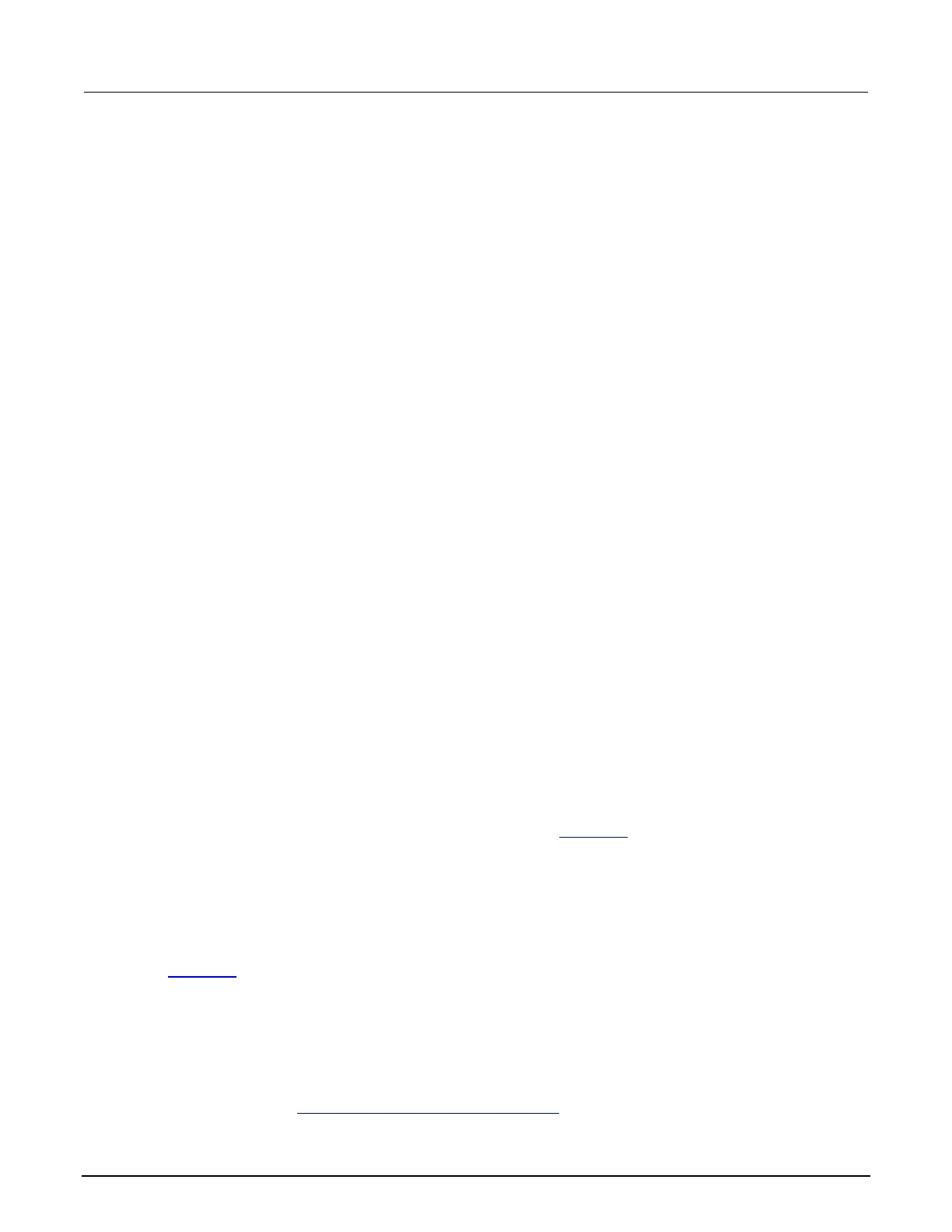15: Frequently asked questions 2470 High Voltage SourceMeter Instrument
15-18 2470-901-01 Rev. A / May 2019
What does –420 "Query unterminated" error mean?
This error occurs when you address the instrument to talk and it has nothing to say. The most likely
causes are:
• A query was not sent. You must send a valid query to the instrument before addressing it to talk.
You cannot get a reading until you send the instrument a query.
• An invalid query was sent. If you sent a query and get this error, make sure that the instrument is
processing the query without error. For example, sending a query that generates an "Undefined
header" error and then addressing the instrument to talk will generate a "Query unterminated"
error.
• A valid query in a command string that also contains an invalid command. This can occur when
y
ou send multiple commands or queries in one command string (program message). When th
e
i
nstrument detects an error in a command string, it discards all further commands in t
he
c
ommand string until the end of the string. For example, this command string would result in a
query unterminated error:
:sens:date?;:sens:func?
The first command (:sens:date?) generates error -113, "Undefined header" and the instrument
discards the second command (:sens:func?), even though it is a valid query.
How do I use the digital I/O port?
You can use the 2470 digital input/output with the trigger model or to control an external digital circuit,
such as a device handler used to perform binning operations. To control or configure any of the six
digital input/output lines, send commands to the 2470 over a remote interface.
To use the 2470 digital I/O in a trigger link system (TLINK), connect it using a 2470-TLINK Trigger
Link Cable and configure the 2470 digital input and output lines.
For more information about the 2470 digital I/O port, see Digital I/O (on page 8-12
).
How do I trigger other instruments?
You can use the 2470 digital input/output to control an external digital circuit, such as a device
handler used to perform binning operations. For more information about the 2470 digital I/O port, see
Digital I/O (on page 8-12
).
You can also use the digital I/O in a trigger link system (TLINK) using a 2450-TLINK Trigger Link
Cable.
Another option is the Keithley Instruments TSP-Link
®
interface, a high-speed trigger synchronization
and communication bus that you can use to connect multiple instruments in a master and subordinate
configuration. See TSP-Link System Expansion Interface (on page 9-1
) for additional information.
