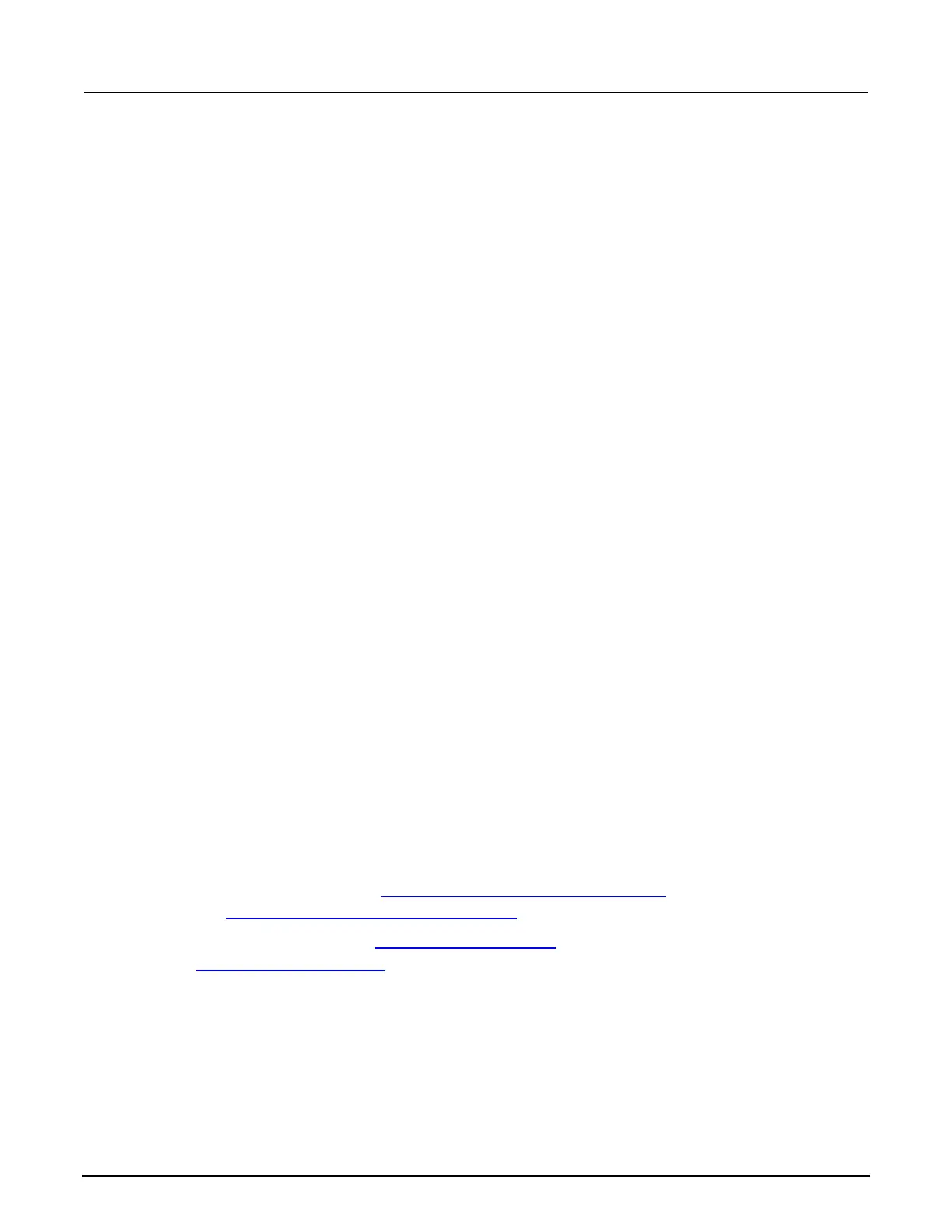High Voltage SourceMeter Instrument Reference Manual Section 4:
2470-901-01 Rev. A / May 2019 4-51
Reciprocal (1/X)
You can set math operation to reciprocal to display the reciprocal of a reading.
The reciprocal is 1/X, where X is the reading. If relative offset is on, the 1/X calculation uses the input
signal with the relative offset applied.
Example:
Assume the normal displayed reading is 002.5000 Ω. The reciprocal of resistance is conductance.
When the reciprocal math function is enabled, the following conductance reading is displayed:
0.400000
When the reciprocal math operation is active, the unit of measure for the front-panel readings is 1/x
and the MATH indicator is displayed to the right of the measurement. You cannot change this units
designator.
Setting percent math operations
From the front panel:
1. Press the FUNCTION key and select the measure function.
2. Press the MENU key.
3. Under Measure, select Calculations.
4. Set Math to On.
5. Select Config.
6. For Math Format, select Percent.
7. For Zero Reference, select the percent reference.
8. Select OK.
9. Press the HOME key to view the measurement with the percent math format applied.
Over a remote interface:
• SCPI commands: Refer to :CALCulate[1]:<function>:MATH:FORMat (on page 12-10)
and :CALCulate[1]:<function>:MATH:PERCent (on page 12-14).
• TSP commands: Refer to smu.measure.math.format (on page 14-135) and
smu.measure.math.percent (on page 14-138).
