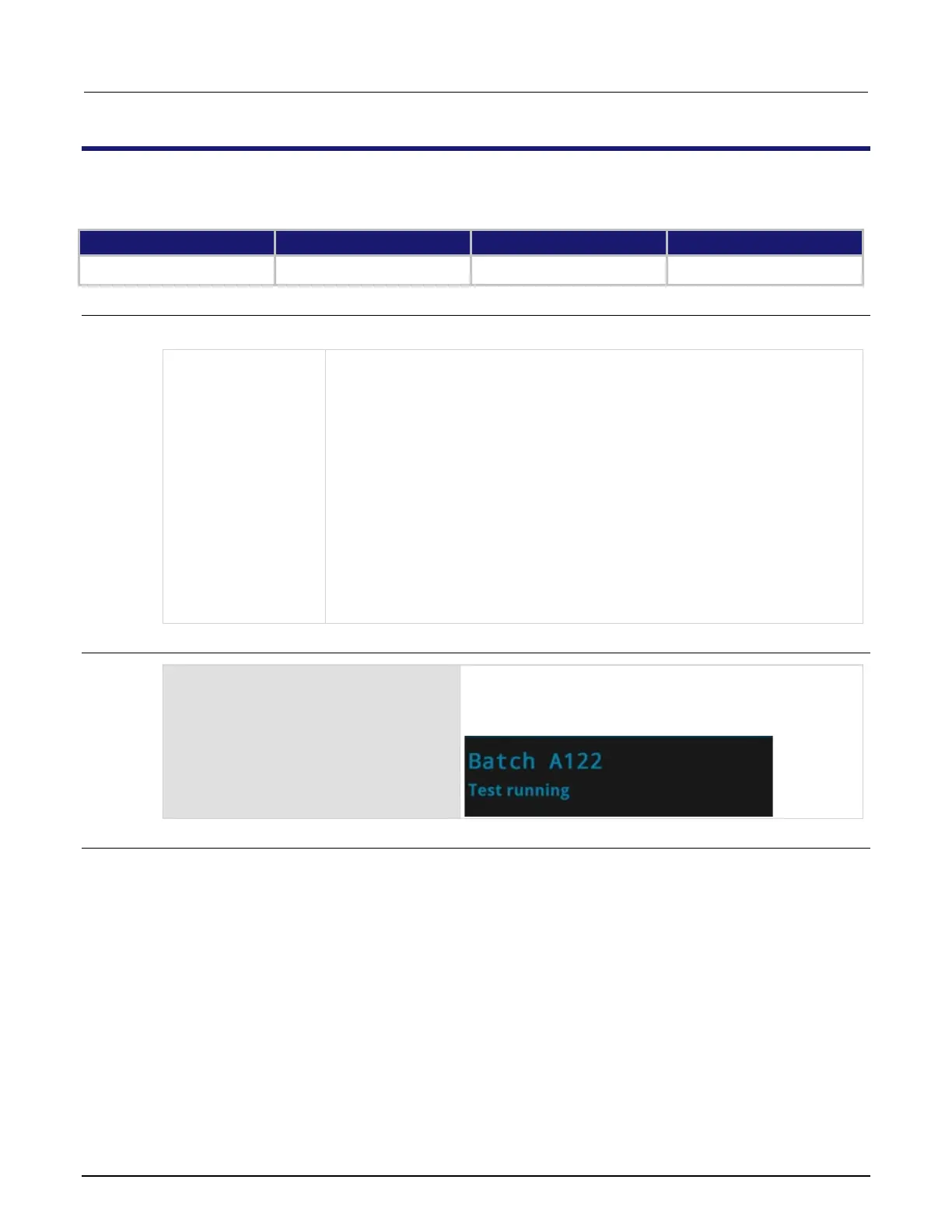12: SCPI command reference 2470 High Voltage SourceMeter Instrument
12-32 2470-901-01 Rev. A / May 2019
:DISPlay:SCReen
This command changes which front-panel screen is displayed.
Type Affected by Where saved Default value
Command only Not applicable Not applicable Not applicable
Usage
:DISPlay:SCReen <screenName>
Home screen: HOME
Home screen with large readings: HOME_LARGe_reading
Reading table: READing_table
Graph screen (opens last selected tab): GRAPh
Histogram screen: HISTogram
GRAPH swipe screen: SWIPE_GRAPh
SETTINGS swipe screen: SWIPE_SETTings
SOURCE swipe screen: SOURce
STATISTICS swipe screen: SWIPE_STATistics
USER swipe screen:
Example
DISP:USER1:TEXT "Batch A122"
DISP:USER2:TEXT "Test running"
DISP:SCR SWIPE_USER
Clear the USER swipe screen.
Set the first line of the USER swipe screen to read "Batch
A122" and the second line to display "Test running".
Display the USER swipe screen.
Also see
None
