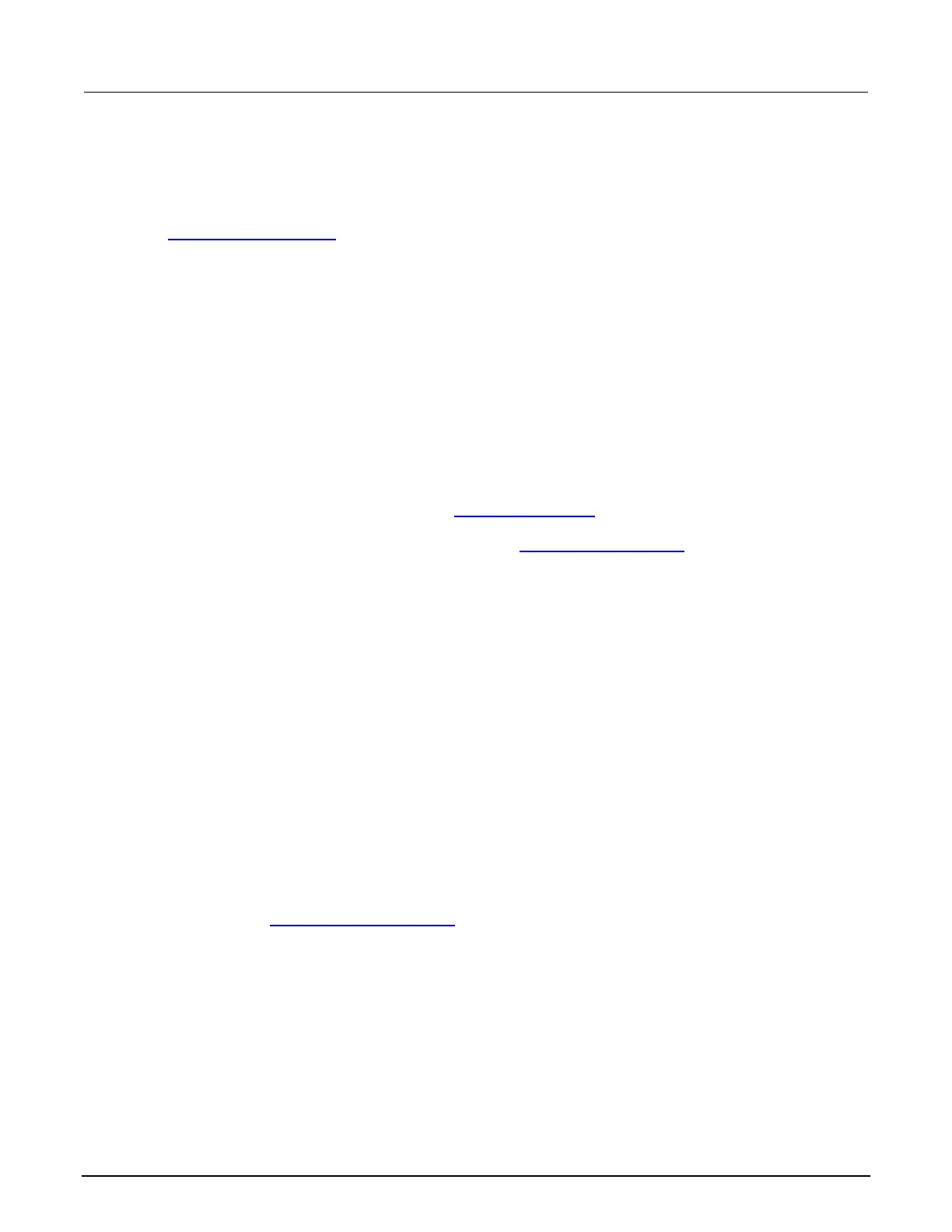6: Reading buffers 2470 High Voltage SourceMeter Instrument
6-2 2470-901-01 Rev. A / May 2019
Getting started with buffers
The following sections provide you with information to help you start using reading buffers. The
Remote buffer operation (on page 6-25
) section provides additional information about accessing the
reading buffers with remote commands.
Types of reading buffers
There are two default buffers, defbuffer1 and defbuffer2.
If you do not select a specific buffer, all readings are stored in defbuffer1. If you want to store
readings in defbuffer2, you need to select it.
If you want to store readings in a user-defined buffer, you need to create the buffer. The user-defined
buffer is automatically set to be the active buffer. New readings are stored in the active buffer.
For information about default values, see Reset default values (on page 5-28
).
For information about writable reading buffers, see Writable reading buffers (on page 6-31).
Effects of reset and power cycle on buffers
The instrument clears the default buffers when a reset command is sent or when the power is turned
off and then turned on again.
The instrument deletes all user-defined buffers when a reset command is sent or when the power is
turned off and then turned on again.
The active buffer is cleared when the function is changed using the front panel.
Buffer fill status
There are several ways to view buffer fill status from the front panel.
As shown in the following figure, the active buffer indicator in the annunciator bar displays buffer fill
status and the STATISTICS swipe screen (on page 3-18
) displays buffer statistics. Refer to Active
buffer indicator for more information on the indicator. To view the STATISTICS swipe screen, swipe
the bottom of the screen.
