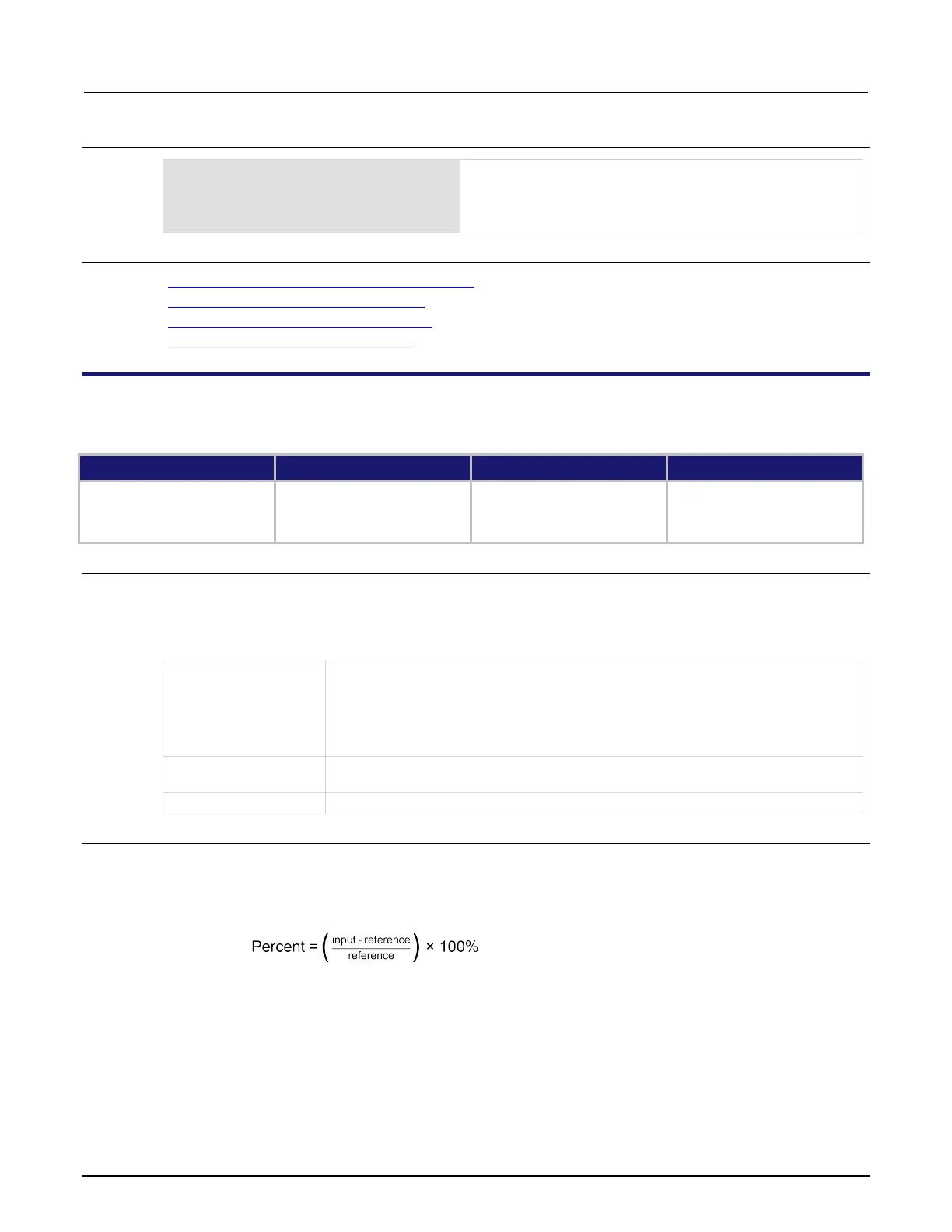12: SCPI command reference 2470 High Voltage SourceMeter Instrument
12-14 2470-901-01 Rev. A / May 2019
Example
:CALC:VOLT:MATH:MMF 0.80
:CALC:VOLT:MATH:MBF 50
Set the math function for voltage measurements to mx+b.
Set the scale factor for voltage measurements to 0.80.
Set the offset factor to 50.
Enable the math function.
Also see
Calculations that you can apply to measurements (on page 4-49)
:CALCulate[1]:<function>:MATH:FORMat (on page 12-10)
:CALCulate[1]:<function>:MATH:MBFactor (on page 12-11)
:CALCulate[1]:<function>:MATH:STATe (on page 12-15)
:CALCulate[1]:<function>:MATH:PERCent
This command specifies the reference constant that is used when math operations are set to percent.
Type Affected by Where saved Default value
Command and query Recall settings
Instrument reset
Power cycle
Measure configuration list
Save settings
Measure configuration list
1
Usage
:CALCulate[1]:<function>:MATH:PERCent <value>
:CALCulate[1]:<function>:MATH:PERCent <DEF|MIN|MAX>
:CALCulate[1]:<function>:MATH:PERCent?
:CALCulate[1]:<function>:MATH:PERCent? <DEF|MIN|MAX>
Current: CURRent[:DC]
Resistance: RESistance
The reference used when the math operation is set to percent; the range is -1e12 to
+1e12
The DEFault, MINimum, or MAXimum value
Details
This is the constant that is used when the math operation is set to percent.
The percent math function displays measurements as percent deviation from a specified reference
constant. The percent calculation is:
W
here:
• Percent is the result
• Input is the measurement (if relative offset is being used, this is the relative offset value)
• Reference is the user-specified constant
