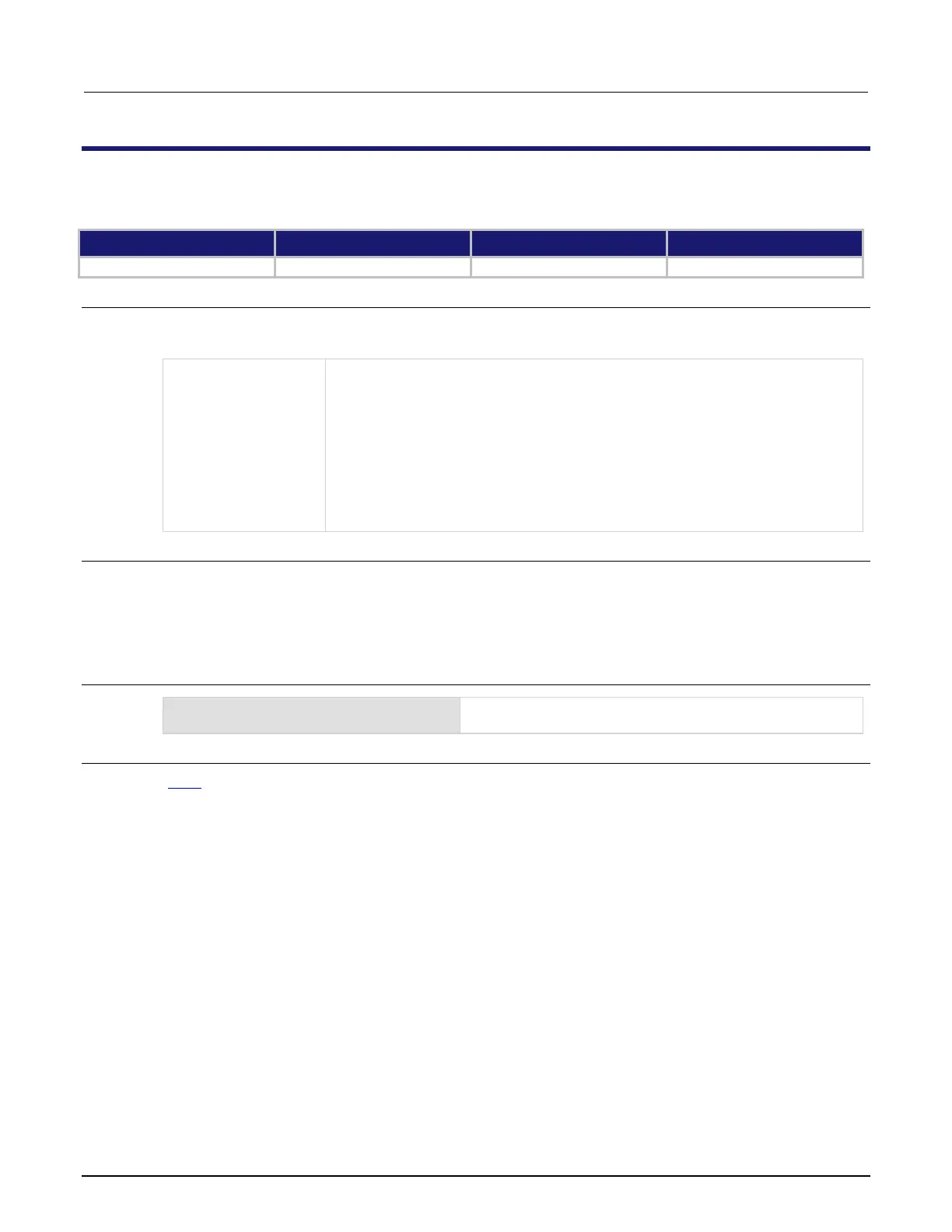High Voltage SourceMeter Instrument Reference Manual Section 12:
2470-901-01 Rev. A / May 2019 12-115
:SYSTem:POSetup
This command selects the defaults that are used when you power on the instrument.
Type Affected by Where saved Default value
Usage
:SYSTem:POSetup <name>
:SYSTem:POSetup?
Which setup to restore when you power on the instrument:
Power on to *RST defaults: RST
Stored setup 0: SAV0
Stored setup 1: SAV1
Stored setup 2: SAV2
Stored setup 3: SAV3
Stored setup 4:
Details
When you select RST, the instrument restores settings to their default values when the instrument is
powered on.
When you select a SAV option, the settings in the selected saved setup are applied when t
he
i
nstrument is powered on. The settings are saved using the *SAV command.
Example
Set the instrument to restore the settings that are saved in the
stored setup 1 when the instrument is powered on.
Also see
*SAV (on page 12-9)