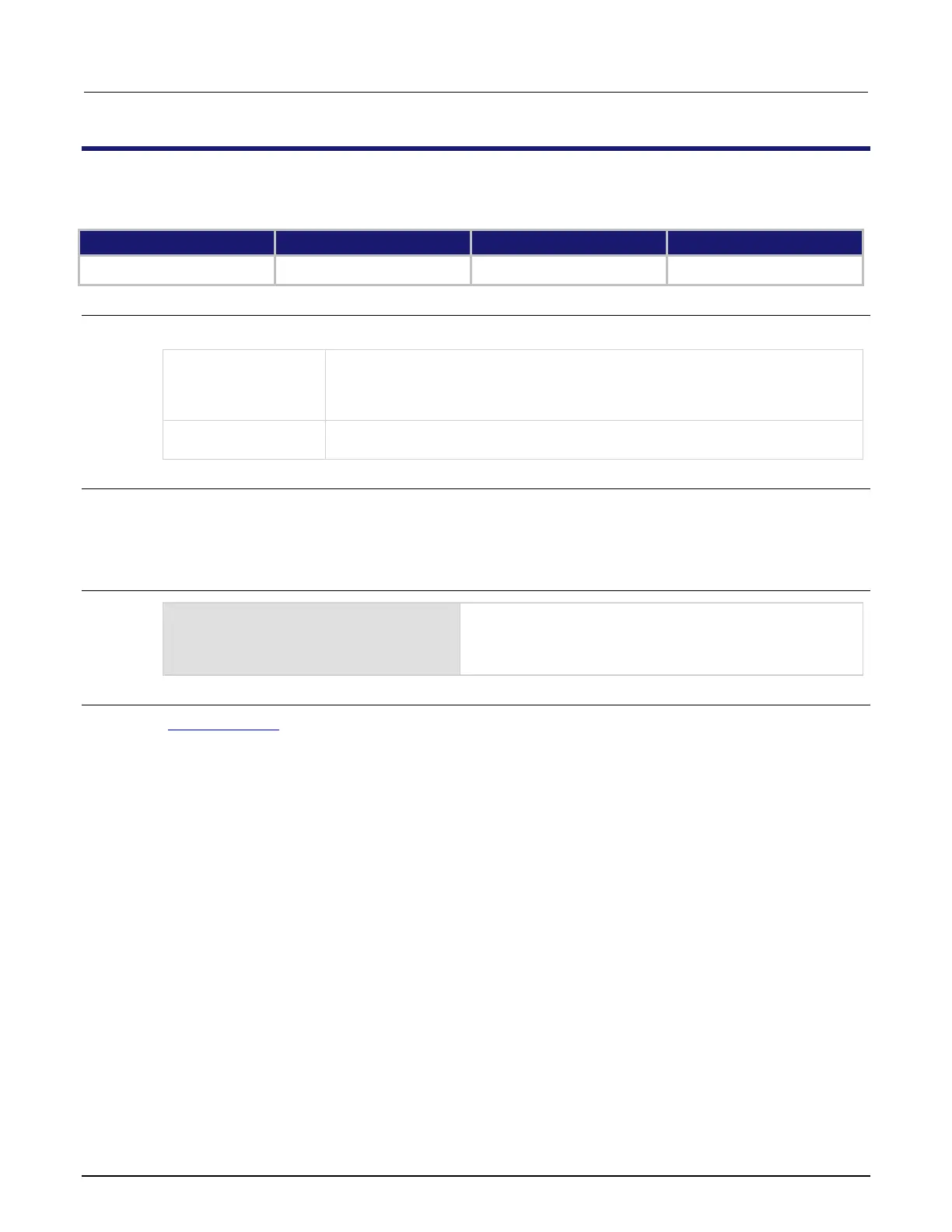High Voltage SourceMeter Instrument Reference Manual Section 12:
2470-901-01 Rev. A / May 2019 12-33
:DISPlay:USER<n>:TEXT[:DATA]
This command defines the text that is displayed on the front-panel USER swipe screen.
Type Affected by Where saved Default value
Command only Power cycle Not applicable Not applicable
Usage
:DISPlay:USER<n>:TEXT[:DATA] "<textMessage>"
The line of the USER swipe screen on which to display text:
Top line: 1
String that contains the message; up to 20 characters for USER1 and 32 characters
for USER2
Details
This command defines text messages for the USER swipe screen.
If you enter too many characters, the instrument displays a warning event and shortens the message
to fit.
Example
DISP:SCR SWIPE_USER
DISP:USER1:TEXT "Batch A122"
DISP:USER2:TEXT "Test running"
Clear the USER swipe screen
Display the USER swipe screen.
Set the first line to read "Batch A122" and the second line to
Also see
:DISPlay:SCReen (on page 12-32)
