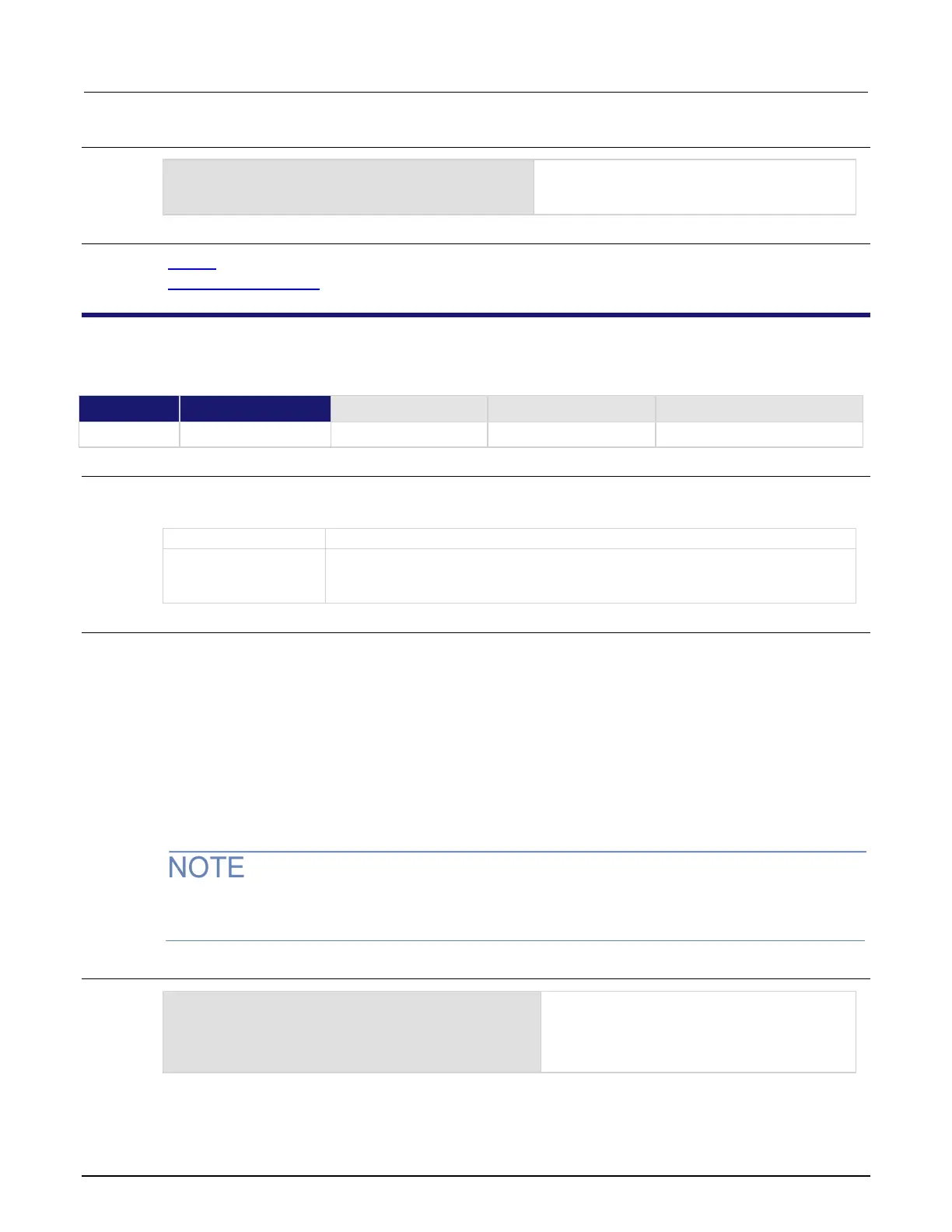14: TSP command reference 2470 High Voltage SourceMeter Instrument
14-142 2470-901-01 Rev. A / May 2019
Example
smu.source.func = smu.FUNC_DC_CURRENT
smu.measure.func = smu.FUNC_DC_VOLTAGE
Select the measurement function to be voltage.
Instrument selects the 2 V measurement range.
Also see
Ranges (on page 4-37)
smu.measure.autorange (on page 14-110)
smu.measure.read()
This function makes measurements, places them in a reading buffer, and returns the last reading.
Type TSP-Link accessible
Affected by Where saved Default value
Function Yes
Usage
reading = smu.measure.read()
reading = smu.measure.read(bufferName)
The last reading of the measurement process
The name of the reading buffer, which may be a default buffer (
defbuffer1
defbuffer2) or a user-defined buffer; if no buffer is defined, it defaults to
Details
This function makes a measurement using the present function setting, stores the reading in a
reading buffer, and returns the last reading.
The smu.measure.count attribute determines how many measurements are performed. You ca
n
al
so use the trigger model Simple Loop.
When you use a reading buffer with a command or action that makes multiple readings, all readings
are available in the reading buffer. However, only the last reading is returned as a reading with the
command.
If you define a specific reading buffer, the reading buffer must exist before you make the
measurement.
To make a power reading, use the smu.measure.unit command and set the units to
smu.UNIT_WATT
for the voltage or current measurement function.
Example
voltMeasBuffer = buffer.make(10000)
smu.measure.func = smu.FUNC_DC_VOLTAGE
print(smu.measure.read(voltMeasBuffer))
Create a buffer named voltMeasBuffer. Set
the instrument to measure voltage.
Make a measurement that is stored in the
voltMeasBuffer and is also printed.
