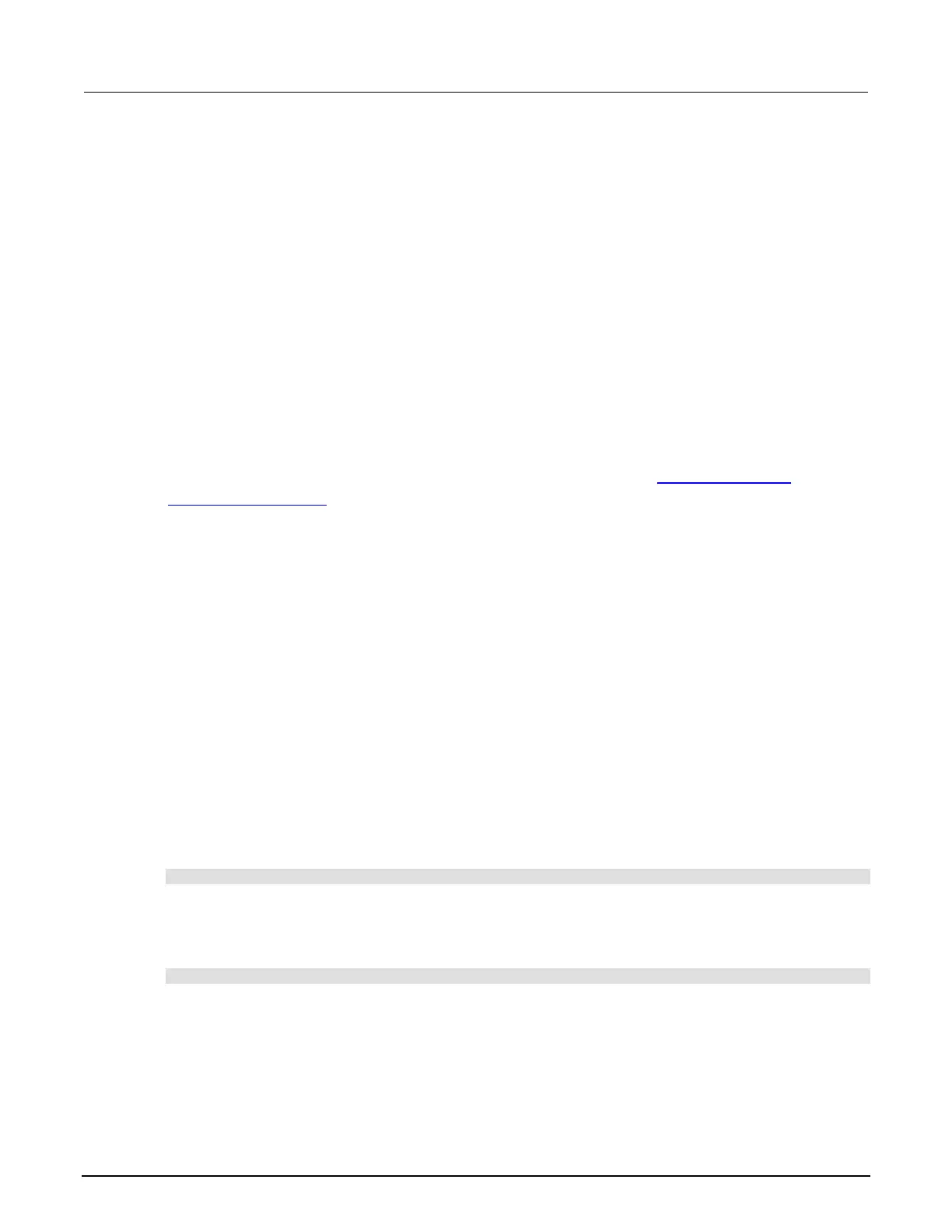High Voltage SourceMeter Instrument Reference Manual Section 8:
2470-901-01 Rev. A / May 2019 8-51
Running the trigger model
You can run the trigger model from the front panel or by using remote commands.
When you run the trigger model, the existing instrument settings are used for any actions unless you
assigned configuration lists to the trigger model.
Trigger model operation is an overlapped process. This means that you can run other commands
while a trigger model is running if they do not conflict with trigger model operation. For example, you
can print the buffer contents, but you cannot change the source-measure function.
The initiate command is the overlapped command that starts the process. The command interface is
available immediately after the instrument executes the initiate command so that other commands
can be executed while the trigger model is running.
Note that if you change from remote to local control, the trigger model measurement method remains
selected until you change it. To change the measurement method, see
Switching between
measurement methods (on page 8-2).
If you change from remote to local control or from local to remote control while a trigger model is
running, the trigger model is aborted.
Starting the trigger model
Using the front panel:
1. Press the front-panel TRIGGER key for 2 s. A dialog box displays the available trigger methods.
The presently selected method is highlighted.
2. Select Initiate Trigger Model.
3. If the instrument is controlled remotely, a confirmation screen is displayed. Select Yes to cha
nge
to front-panel control and start the trigger model.
Using SCPI commands:
Send the command:
:INITiate
Using TSP commands:
Send the command:
trigger.model.initiate()
