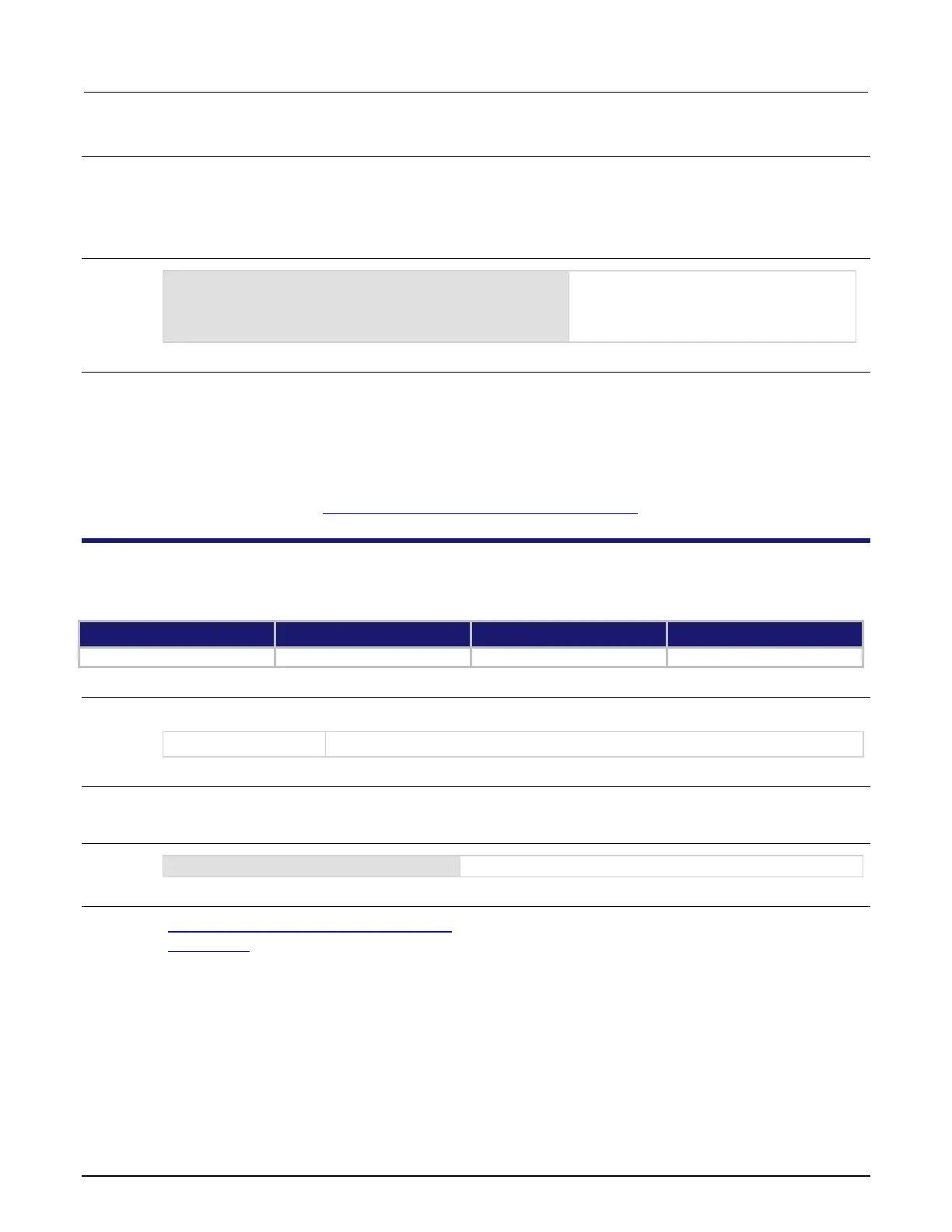High Voltage SourceMeter Instrument Reference Manual Section 12:
2470-901-01 Rev. A / May 2019 12-41
Details
This command selects which set of input and output terminals the instrument uses. You can select
front panel or rear panel terminals.
If the output is on when you change from one set of terminals to the other, the output is turned off.
Example
:ROUT:TERM?
Set the instrument to use the rear-panel
terminals and query to verify.
Output:
Also see
None
SCRipt subsystem
The SCRipt subsystem controls macro or instrument setup scripts. For additional information on
macro scripts, refer to Saving front-panel settings into a macro script (on page 3-53
).
:SCRipt:RUN
This command runs a script.
Type Affected by Where saved Default value
Usage
SCRipt:RUN "<scriptName>"
Details
The script must be available in the instrument to be used by this command.
Example
Runs a script named bufferCreate.
Also see
Saving front-panel settings into a macro script (on page 3-53)
Scripts menu (on page 3-35)
