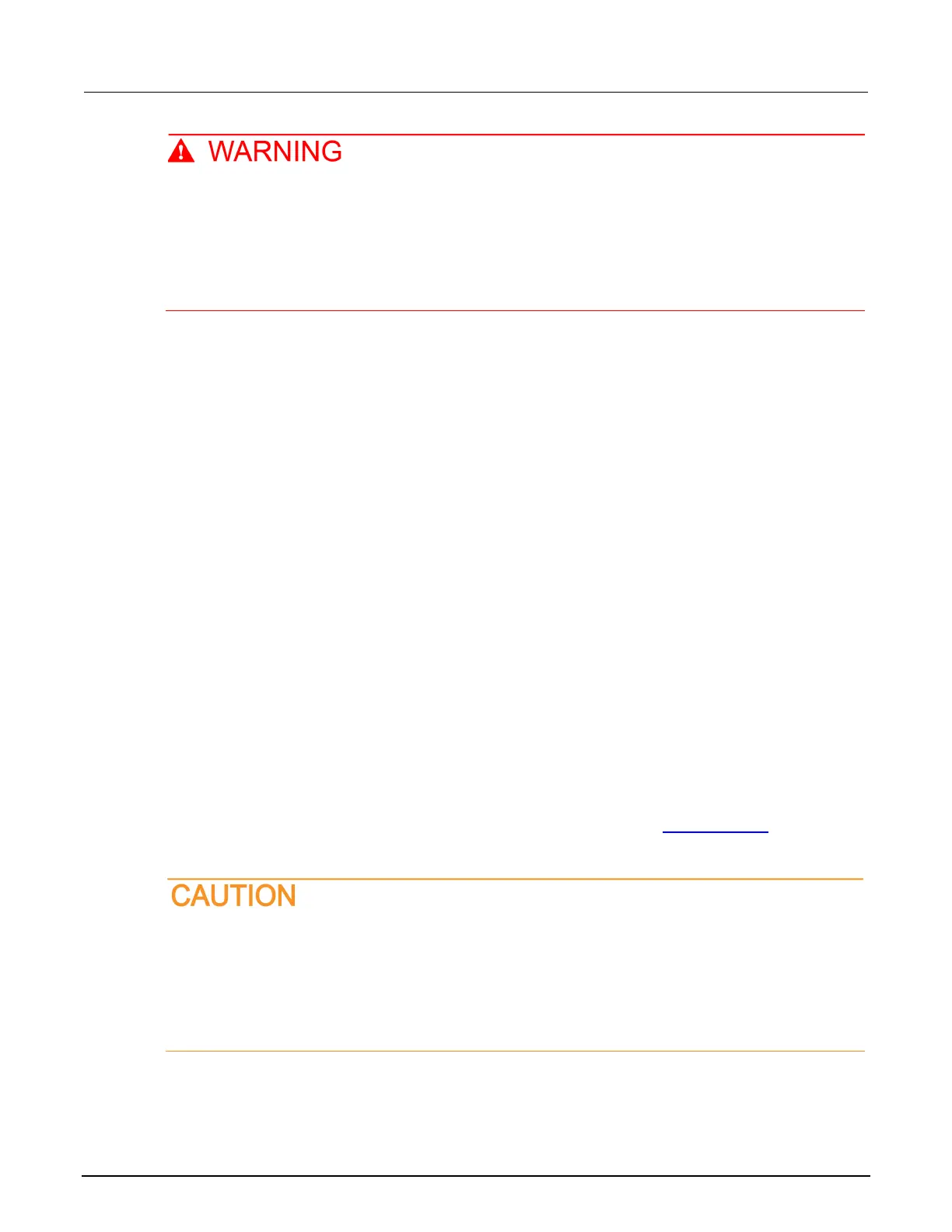4: Sourcing and measuring 2470 High Voltage SourceMeter Instrument
4-20 2470-901-01 Rev. A / May 2019
Hazardous voltages may be present on all output and guard terminals. To prevent electrical
shock that could cause injury or death, never make or break connections to the 2470 while
the instrument is powered on. Turn off the equipment from the front panel or disconnect the
main power cord from the rear of the 2470 before handling cables. Putting the equipment into
an output-off state does not guarantee that the outputs are powered off if a hardware or
software fault occurs.
Source and measure order
When you are using a remote interface, you should set the measure function first, then set the source
function, because setting the measure function may change the source function. This is not
necessary when you use the front-panel FUNCTION key to set the source and measure functions.
Once you have set the source and measure functions, you can change other measure and source
settings as needed.
When setting range, you should first set the limit (compliance) to a value higher than the measure
range you intend to set.
Source and measure through the front panel
You can source and measure through the options available on the front panel.
Using Quick Setups
Quick Setups allow you to select predefined setups. The options include measurement choices that
make measurements while sourcing a 0 value. The power supply option sources a voltage without
making a measurement.
Quick Setup options that are available include Voltmeter, Ammeter, Ohmmeter, and Power Supply.
For detail on the values that are set when you select these options, see QuickSet menu
(on
page 3-19).
When you select a Quick Setup, the instrument turns the output on. Carefully consider and
configure the appropriate output-off state, source, and limits before connecting the 2470 to a
device that can deliver energy, such as other voltage sources, batteries, capacitors, or solar
cells. Configure the settings that are recommended for the instrument before making
connections to the device. Failure to consider the output-off state, source, and limits may
result in damage to the instrument or to the device under test (DUT).
