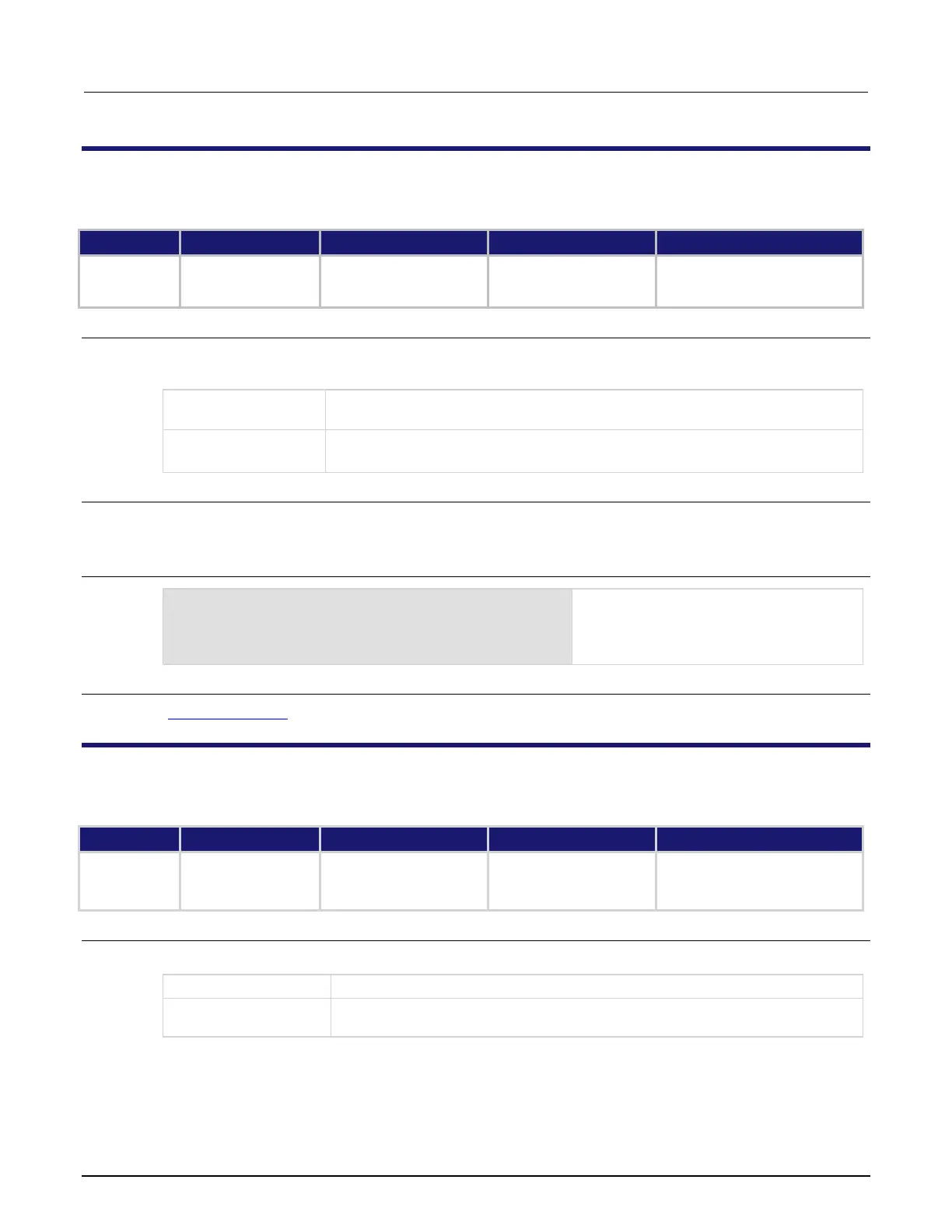14: TSP command reference 2470 High Voltage SourceMeter Instrument
14-26 2470-901-01 Rev. A / May 2019
bufferVar.logstate
This attribute indicates if information events are logged when the specified reading buffer is at 0% or 100% filled.
Type TSP-Link accessible Affected by Where saved Default value
Attribute (RW) Yes Restore configuration
Instrument reset
Power cycle
Configuration script defbuffer1: buffer.ON (1)
defbuffer2: buffer.ON (1)
User-created buffer: buffer.OFF (0)
Usage
logState = bufferVar.logstate
bufferVar.logstate = logState
Do not log information events: buffer.OFF or 0
Log information events:
or
The name of the reading buffer, which may be a default buffer (defbuffer1 or
defbuffer2
) or a user-defined buffer
Details
If this is set to on, when the reading buffer is cleared (0% filled) or full (100% filled), an event is
logged in the event log. If this is set to off, reading buffer status is not reported in the event log.
Example
MyBuffer = buffer.make(500)
print(MyBuffer.logstate)
Create the user-defined buffer MyBuffer.
Print the log state of MyBuffer.
Output:
Also see
Using the event log (on page 3-50)
bufferVar.n
This attribute contains the number of readings in the specified reading buffer.
Type TSP-Link accessible Affected by Where saved Default value
Instrument reset
Power cycle
Usage
numberOfReadings = bufferVar.n
The number of readings stored in the reading buffer
The name of the reading buffer, which may be a default buffer (
defbuffer1
) or a user-defined buffer
