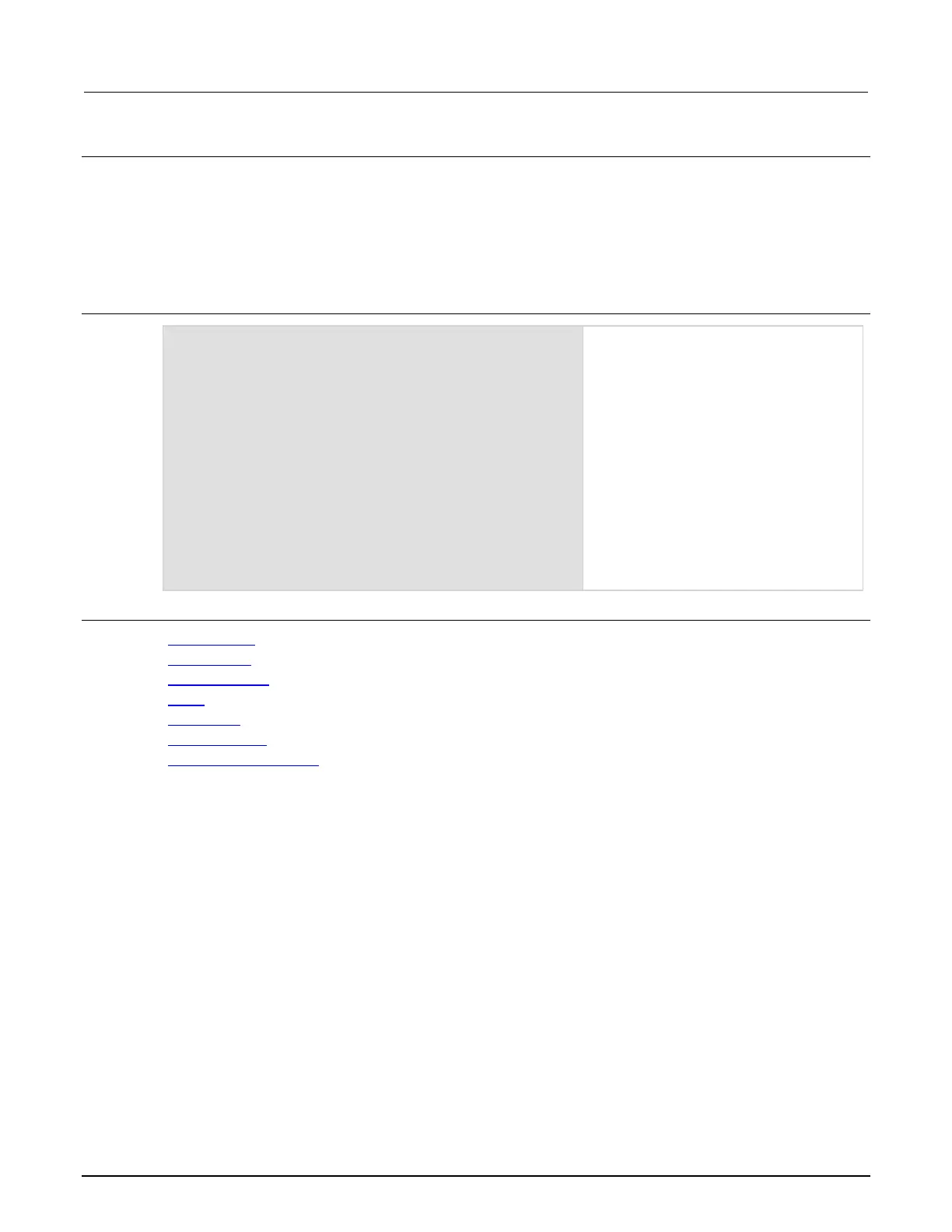High Voltage SourceMeter Instrument Reference Manual Section 14:
2470-901-01 Rev. A / May 2019 14-27
Details
You can call this command to return the number of readings stored in the specified reading buffer.
You can use the bufferVar.n attribute in other commands. For example, to print all the readings i
n
a
buffer, use the following command:
printbuffer(1, bufferVar.n, bufferVar.readings)
Where bufferVar is the name of the buffer to use.
Example
testData = buffer.make(100)
trigger.model.load("SimpleLoop", 3, 0, testData)
trigger.model.initiate()
waitcomplete()
print(testData.n)
print(defbuffer1.n)
print(defbuffer2.n)
Create a reading buffer named
testData
configure the instrument to make three
measurements, and store the readings in
the buffer.
Print the number of readings in testData.
Output:
3
P
rint the number of readings in
defbuffer1.
Example output:
0
Print the number of readings in
defbuffer2.
Example output:
Also see
buffer.delete() (on page 14-9)
buffer.make() (on page 14-12)
bufferVar.clear() (on page 14-18)
print() (on page 14-99)
printbuffer() (on page 14-100)
Reading buffers (on page 6-1)
Remote buffer operation (on page 6-25)
