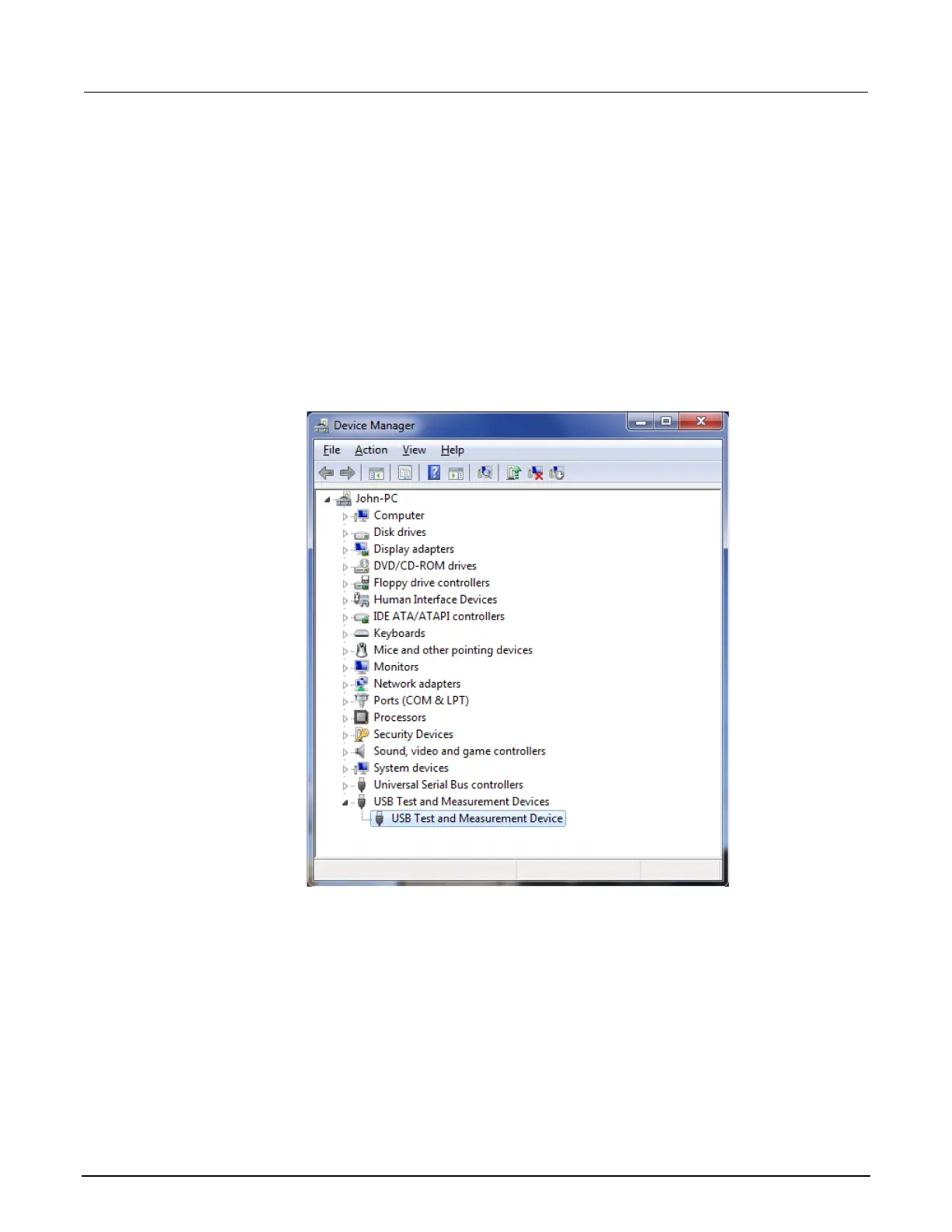High Voltage SourceMeter Instrument Reference Manual Section 15:
Frequently asked questions
2470-901-01 Rev. A / May 2019 15-3
How do I check the USB driver for the device?
To check the driver for the USB Test and Measurement Device:
1. Open Device Manager. From the Start menu, you can enter devmgmt.msc in the Run box or t
he
Windows search box to start Device Manager.
2. Under USB Test and Measurement Devices, look for USB Test and Measurement Device.
If the device is not there, either VISA is not installed or the instrument is not plugged in and
s
witched on.
Figure 157: Device Manager dialog box showing USB Test and Measurement Device
3. Right-click the device.
4. Select Properties.
5. Select the Driver tab.
6. Click Driver Details.
