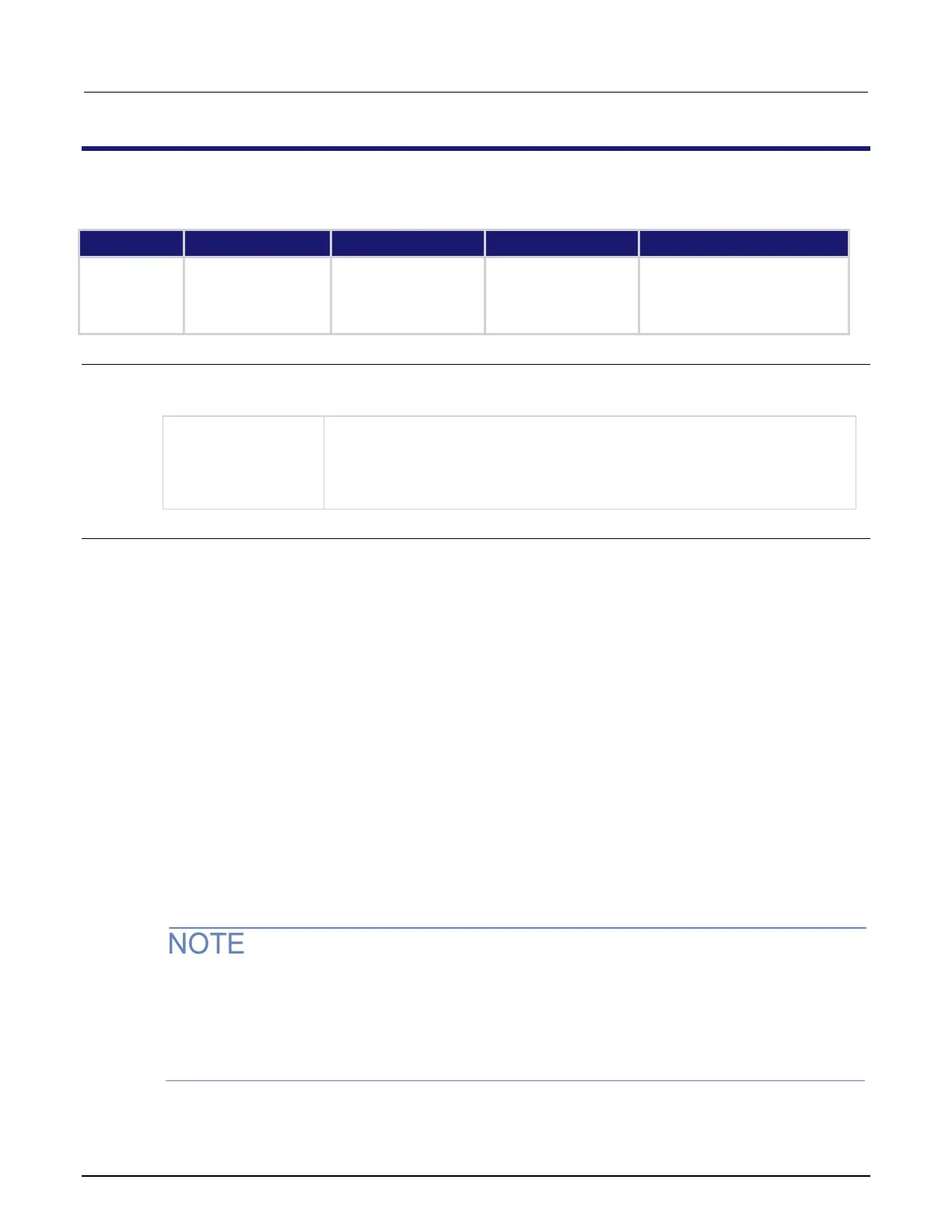High Voltage SourceMeter Instrument Reference Manual Section 14:
2470-901-01 Rev. A / May 2019 14-141
smu.measure.range
This attribute determines the positive full-scale measure range.
Type TSP-Link accessible Affected by Where saved Default value
Instrument reset
Power cycle
Measure configuration list
Measure configuration list
Current: 10 nA
Resistance: 200,000 Ω
Voltage: 0.2 V
Usage
rangeValue = smu.measure.range
smu.measure.range = rangeValue
Set to the maximum expected value to be measured:
Current: 10 nA to 1 A
Resistance: 2 Ω to 200 MΩ
Voltage: 0.20 V to 1000 V
Details
You can assign any real number using this command. The instrument selects the closest fixed range
that is large enough to measure the entered number. For example, for current measurements, if you
expect a reading of approximately 9 mA, set the range to 9 mA to select the 10 mA range. When you
read this setting, you see the positive full-scale value of the measurement range that the instrument is
presently using.
This command is primarily intended to eliminate the time that is required by the instrument to
automatically search for a range.
When a range is fixed, any signal greater than the entered range generates an overrange condition.
When an overrange condition occurs, the front panel displays "Overflow" and the remote interface
returns 9.9e+37.
If the source function is the same as the measurement function (for example, sourcing voltage and
measuring voltage), the measurement range is the same as the source range, regardless of
measurement range setting. However, the setting for the measure range is retained, and when the
source function is changed (for example, from sourcing voltage to sourcing current), the retained
measurement range is used.
If you change the range while the output is off, the instrument does not update the hardware settings,
but if you read the range setting, the return is the setting that will be used when the output is turned
on. If you set a range while the output is on, the new setting takes effect immediately.
When you set a value for the measurement range, the measurement autorange setting is
automatically disabled for the selected measurement function (if supported by that function).
The range for measure functions defaults to autorange for all measure functions. When you switch
from autorange to range, the range is set to the last selected autorange value.
