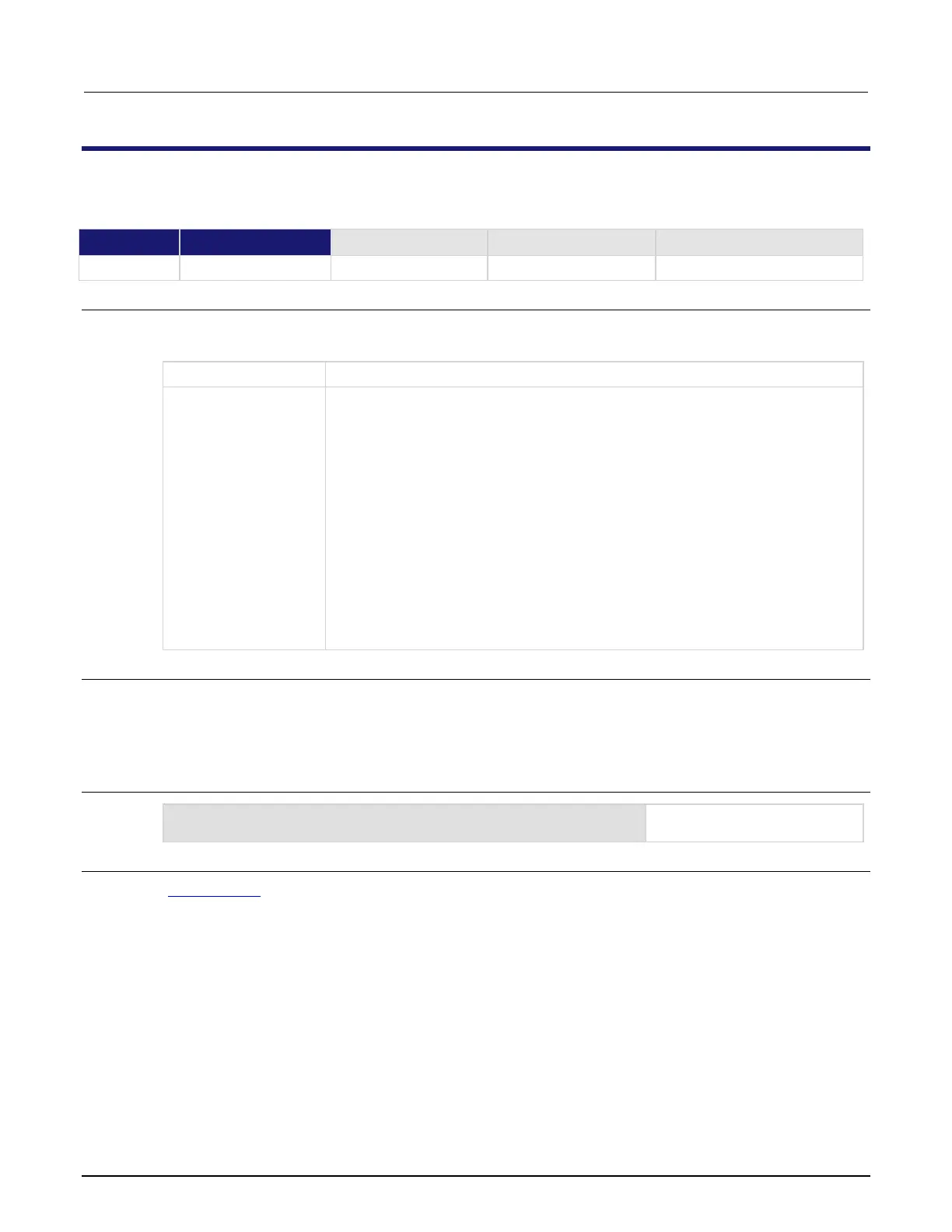High Voltage SourceMeter Instrument Reference Manual Section 14:
2470-901-01 Rev. A / May 2019 14-75
eventlog.save()
This function saves the event log to a file on a USB flash drive.
Type TSP-Link accessible
Affected by Where saved Default value
Usage
eventlog.save("filename")
eventlog.save("filename", eventType)
A string that represents the name of the file to be saved
Limits the return to specific event log types; set a cumulative integer value that
represents the event log types to:
Errors only: eventlog.SEV_ERROR or 1
Warnings only: eventlog.SEV_WARN or 2
Errors and warnings only: eventlog.SEV_WARN|eventlog.SEV_ERROR or
3
Information only: eventlog.SEV_INFO or 4
Errors and information only: eventlog.SEV_INFO|eventlog.SEV_ERROR
or 5
Warnings and information only:
eventlog.SEV_INFO|eventlog.SEV_WARN or 6
All events:
or
(default)
Details
This command saves all event log entries to a USB flash drive.
If you do not define an event type, the instrument saves all event log entries.
The extension .csv is automatically added to the file name.
Example
eventlog.save("/usb1/WarningsApril", eventlog.SEV_WARN)
Save warning messages to a
.csv file on a USB flash drive.
Also see
eventlog.next() (on page 14-72)