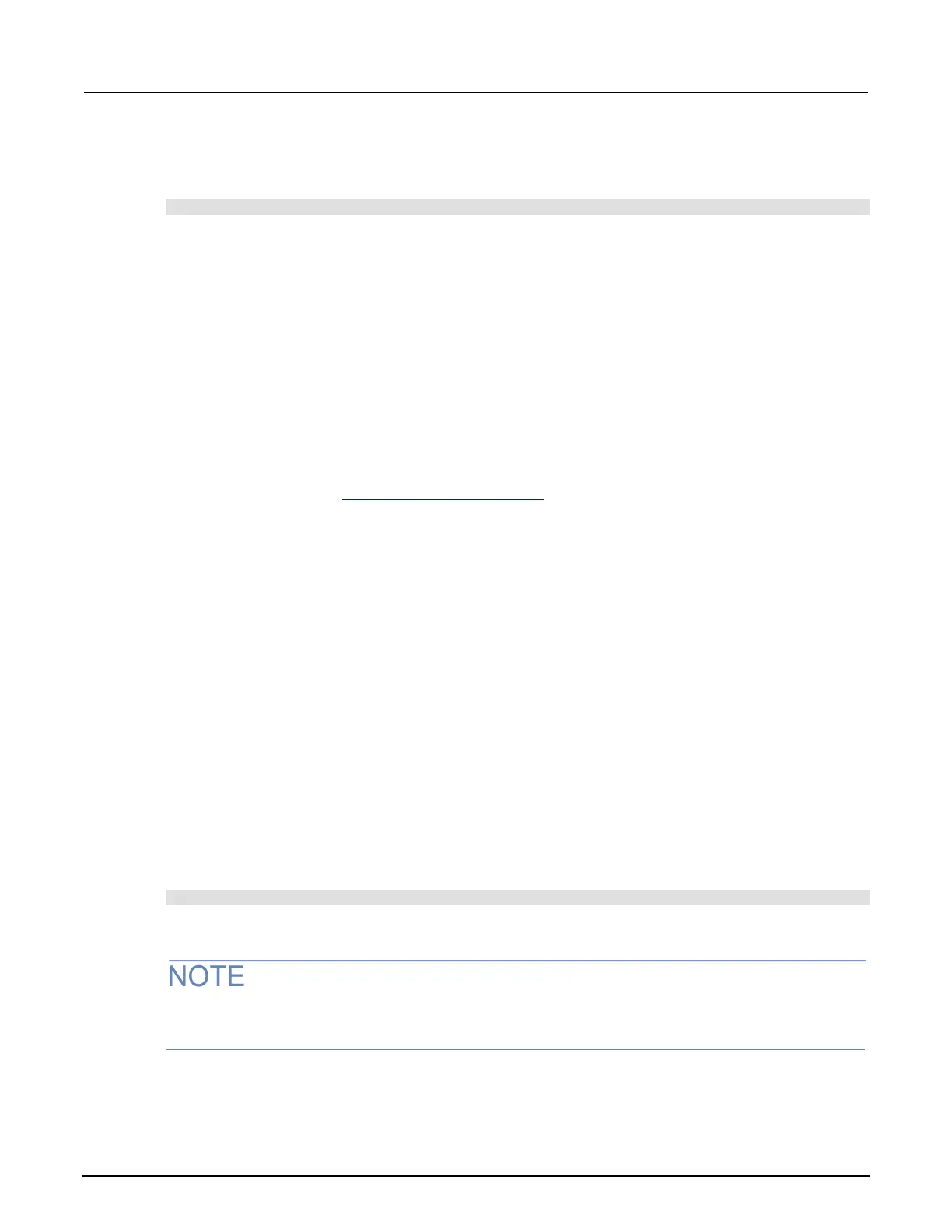High Voltage SourceMeter Instrument Reference Manual Section 3:
2470-901-01 Rev. A / May 2019 3-45
To generate an audible tone from the TSP command interface:
Send the following command:
beeper.beep(duration, frequency)
Where duration is the length of the sound in seconds and frequency is the frequency of the
sound in Hertz (20 to 20,000).
Saving setups
You can save the present settings and any configuration lists that you have defined for the 2470 to
internal memory or an external USB flash drive.
After the settings are saved, you can recall the settings. You can also set them to be the default
settings when the instrument is powered on.
If you are using TSP commands, saved setups are scripts and can be added, modified, and deleted
like any other script. See Introduction to TSP operation (on page 13-1
) for additional information
about working with scripts.
Save a user setup to internal memory
From the front panel:
1. Configure the 2470 to the settings that you want to save.
2. Press the MENU key.
3. Under Scripts, select Create Setup.
4. Select Create. A keyboard is displayed.
5. Use the keyboard to enter the name of the script.
6. Select the OK button on the displayed keyboard. The script is added to internal memory.
Using SCPI commands:
Configure the instrument to the settings that you want to save. To save the setup, send the
command:
*SAV <n>
Where <n> is an integer from 0 to 4.
In the front-panel script menus, the setups saved with the *SAV command have the name Setup0x,
where x is the value you set for <n>.
