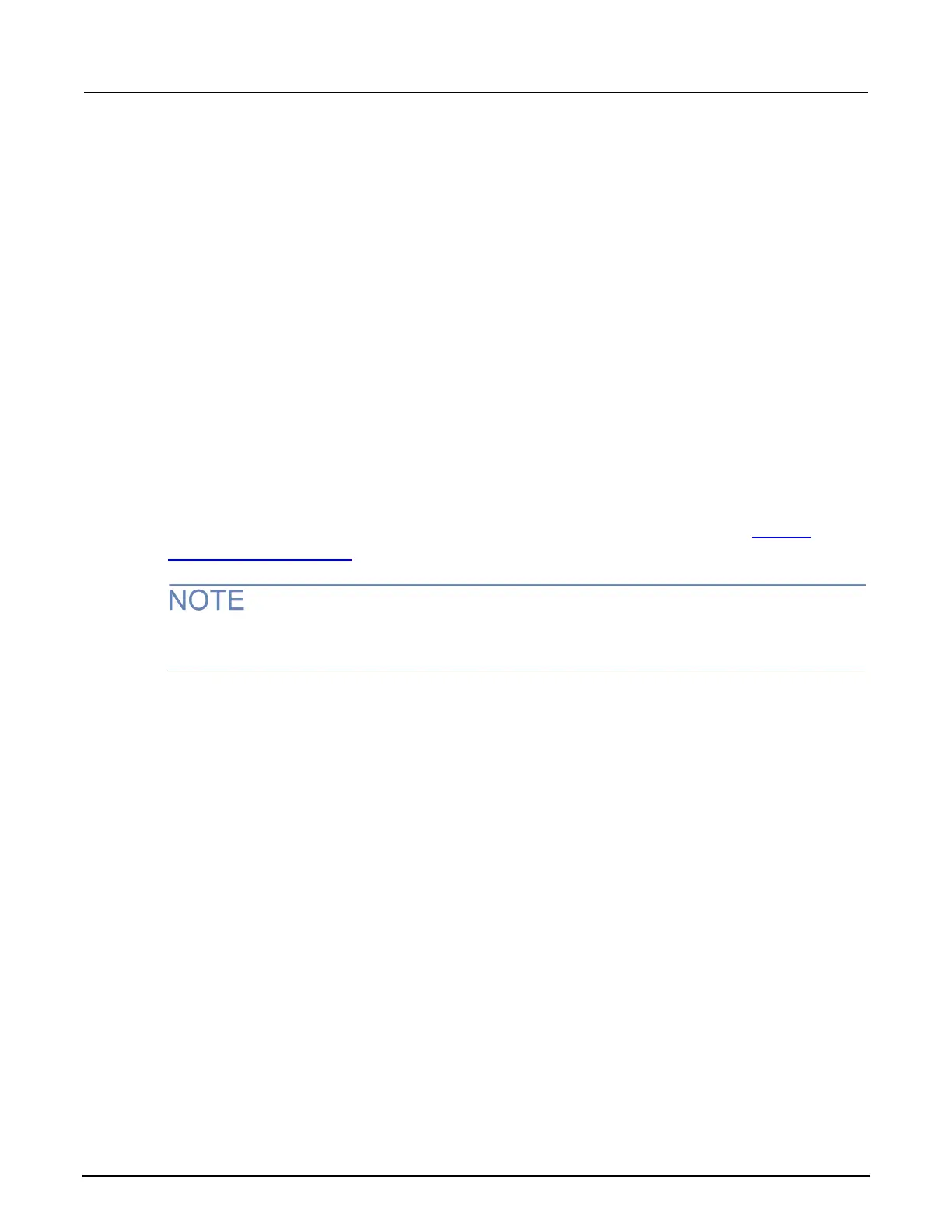9: TSP-Link and TSP-Net 2470 High Voltage SourceMeter Instrument
9-4 2470-901-01 Rev. A / May 2019
Master and subordinates
In a TSP-Link
®
system, one of the nodes (instruments) is the master node and the other nodes are
the subordinate nodes. The master node in a TSP-Link
®
system can control the other nodes
(subordinates) in the system.
A TSP-Link system can be stand-alone or computer-based.
In a stand-alone system, scripts are loaded into the instruments. You can run a script from the front
panel of any instrument (node) connected to the system. When a script is run, all nodes in the system
go into remote operation. When the script is finished running, all the nodes in the system return to
local operation, and the master/subordinate relationship between nodes is dissolved.
In a computer-based system, you can use a computer and a remote interface to communicate with a
single node in the system. This node becomes the interface to the entire system. When a command is
sent through this node, all nodes go into remote operation. The node that receives the command
becomes the master and can control all other nodes, which become its subordinates. In a
computer-based system, the master/subordinate relationship between nodes can only be dissolved
by performing an abort operation. For more information about remote interfaces, see
Remote
communications interfaces (on page 2-9).
When linking with earlier models of Keithley instruments such as the Model 2600B, make sure to use
the 2470 as the master node and the earlier instruments as subordinates.
Initializing the TSP-Link system
The TSP-Link
®
system must be initialized after configuration changes. You need to initialize the
system after you:
• Turn off power or reboot any instrument in the system
• Change node numbers on any instrument in the system
• Rearrange or disconnect the TSP-Link cable connections between instruments
If initialization is not successful, you can check the event log for error messages that indicate the
problem. Some typical problems include:
• Two or more instruments in the system have the same node number
• There are no other instruments connected to the instrument performing the initialization
• One or more of the instruments in the system is turned off
• The actual number of nodes is less than the expected number
