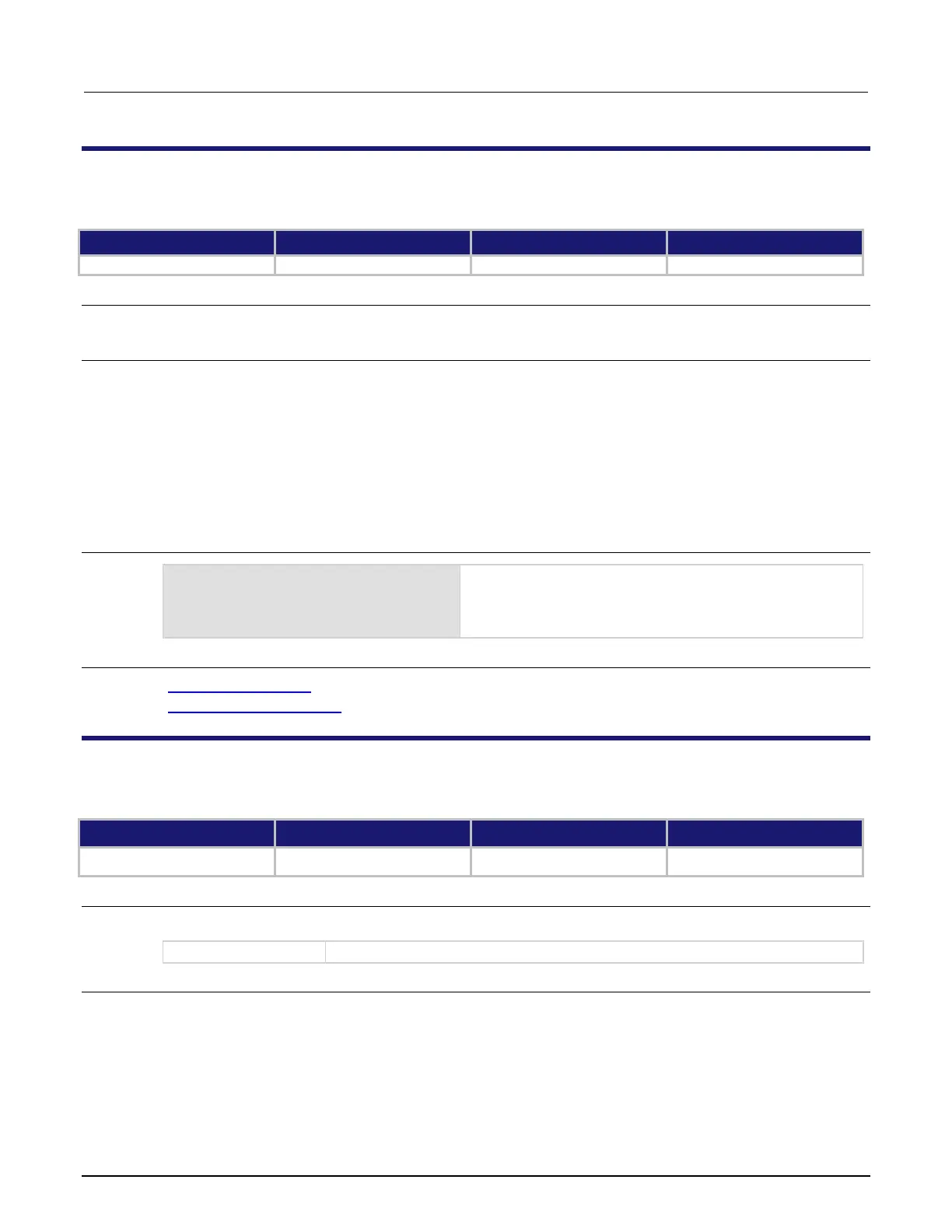High Voltage SourceMeter Instrument Reference Manual Section 12:
2470-901-01 Rev. A / May 2019 12-27
:DIGital:READ?
This command reads the digital I/O port.
Type Affected by Where saved Default value
Usage
:DIGital:READ?
Details
The binary equivalent of the returned value indicates the value of the input lines on the digital I/O port.
The least significant bit (bit B1) of the binary number corresponds to digital I/O line 1; bit B6
corresponds to digital I/O line 6.
For example, a returned value of 42 has a binary equivalent of 101010, which indicates that lines 2, 4,
6 are high (1), and the other lines are low (0).
An instrument reset does not affect the present states of the digital I/O lines.
All six lines must be configured as digital control lines. If not, this command generates an error.
Example
Assume lines 2, 4, and 6 are set high when the I/O port is read.
Output:
42
Also see
Digital I/O bit weighting (on page 8-24)
Digital I/O port configuration (on page 8-13)
:DIGital:WRITe <n>
This command writes to all digital I/O lines.
Type Affected by Where saved Default value
Usage
:DIGital:WRITe <n>
The value to write to the port (0 to 63)
Details
This function writes to the digital I/O port by setting the binary state of each digital line from an integer
equivalent value.
