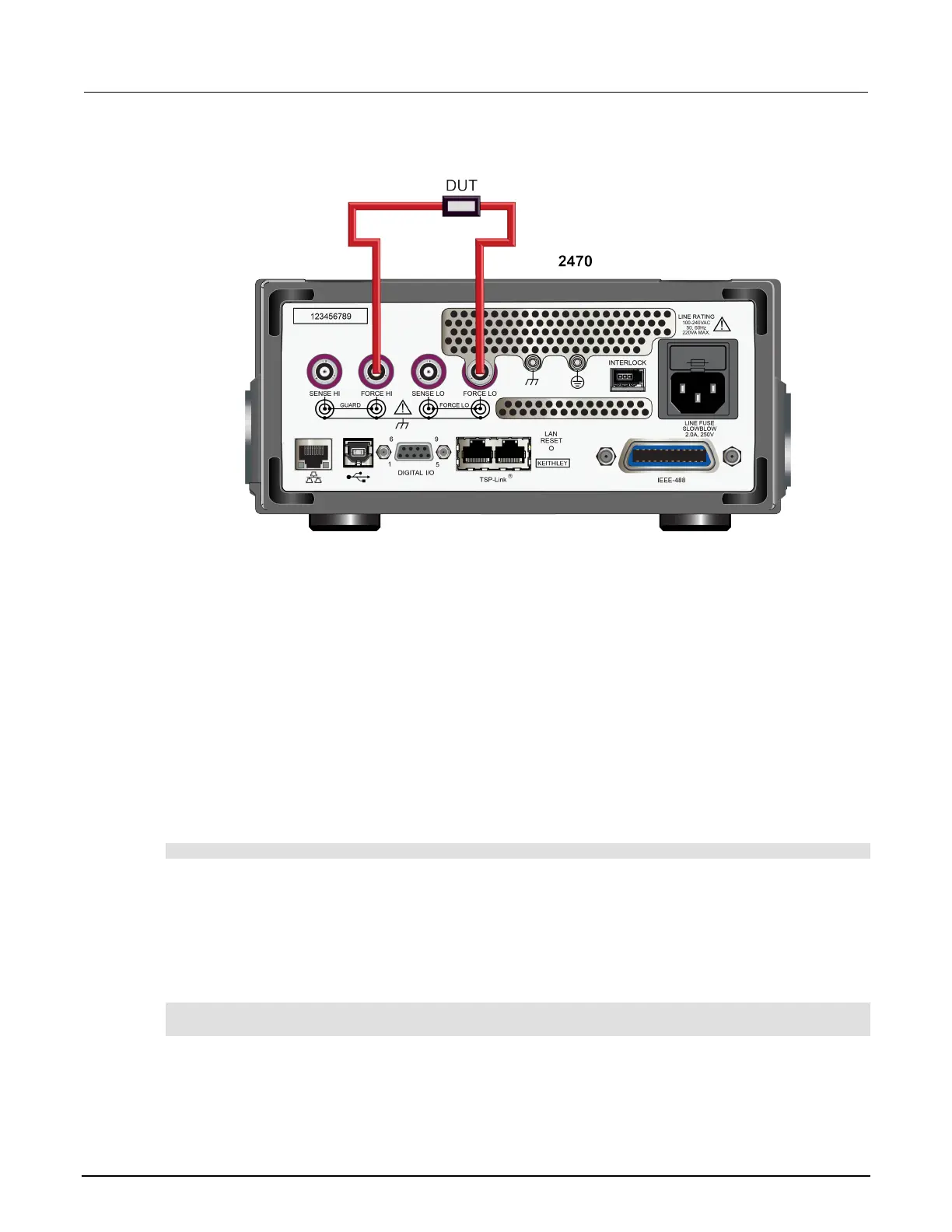High Voltage SourceMeter Instrument Reference Manual Section 4:
2470-901-01 Rev. A / May 2019 4-9
Figure 57: Model 2470 2-wire rear-panel connections
Using the front panel:
1. Press the FUNCTION key.
2. Select the source and measure combination.
3. Press the MENU key.
4. Under Measure, select Settings.
5. Select the button next to Sense and select 2-Wire Sense.
6. Press the HOME key to return to the operating display.
Using SCPI commands:
To change to 2-wire sensing for current measurements, send the command:
:SENSe:CURRent:RSENse OFF
To change to 2-wire sensing for voltage, replace CURRent with VOLTage. For resistance, replace
CURRent
with RESistance.
Using TSP commands:
For voltage measurements, send the commands:
smu.measure.func = smu.FUNC_DC_VOLTAGE
smu.measure.sense = smu.SENSE_2WIRE
To assign a different measure function, replace smu.FUNC_DC_VOLTAGE with one of the following:
• For current measurements: smu.FUNC_DC_CURRENT
• For resistance measurements: smu.FUNC_RESISTANCE
