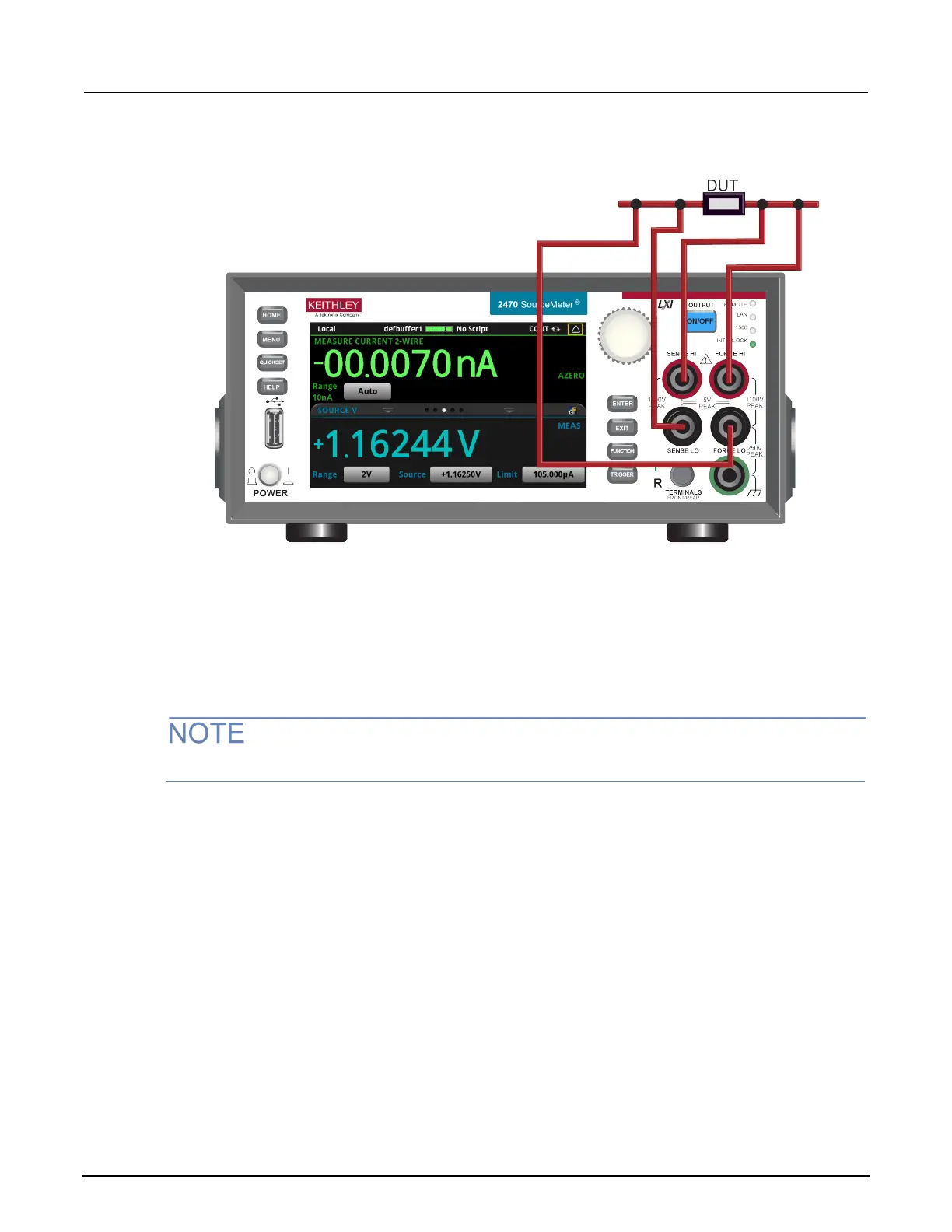4: Sourcing and measuring 2470 High Voltage SourceMeter Instrument
4-12 2470-901-01 Rev. A / May 2019
Figure 59: 2470 4-wire sense front-panel connection
Set the instrument to 4-wire sense
To use 4-wire connections, you must set the instrument to 4-wire sense.
When 4-wire sense is selected and the output is turned off, the sense lines are internally
disconnected. The sense lines are automatically reconnected when the output is turned on.
When you change the sense setting, the output is automatically turned off.
Using the front panel:
1. Press the FUNCTION key.
2. Select the source and measure combination.
3. Press the MENU key.
4. Under Measure, select Settings.
5. Set Sense to 4-Wire Sense.
6. Select HOME to return to the operating display.
