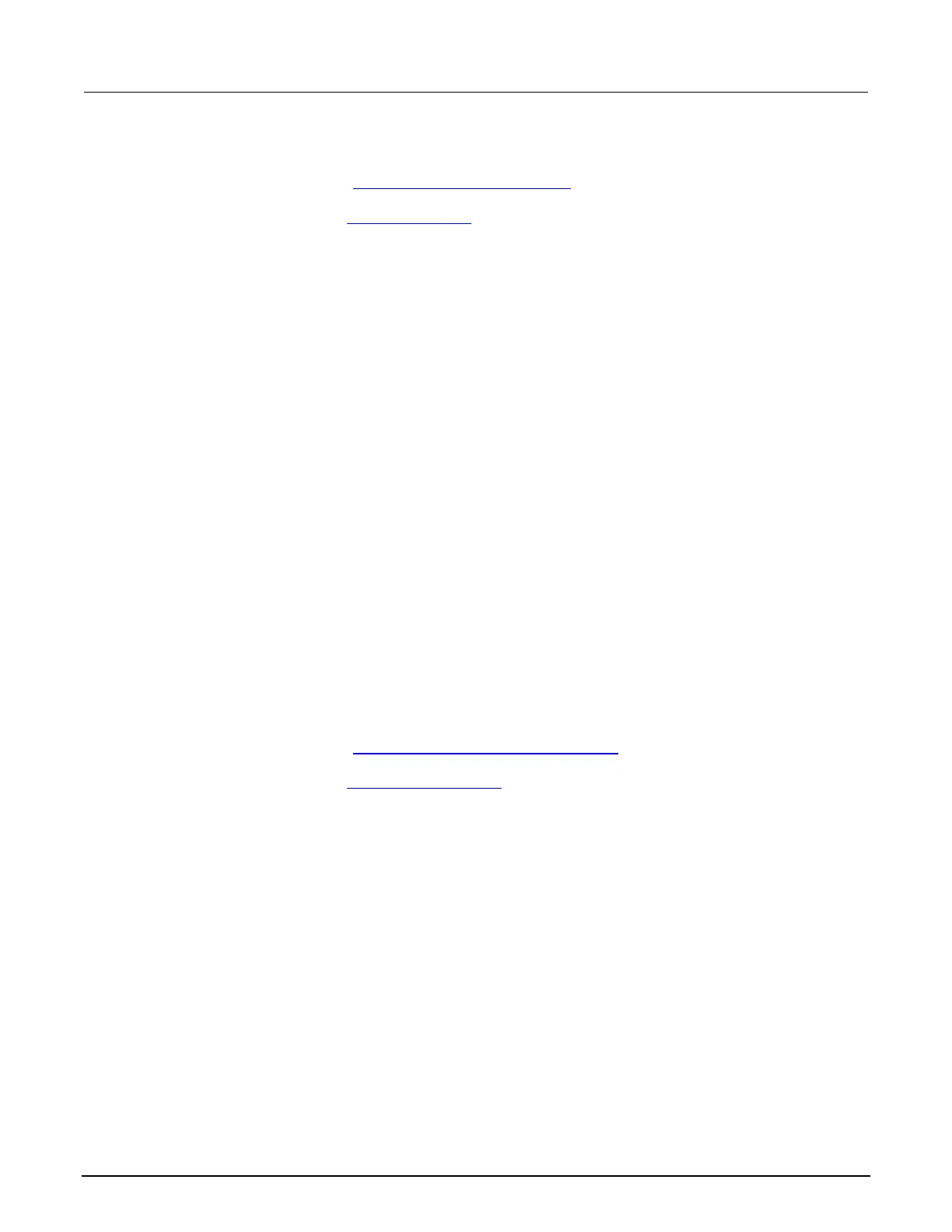4: Sourcing and measuring 2470 High Voltage SourceMeter Instrument
4-38 2470-901-01 Rev. A / May 2019
Over a remote interface:
SCPI commands: Refer to :SOURce[1]:<function>:RANGe (on page 12-82
).
TSP commands: Refer to smu.source.range (on page 14-166).
Selecting the automatic source range
When the automatic range is selected, the source-measure cycle is repeated to determine the correct
range. This means that any source delay is applied each time the instrument has to set the automatic
range. For example, if you program a one-second source delay, the instrument could take two or
more seconds to complete a reading if it must change ranges.
The instrument changes ranges as follows:
1. If the reading reaches 100% of the present range, the instrument goes up three ranges
or to the
highest
range possible.
2. The instrument makes another reading.
3. The instrument uses this reading to determine whether it needs to continue going up in range or if
it picks the range based on the reading. If the reading is less than 10%, 1%, or 0.1% of the
present range, it will go down by 1, 2, or 3 ranges, respectively.
Us
ing the front panel:
1. Press the HOME key.
2. Under SOURCE, select Range. The Select Range dialog box is displayed.
3. Select Auto.
Over a remote interface:
SCPI commands: Refer to :SOURce[1]:<function>:RANGe:AUTO (on page 12-83
).
TSP commands: Refer to smu.source.autorange (on page 14-151).
