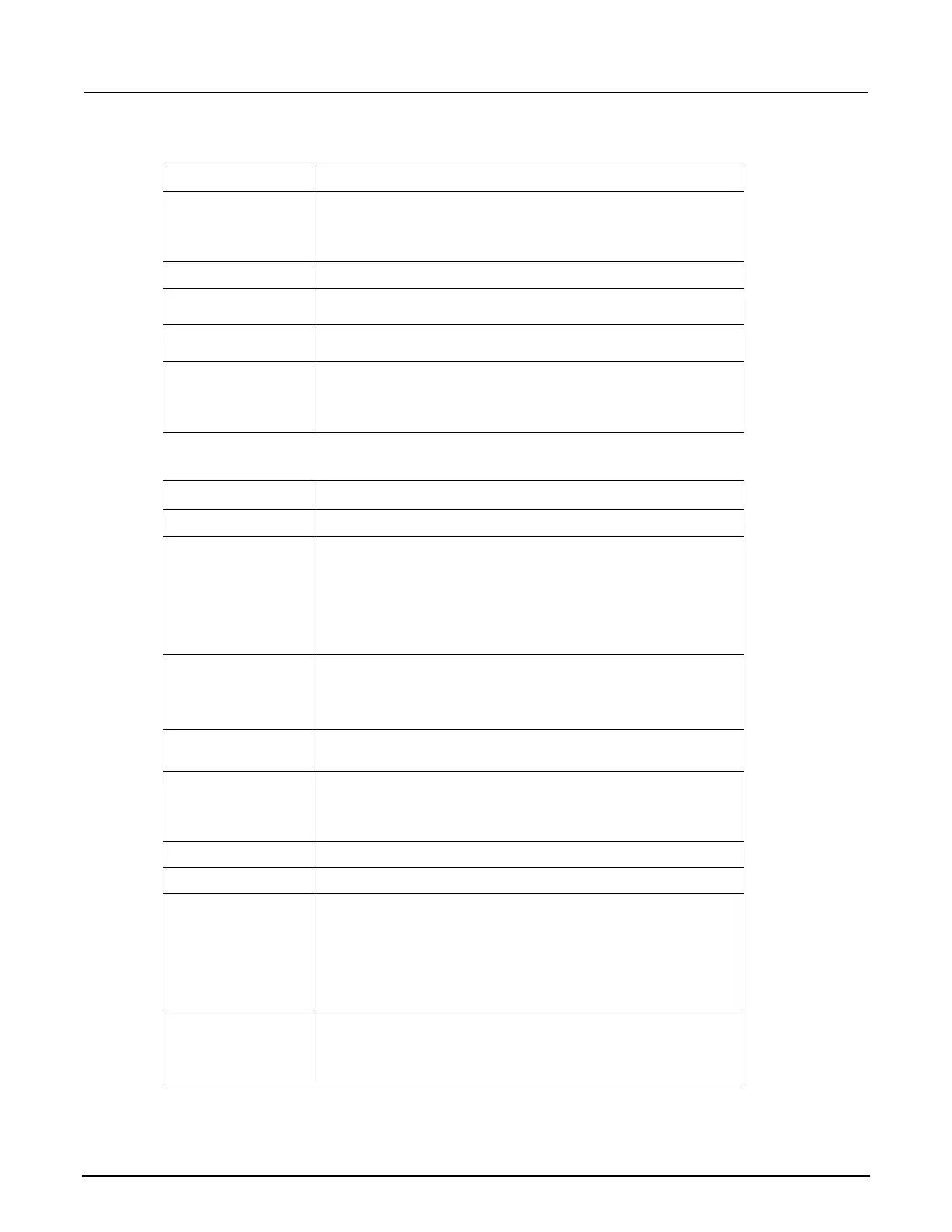8: Triggering 2470 High Voltage SourceMeter Instrument
8-30 2470-901-01 Rev. A / May 2019
When you select the Wait block, the following options are available.
Setting Description
Clear
To clear previously detected trigger events when entering the wait
block, select Enter.
To immediately act on any previously detected triggers and not
clear them, select Never.
Event 1
An event that must occur before the trigger block will continue.
Event 2
Optional. An event that must occur before the trigger block will
continue.
Event 3
Optional. An event that must occur before the trigger block will
continue.
Event Logic
Optional. Determines if all the defined events must occur or if at
least one of the events must occur.
Select AND if all the defined events must occur.
Select OR if at least one of the events must occur.
The event can be any of the events described in the following table.
Event Description
Blender
Wait for the events set by an event blender.
Command
A command interface trigger:
Any remote interface: *TRG
GPIB only: GET bus command
USB only: A USBTMC TRIGGER message
VXI-11: VXI-11 command
Digital Input
Line edge detected on a digital input line. When you select this
option, you select the digital input to monitor.
After selecting the digital input line, choose Config to select the
type of edge (falling, rising, or either).
Display TRIGGER
Key
Front-panel TRIGGER key press.
LAN In Trigger
A LXI trigger packet is received on LAN trigger object. When you
select this option, you select the LAN trigger to monitor.
After you select the line, choose Config to select the type of edge
(falling, rising, or either).
None
Source Limit
Source has reached the specified limit.
Timer
A trigger timer expired. When you select this option, you select the
timer to monitor.
After selecting the timer, choose Config to select the delay time,
count, or start time.
For a timer to expire, you must start it. One method to start the
timer in the Trigger Model is to include a Notify block before this
block. Set the Notify block to use the same timer.
TSP-Link Input
Line edge detected on a TSP-Link synchronization line. When you
select this option, you select the TSP-Link line to monitor.
After selecting the TSP-Link line, choose Config to select the type
of edge (falling, rising, or either).
