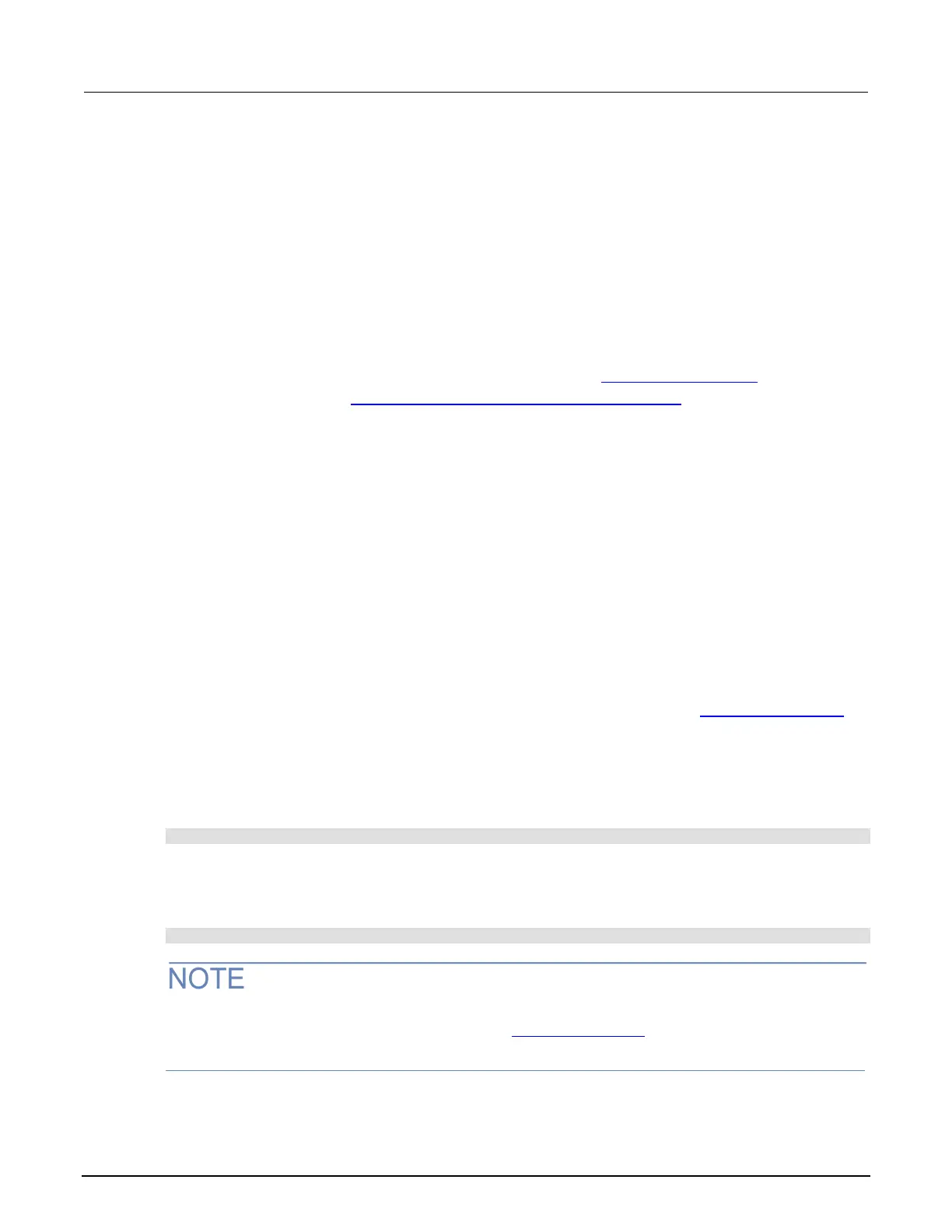High Voltage SourceMeter Instrument Reference Manual Section 8:
2470-901-01 Rev. A / May 2019 8-49
Working with the trigger model
You can change existing trigger model blocks through the front panel or by sending a remote
command. The block is redefined with the new parameters.
When you define the trigger model using remote commands, you can send blocks in any order. For
example, you can define block 5 before defining blocks 1 to 4. However, you cannot run a trigger
model with undefined blocks.
If you skipped a block, you can use the no operation block to define a block that will not affect the
trigger model and save the effort of resequencing the other blocks. The no operation block is
available through the remote commands only (SCPI command :TRIGger:BLOCk:NOP
(on page
12-166) or TSP command trigger.model.setblock() — trigger.BLOCK_NOP (on page 14-245)).
Determining the structure of the existing trigger model
You can retrieve the existing trigger model structure from the front panel or by using remote
commands.
Using the front panel:
1. Press the MENU key.
2. Under Trigger, select Configure. The trigger model is displayed.
3. If trigger model is longer than one screen, swipe the TriggerFlow diagram to scroll up or down.
4. To view the settings for a block, select the block. The settings are displayed on the right.
5. For a description of a setting, highlight the button and press HELP.
For additional information on the blocks, refer to the block descriptions under Trigger model blocks
(on page 8-28).
Using SCPI commands:
To retrieve the settings for all trigger model blocks, send the command:
:TRIGger:BLOCk:LIST?
Using TSP commands:
To check the settings for a block, send the command:
print(trigger.model.getblocklist())
To retrieve the TSP code for trigger model blocks that are entered through the front panel, change
the Event Log "Command" setting to On. Refer to Using the event log (on page 3-50
) for additional
information.
