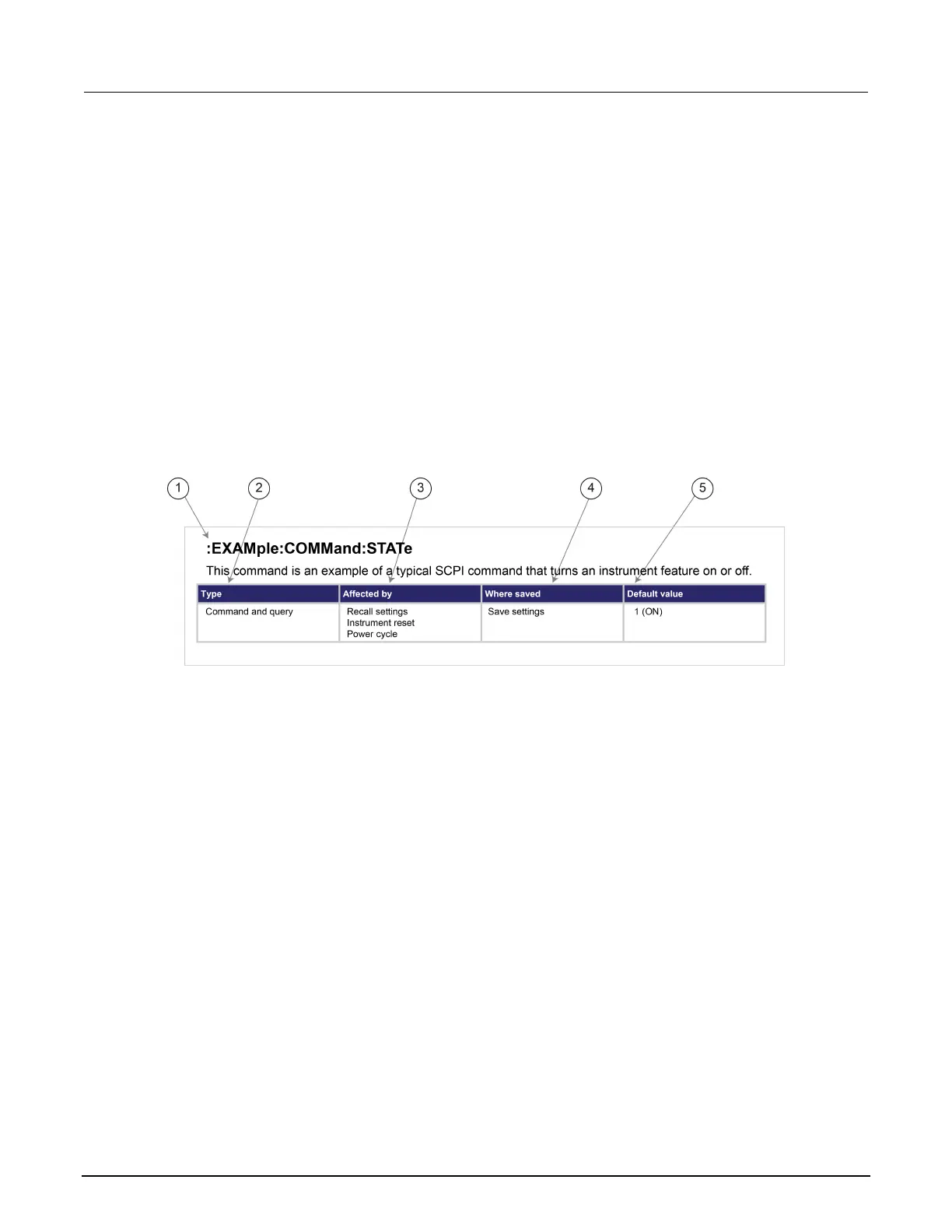11: Introduction to SCPI commands 2470 High Voltage SourceMeter Instrument
11-6 2470-901-01 Rev. A / May 2019
Each command listing is divided into five subsections that contain information about the command:
• Command name and summary table
• Usage
• Details
• Example
• Also see
The content of each of these subsections is described in the following topics.
Command name and summary table
Each instrument command description starts with the command name, followed by a table with
relevant information for each command. Definitions for the numbered items below are listed following
the figure.
1 I
nstrument command name. Signals the beginning of the command description and is followed
by a brief description of what the command does.
2 Type of command. Options are:
Command only. There is a command but no query option for this command.
Command and query. The command has both a command and query form.
Query only. This command is a query.
3 Affected by. Commands or actions that have a direct effect on the instrument command.
Recall settings. If you send *RCL to recall the system settings, this setting is changed to t
he
s
aved value.
Instrument reset. When you reset the instrument, this command is reset to its default value.
Reset can be done from the front panel or when you send *RST.
Power cycle. When you power cycle the instrument, this command is reset to its default
value.
Source configuration list. If you recall a source configuration list, this setting changes to t
he
s
tored setting.
Measure configuration list. If you recall a measure configuration list, this setting changes t
o
t
he stored setting.