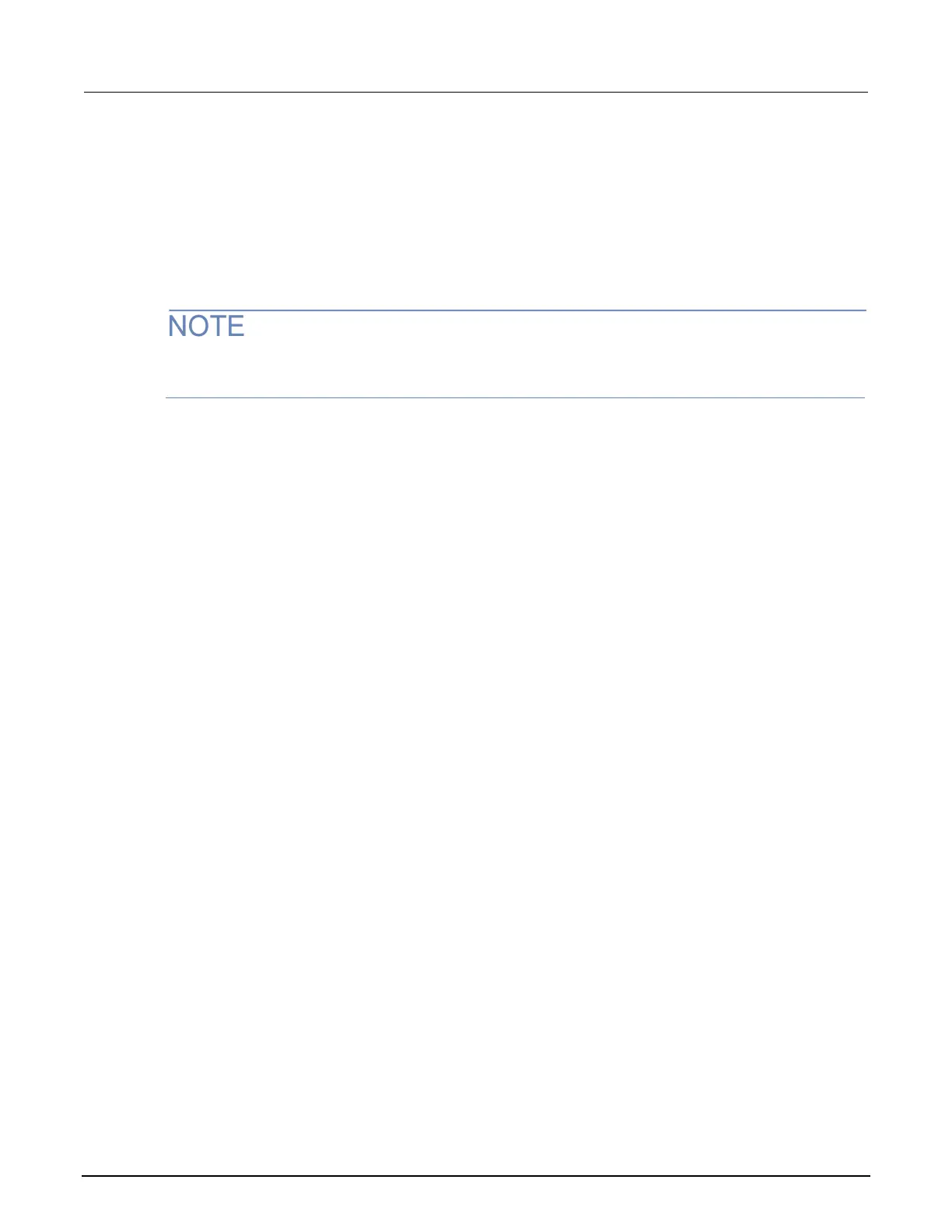2: Installation 2470 High Voltage SourceMeter Instrument
2-14 2470-901-01 Rev. A / May 2019
To set the GPIB address from the front panel:
1. Press the MENU key.
2. Select Communication.
3. Select the GPIB tab.
4. Set the GPIB Address.
5. Select OK.
You can also set the GPIB address using remote commands. Set the GPIB address with the SCPI
command :SYSTem:GPIB:ADDRess or the TSP command gpib.address.
Effect of GPIB line events on 2470
The GPIB has control lines that allow predefined information, called events, to be transferred quickly.
The following information lists some of the GPIB line events and how the 2470 reacts to them.
DCL
This event clears the GPIB interface. When the 2470 detects a device clear (DCL) event, it does the
following:
• Clears the input buffer, output queue, and command queue
• Cancels deferred commands
• Clears any command that prevents the processing of any other device command
A DCL event does not affect instrument settings and stored data.
GET
The group execute trigger (GET) command is a GPIB trigger that triggers the instrument to take
readings from a remote interface.
GTL
When the instrument detects the go to local (GTL) event, it exits remote operation and enters local
operation. When the instrument is operating locally, you can control the instrument from the front
panel.
