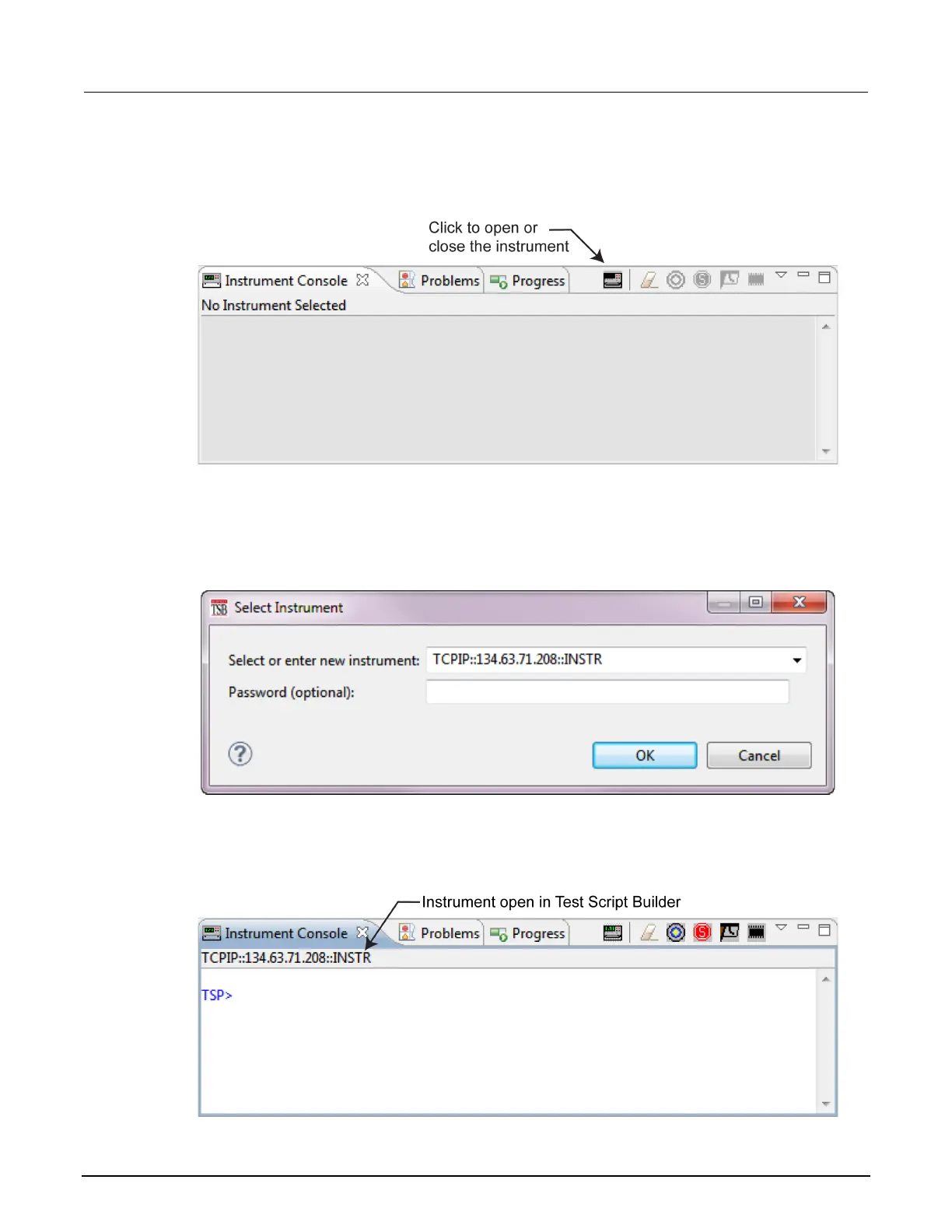High Voltage SourceMeter Instrument Reference Manual Section 13:
Introduction to TSP commands
2470-901-01 Rev. A / May 2019 13-35
To connect the Test Script Builder software to an instrument:
1. Click the Open Instrument icon in the script editor toolbar.
Figure 142: Opening an instrument connection in TSB
2. The Select Instrument dialog box opens. Select an existing instrument from the list, or type the
V
ISA resource ID of the instrument in the Select or enter new instrument box.
3. If needed, enter a password.
Figure 143: Select Instrument dialog box
4. Click OK. You briefly see the Opening Resource dialog box, and then the instrument is visible in
t
he Instrument Console.
Figure 144: Instrument connected in TSB
