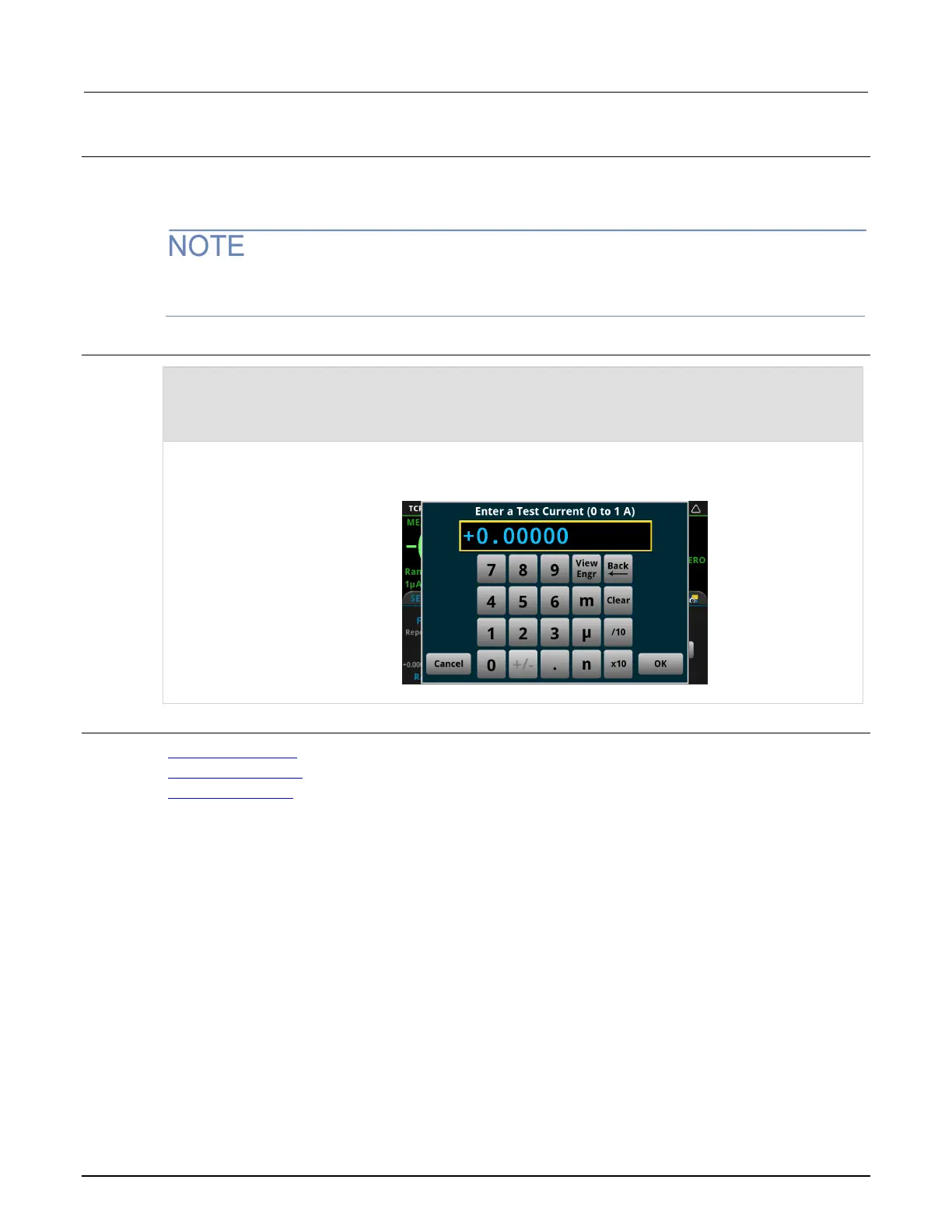14: TSP command reference 2470 High Voltage SourceMeter Instrument
14-60 2470-901-01 Rev. A / May 2019
Details
This command prompts the instrument operator to enter a value.
The prompt is displayed until it has been responded to.
On the prompt, the operator can move the cursor in the entry box by touching the screen. The cursor
is moved to the spot where the operator touched the screen.
Example
smu.source.func = smu.FUNC_DC_CURRENT
testcurrent = display.input.number("Enter a Test Current (0 to 1 A)",
display.NFORMAT_PREFIX, 0, 0, 1)
smu.source.level = testcurrent
This example displays a number pad on the screen that defaults to 0 and allows entries from 0 to 1. The
number that the operator enters is assigned to the source current level. If the operator enters a value outside of
the range, an error message is displayed.
Also see
display.input.option() (on page 14-61)
display.input.prompt() (on page 14-63)
display.input.string() (on page 14-64)