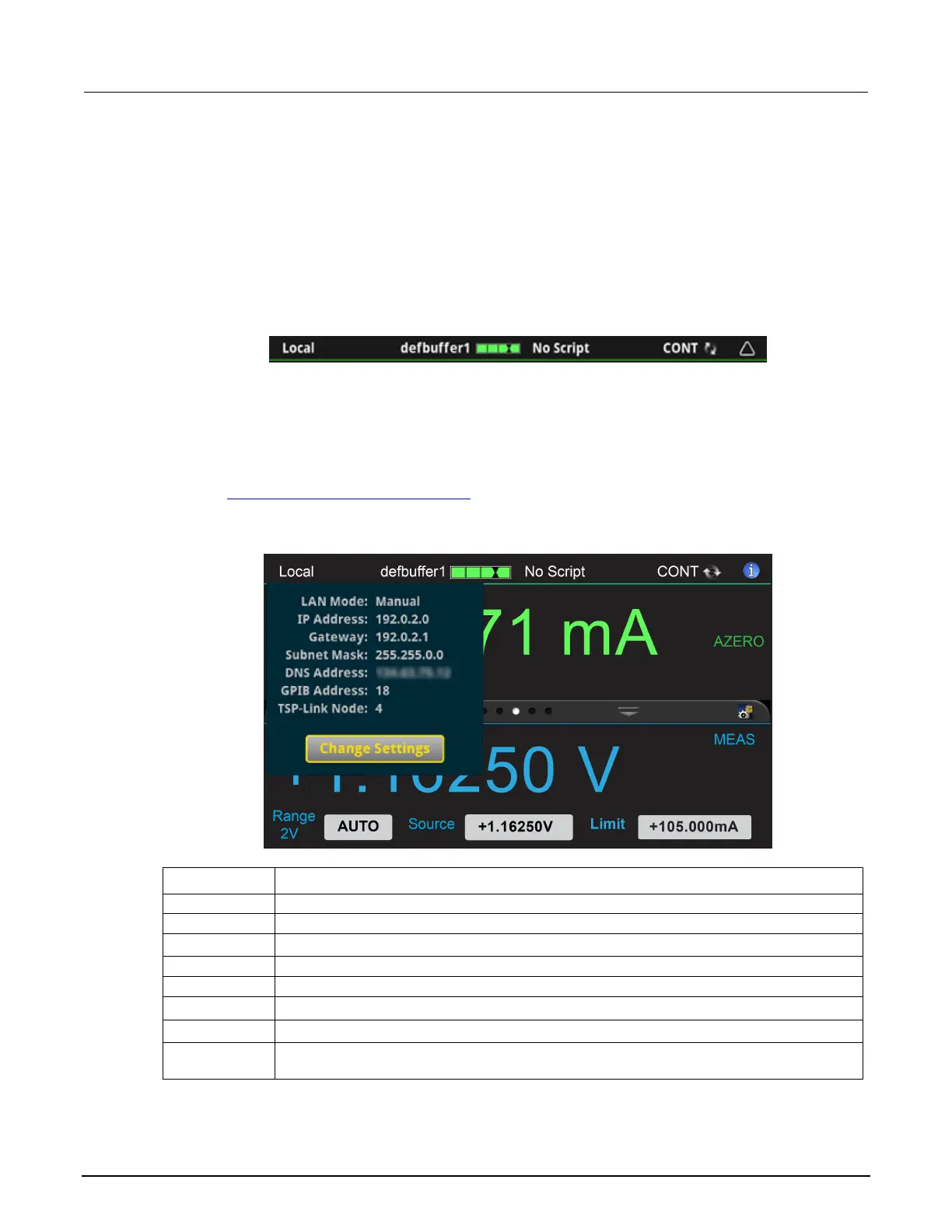3: Instrument description 2470 High Voltage SourceMeter Instrument
3-10 2470-901-01 Rev. A / May 2019
Status and event indicators
The indicators at the top of the home screen contain information about instrument settings and states.
Some of the indicators also provide access to instrument settings.
Select an indicator to get more information about the present state of the instrument. You can also
select the indicators by turning the navigation control to select an indicator and then pressing ENTER.
Figure 32: Home screen status bar
Communications indicator
The communications indicator displays the type of communications the instrument is using. Select the
indicator to display the present communications settings. Select Change Settings at the bottom of
the dialog box to open the System Communications screen, where you can change the settings.
Refer to Remote communications interfaces (on page 2-9
) for detail on the options.
Figure 33: Communications indicator expanded
Indicator Instrument communication
Instrument is communicating through a GPIB interface
Instrument is controlled from the front panel
Instrument is a subordinate in a TSP-Link system
Instrument is communicating through a LAN interface
Instrument is communicating through Telnet
Instrument is communicating through TSP-Link
Instrument is communicating through a USB interface
Instrument is communicating through an ethernet interface using the VXI-11 TCP/IP
instrument protocol