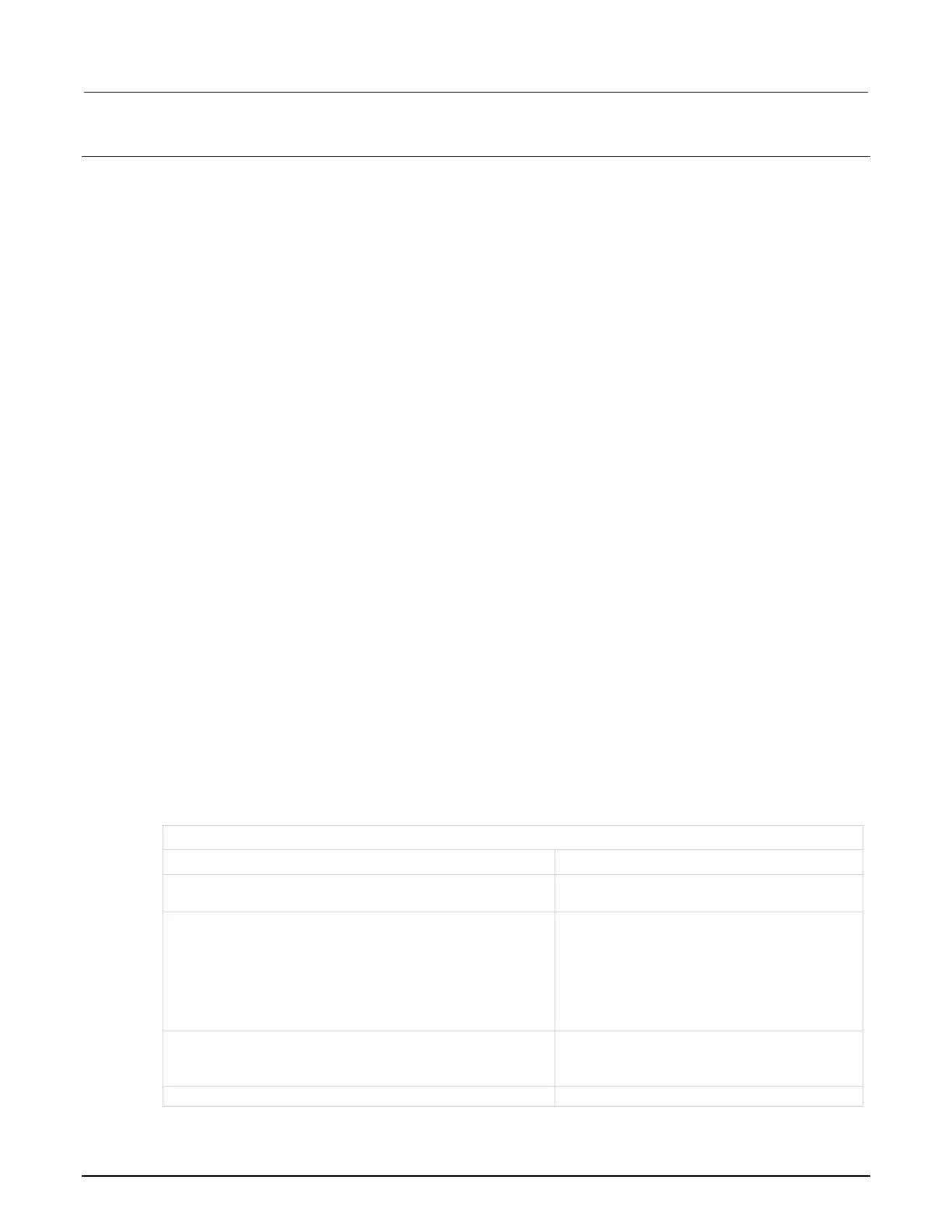High Voltage SourceMeter Instrument Reference Manual Section 14:
2470-901-01 Rev. A / May 2019 14-249
Details
You can use the wait block to synchronize measurements with other instruments and devices.
You can set the instrument to wait for the following events:
• Front-panel TRIGGER key press
• Notify (only available when using remote commands)
• Command interface trigger
• Digital input/output signals, such as DIGIO and TSP-Link
• LAN
• Blender
• Timer
• Source limit condition
The event can occur before trigger model execution reaches the wait block. If the event occurs after
trigger model execution starts but before the trigger model execution reaches the wait block, the
trigger model records the event. By default, when trigger model execution reaches the wait block, it
executes the wait block without waiting for the event to happen again (the clear parameter is set to
never).
The instrument clears the memory of the recorded event when trigger model execution is at the start
block and when the trigger model exits the wait block. It also clears the recorded trigger event when
the clear parameter is set to enter.
All items in the list are subject to the same action; you cannot combine AND and OR logic in a single
bl
ock.
You cannot leave the first event as no trigger. If the first event is not defined, the trigger model errors
when you attempt to initiate it.
The following table shows the constants for the events.
Trigger events
Event description Event constant
Trigger event blender N (1 to 2), which combines trigger
events
A command interface trigger:
Any remote interface: *TRG
GPIB only: GET bus command
USB only: A USBTMC TRIGGER message
VXI-11: VXI-11 command
Digital input line edge (either rising, falling, or either based on
the configuration of the line) detected on digital input line N
(1 to 6)
Front-panel TRIGGER key press