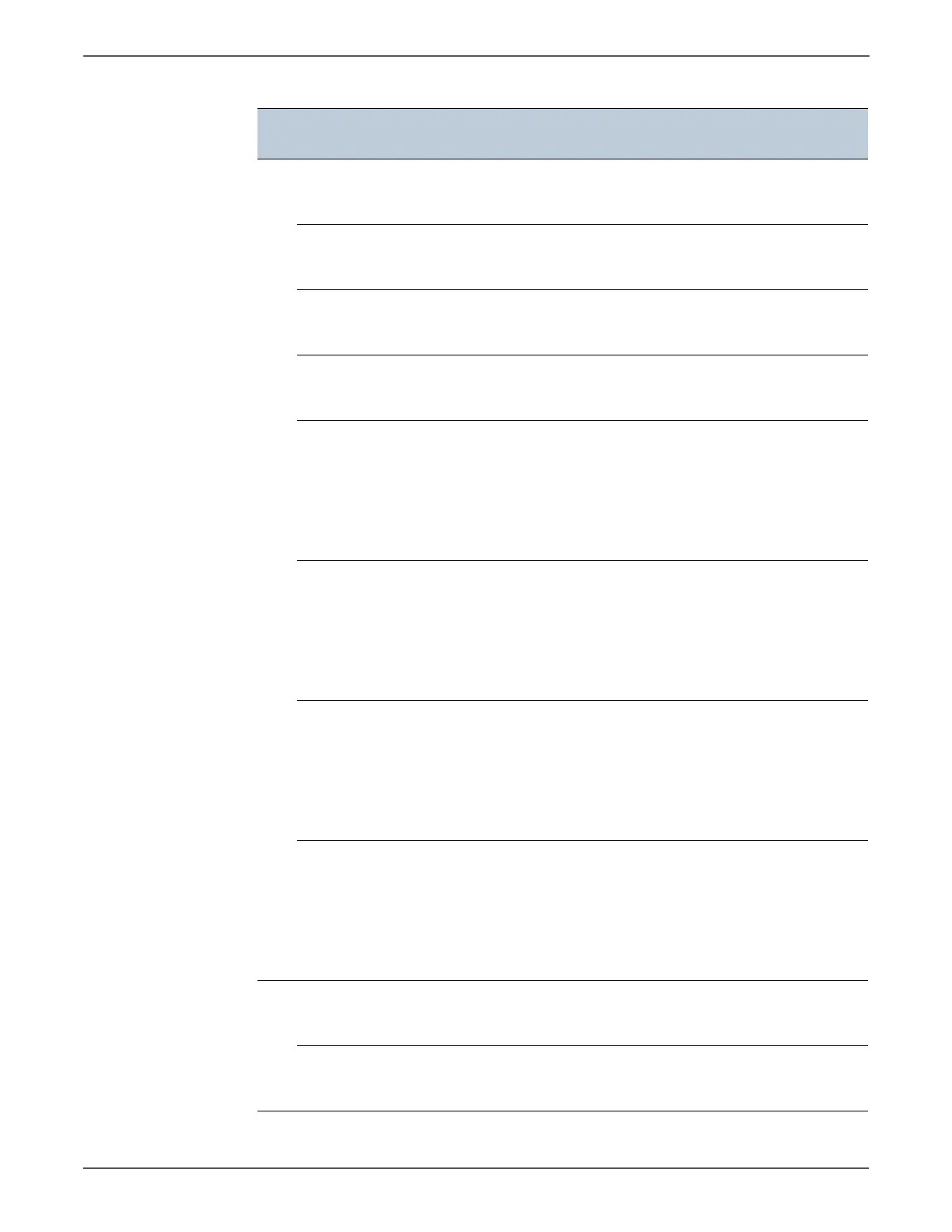3-28 Xerox Internal Use Only Phaser 6500/WorkCentre 6505 Service Manual
Error Messages and Codes
093 952 C - CRUM Error
Error 093-952
Restart Printer
<IOT Cyan Toner CRUM Comm Fail>
A Cyan Toner Cartridge CRUM
communication failure is detected.
page
154
960 Invalid Toner
Yellow
<IOT (Y) CRUM ID Error>
An unsupported Toner Cartridge (Y) is
detected.
page
155
961 Invalid Toner
Magenta
<IOT (M) CRUM ID Error>
An unsupported Toner Cartridge (M) is
detected.
page
155
962 Invalid Toner
Cyan
<IOT (C) CRUM ID Error>
An unsupported Toner Cartridge (C) is
detected.
page
155
970 Insert Yellow
Toner Cartridge
<IOT Toner Cartridge (Y) Detached>
Toner Cartridge (Y) is not installed in the
printer. If no toner cartridge has been
installed in the printer, a warning is
indicated on the LCD panel in the
following order: 1)Black → 2)Cyan →
3)Magenta → 4)Yellow
page
157
971 Insert Magenta
Toner Cartridge
<IOT Toner Cartridge (M) Detached>
Toner Cartridge (M) is not installed in the
printer. If no toner cartridge has been
installed in the printer, a warning is
indicated on the LCD panel in the
following order: 1)Black → 2)Cyan →
3)Magenta → 4)Yellow
page
157
972 Insert Cyan
Toner Cartridge
<IOT Toner Cartridge (C) Detached>
Toner Cartridge (C) is not installed in the
printer. If no toner cartridge has been
installed in the printer, a warning is
indicated on the LCD panel in the
following order: 1)Black → 2)Cyan →
3)Magenta → 4)Yellow
page
157
973 Insert Black
Toner Cartridge
<IOT Toner Cartridge (K) Detached>
Toner Cartridge (K) is not installed in the
printer. If no toner cartridge has been
installed in the printer, a warning is
indicated on the LCD panel in the
following order: 1)Black → 2)Cyan →
3)Magenta → 4)Yellow
page
157
094 422 Ready to Print
Replace Transfer Unit Soon.
Life Almost Over.
<IOT Belt Unit Near Life>
The Belt Unit is approaching
replacement time.
page
159
911 Replace
Transfer Unit
<IOT Belt Unit Life Over>
The Belt Unit has reached replacement
time.
page
160
Error Code List & Error Message Summary (continued)
Error Code
Error Message
LCD
Error Description Go To
http://www.manuals4you.com
