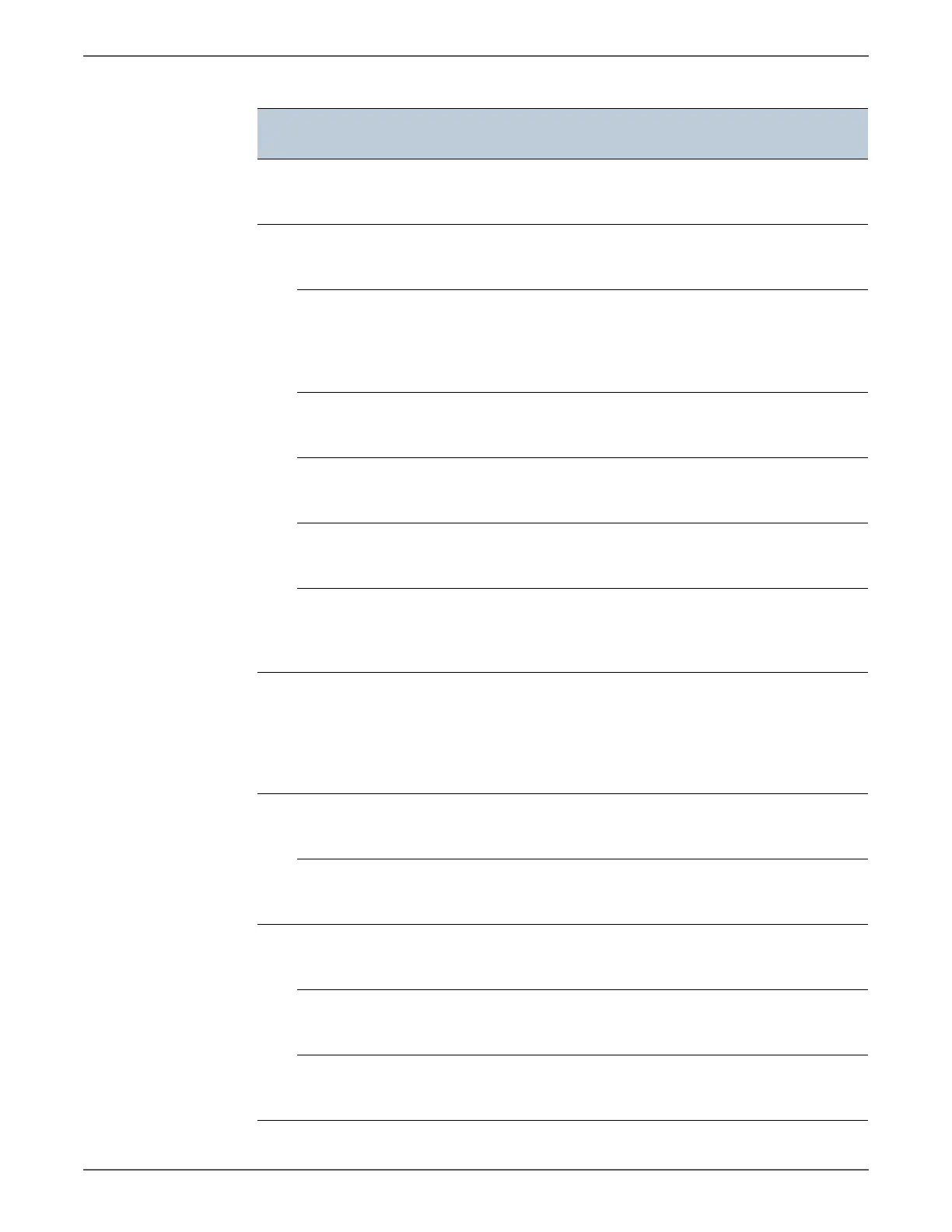Phaser 6500/WorkCentre 6505 Service Manual Xerox Internal Use Only 3-31
Error Messages and Codes
116 987 Scan Error
Error 116-987
Restart Printer
<Software Bag>
A fatal error related to the format library.
page
44
117 315 MFP EEPROM Error
Error 117-315
Restart Printer
<EEPROM Driver Error>
An EEPROM Driver program error
occurred.
page
44
331 Controller Error
Error 117-331
Restart Printer
<DSP-related Program Internal Error>
In relation to DSP, the following internal
error has occurred.
EOS function return value error.
EDSP program load fail.
page
44
344 Fax Error
Error 117-344
Restart Printer
<FLASHFILE Task Error>
A FLASHFILE Task error occurred.
page
44
362 MFP EEPROM Error
Error 117-362
Restart Printer
<EEPROM Sum Check Error>
EEPROM sum check value error.
page
44
363 MFP NVM Error
Error 117-363
Restart Printer
<NVM Sum Check Error>
NVM sum check value error.
page
44
365 RTC Low Voltage Error
Error 117-365
Restart Printer
<Low Voltage>
RTC detected Low Voltage. RTC clock
setting and content of SRAM are invalid.
Initialize them.
page
44
123 314 Control Panel Error
Error 123-314
Restart Printer
<Panel Power On Error>
Communication error at panel
power on.
Startup sequence does not start
from AIOC within 1 minute after
panel power on.
page
44
131 398 Scan Error
Error 131-398
Restart Printer
<SMB Error>
A fatal error occurred in SMB client.
page
44
399 Scan Error
Error 131-399
Restart Printer
<FTP Error>
A fatal error occurred in FTP client.
page
44
133 231 Fax Communication Error
Error 133-231
Restart Printer
<TFAXCOM Data Receive I/F Error>
A data processing interface error on
TFAXCOM occurred.
page
58
234 Fax Error
Error 133-234
Restart Printer
<JBIG Parameter Error>
A JBIG parameter setting error occurred.
page
58
235 Fax Error
Error 133-235
Restart Printer
<MHR Parameter Error>
An MHR parameter setting error
occurred.
page
58
Error Code List & Error Message Summary (continued)
Error Code
Error Message
LCD
Error Description Go To
