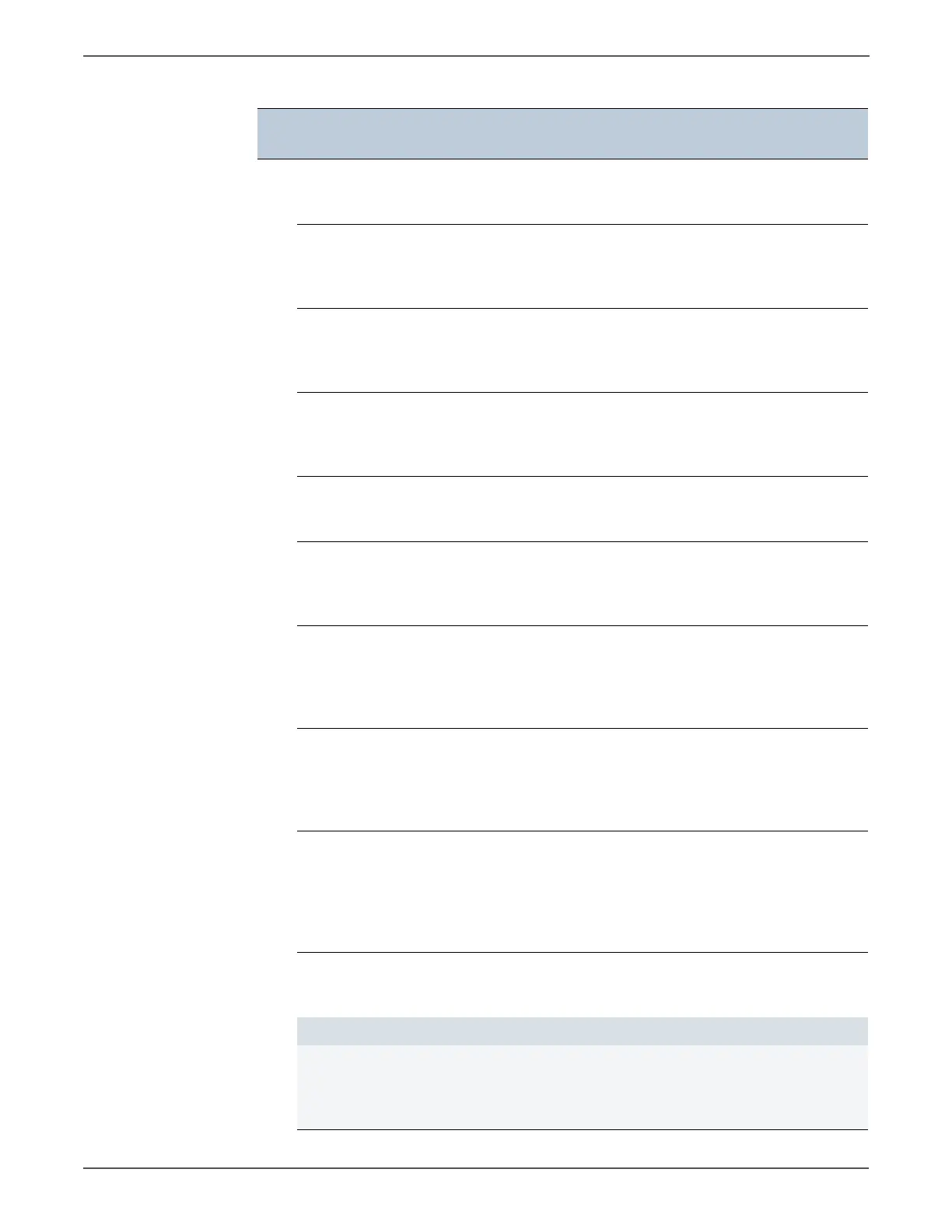3-30 Xerox Internal Use Only Phaser 6500/WorkCentre 6505 Service Manual
Error Messages and Codes
116 355 Network Error
Error 116-355
Restart Printer
<On Board Network Fatal Error>
An error occurred during the on board
network check.
page
161
361 PCI Error
Error 116-361
Restart Printer
<PCI Bus#0 Error Detected>
Connection error occurred between the
PCI BUS port and the port of peripheral
devices.
page
162
362 PCI Error
Error 116-362
Restart Printer
<PCI Bus#0 Host Bridge Controller Error>
Connection error occurred between the
PCI BUS port and the port of peripheral
devices.
page
162
363 PCI Error
Error 116-363
Restart Printer
<PCI Bus#1 Host Bridge Controller Error>
Connection error occurred between the
PCI BUS port and the port of peripheral
devices.
page
162
364 Clock Error
Error 116-364
Restart Printer
<Timer Fail>
A timer fault is detected.
page
44
366 PCI Error
Error 116-366
Restart Printer
<PCI Bus#1 Error Detected>
Connection error occurred between the
PCI BUS port and the port of peripheral
devices.
page
162
368 PCI Error
Error 116-368
Restart Printer
<PCI Error Messages received from
Bus#0-Device#1>
Connection error occurred between the
PCI BUS port and the port of peripheral
devices.
page
162
369 PCI Error
Error 116-369
Restart Printer
<PCI Error Messages received from
Bus#0-Device#0>
Connection error occurred between the
PCI BUS port and the port of peripheral
devices.
page
162
390 NV RAM Error
Error 116-390
Restart Printer
<ESS NVRAM 1 SIZE And ID Check Fail>
Upon turning the power On, an error
occurred during checks on consistency of
the NVRAM size between the system-
required one and actual one and on
consistency of the recorded IDs.
page
44
396 Scan Error
Error 116-396
Restart Printer
<Software Bag>
-Fatal Maillib Related Error.
-Other File2Net Lib Error.
page
44
This code is given when the optional 512 MB memory module is installed.
721 Memory Full
Job too Large
Error 116-721
Press Ok Button
<Collate Full>
Unable to collate due to insufficient
memory.
page
162
Error Code List & Error Message Summary (continued)
Error Code
Error Message
LCD
Error Description Go To
http://www.manuals4you.com
