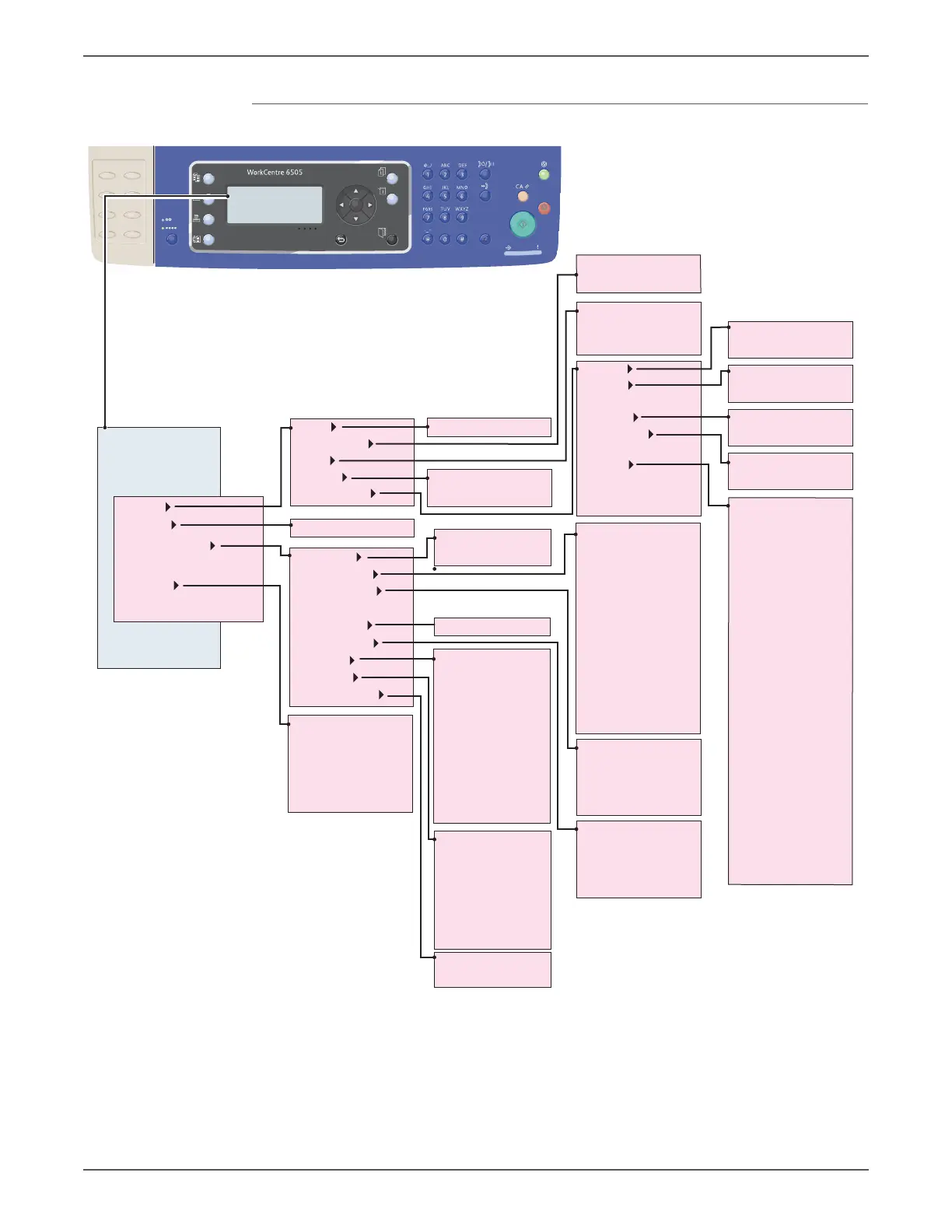Phaser 6500/WorkCentre 6505 Service Manual Xerox Internal Use Only 4-11
General Troubleshooting
Fax/Scanner Mode Diagnostic Menu Map
OK
To access FAX/Scanner Mode Diagnostics:
1. Turn off the power.
2. Turn on the power while holding down
the Up Arrow and Down Arrow buttons.
3. Release the buttons when “Service Mode” is displayed
and select “FAX/Scanner Diag”.
Fax/Scanner Diag.
Board Test
All Test
Ready
Scan Counter
Feed Sensor
Fax Memory Test
I/F Test
Fire3 Test
Relay/Signal Test
White Balance
Shading Parameter
Registration Param.
Fax Flash W/R Test
SRAM W/R Test
Fax Card I/F Test
AFE Serial I/F Test
Fire3 IJAC Test
Fire3 IBIG Test
Auto Adjust(FB)
Auto Adjust(ADF)
Relay Toggle Test
Relay Set Test
Hook Toggle Test
Hook Set Test
DTMF Continuous
DTMF Individually
DP10 Individually
DP20 Individually
IIT I/F Test
Regi FB Lead
Regi FB Side
Regi ADF Lead
Regi ADF Side
Mag FB COLOR
Mag FB GRAY
Mag ADF COLOR
Mag ADF GRAY
Auto Registration
Sensor Parameter
Vertical Scan Mag.
Test Pattern
IIT I/O Check
SCAN Counter Clear
Coeff FB RED
Coeff FB GREEN
Coeff FB BLUE
Coeff FB GRAY
Coeff ADF RED
Coeff ADF GREEN
Coeff ADF BLUE
Coeff ADF GRAY
Target RED
Target GREEN
Pattern No.
Pt03:Grid Size
Pt04:Gradation
Pt05:Gradation
Pt06:R Level
Pt06:G Level
Pt06:B Level
Pt07:Step Cycle
Pt08:Step Cycle
Pt11:R Level
Target BLUE
Target GRAY
All Clear
User Clear
System Clear
User & System Clear
System Data Init
Document Clear
Home Pos Sensor
Tray Sensor
Counter Clear (FB)
Counter Clear (ADF)
Feed Sensor
ADF Cover Sensor
Lamp
FB Motor
ADF Motor
Relay Test
Hook Test
Signal Tone Send
DTMF Send
Dial Pulse Send
Ring back Tone
Data Send
Line Voltage
Line Current
V.34 33600bps
V.34 31200bps
V.34 28800bps
V.34 26400bps
V.34 24000bps
V.34 21600bps
V.34 19200bps
V.34 16800bps
V.34 14400bps
V.34 12000bps
V.34 9600bps
V.34 7200bps
V.34 4800bps
V.34 2400bps
V.29 9600bps
V.29 7200bps
V.29 4800bps
V.27ter 4800bps
V.27ter 2400bps
V.21 300bps
V.17 14400bps
V.17 12000bps
V.17 9600bps
V.17 7200bps
Information
Scanner Maintenance
Parameter
Complete
Backup Data
s6500-096
